Microsoft 365: Winter Graduates' Next Steps
Kalali
Jan 08, 2025 · 4 min read
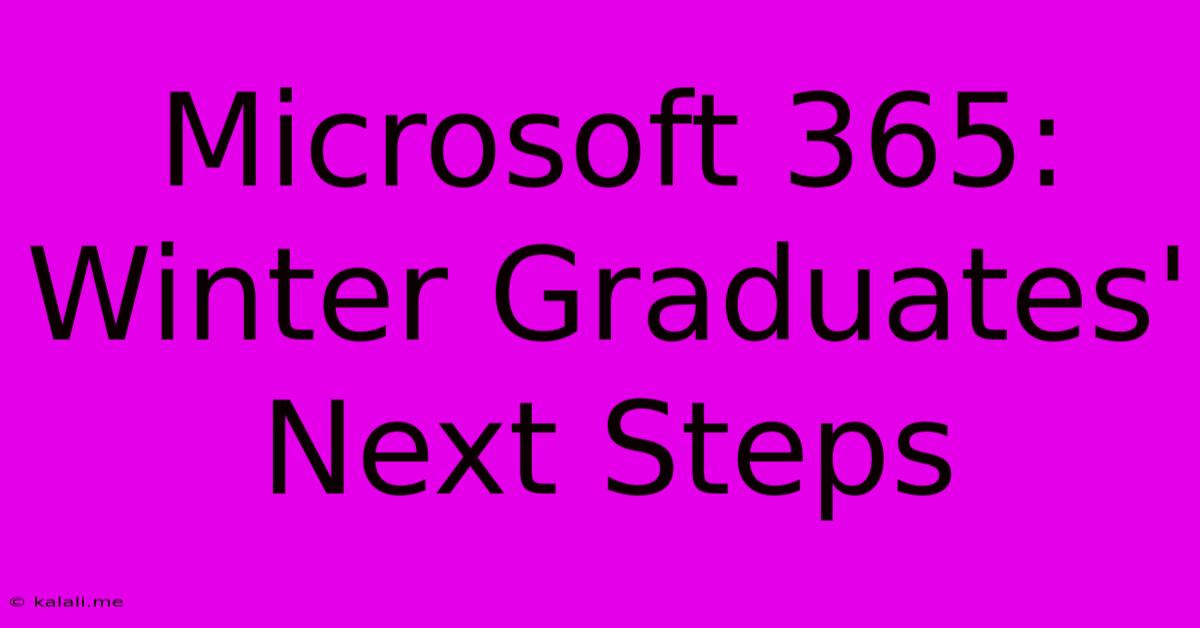
Table of Contents
Microsoft 365: Winter Graduates' Next Steps
Congratulations, winter graduates! You've conquered exams, essays, and all-nighters, and now you're stepping into the exciting (and sometimes daunting) world of professional life. One tool that will be invaluable in your journey is Microsoft 365. This comprehensive suite of applications goes far beyond simple word processing; it's a powerful productivity hub that will help you excel in your new career. This guide will walk you through leveraging Microsoft 365's key features to make your transition smooth and successful.
Mastering the Essentials: Word, Excel, and PowerPoint
Let's start with the core trio: Word, Excel, and PowerPoint. These applications are ubiquitous in the workplace, and mastering them is crucial for any new graduate.
Word: Beyond Basic Documents
While you're likely familiar with Word's basic functionalities, there's much more to uncover. Think beyond simple essays:
- Advanced Formatting: Explore styles, templates, and advanced formatting options to create professional-looking documents, reports, and even newsletters. Consistent formatting is key to a polished presentation.
- Collaboration Features: Utilize real-time co-authoring to work seamlessly with colleagues on projects, eliminating version control nightmares. Track changes and leave comments efficiently.
- Mail Merge: Automate the creation of personalized letters, emails, and other documents, saving you significant time when dealing with large mailing lists.
Excel: Data Analysis and Visualization
Excel is far more than a spreadsheet program. It's a powerful data analysis tool:
- Formulas and Functions: Go beyond basic calculations. Master formulas and functions like VLOOKUP, SUMIF, and PivotTables to analyze data efficiently and extract meaningful insights.
- Data Visualization: Create charts and graphs to present your findings clearly and concisely. Effective visualization is critical for communicating complex data to a wider audience.
- Data Cleaning and Transformation: Learn to clean and transform raw data using features like sorting, filtering, and text functions to ensure accuracy and consistency.
PowerPoint: Engaging Presentations
PowerPoint presentations are a staple of the professional world. Effective presentations can make or break a project:
- Design and Templates: Utilize pre-designed templates and themes to create visually appealing presentations that are consistent with your company's branding.
- Animations and Transitions: Use animations and transitions sparingly to enhance your presentation, avoiding overwhelming the audience with excessive effects.
- Presentation Mode and Presenter View: Master the presentation mode and presenter view features to deliver confident and engaging presentations. Presenter view allows you to see your notes while the audience sees only the main slides.
Leveraging Advanced Microsoft 365 Features
Beyond the essentials, Microsoft 365 offers a wealth of additional tools to boost your productivity:
OneNote: Your Digital Notebook
OneNote is a powerful note-taking application that transcends simple text. Use it for:
- Meeting Minutes: Record meeting minutes, action items, and decisions in a structured and easily searchable format.
- Project Management: Organize project details, tasks, and deadlines in a single, centralized location.
- Brainstorming and Idea Generation: Use OneNote's flexible structure to capture ideas, sketches, and web clippings as they arise.
Outlook: Email Management and Communication
Efficient email management is crucial in the workplace. Outlook offers:
- Calendar Integration: Schedule meetings, set reminders, and manage your time effectively.
- Task Management: Create and track tasks, assign deadlines, and collaborate with colleagues.
- Rules and Filters: Automate email management with rules and filters to organize your inbox and prioritize important messages.
Teams: Collaboration and Communication Hub
Teams is Microsoft's collaboration platform, crucial for remote and hybrid work environments:
- Chat and Messaging: Communicate with colleagues instantly through chat and messaging.
- Video Conferencing: Conduct virtual meetings and presentations.
- File Sharing and Collaboration: Share files, collaborate on documents, and work together on projects in real-time.
Beyond the Applications: Microsoft 365 Ecosystem
Understanding the broader Microsoft 365 ecosystem is equally important:
- Microsoft OneDrive: Utilize cloud storage to access your files from anywhere, anytime. This is crucial for seamless collaboration and data backup.
- Microsoft SharePoint: Learn to navigate SharePoint sites for accessing company resources, documents, and team collaboration spaces. This is frequently used for storing and managing large volumes of data.
- Microsoft Planner: This task management tool integrates with other Microsoft 365 apps, helping you create and assign tasks, track progress, and manage projects efficiently.
- Microsoft To Do: Integrate your personal and professional to-do lists for streamlined task management and better organization.
Continuous Learning and Skill Development
The tech world is constantly evolving, and it's essential to continuously update your skills. Microsoft offers various learning resources, including:
- Microsoft Learn: A vast repository of free online training courses covering all aspects of Microsoft 365.
- Microsoft Community Forums: Connect with other users and experts to ask questions and troubleshoot issues.
- YouTube Tutorials: Numerous YouTube channels offer comprehensive tutorials on specific Microsoft 365 features.
Networking and Building Your Professional Brand
Finally, remember that your skills in Microsoft 365 are only part of the equation. Network with professionals in your field, build your LinkedIn profile, and actively seek opportunities to showcase your abilities. Your proficiency in Microsoft 365 will be a valuable asset, but it's your overall skills and professional network that will propel your career forward.
By mastering Microsoft 365, winter graduates can significantly enhance their productivity, collaboration skills, and overall career prospects. Embrace the learning process, actively seek opportunities to expand your knowledge, and leverage these powerful tools to build a successful and fulfilling career. The journey starts now. Good luck!
Latest Posts
Latest Posts
-
How Many Bunnies Are There In The World
Jun 30, 2025
-
How Is A Watch And Ruler Similar
Jun 30, 2025
-
How Many Liters Is In A Water Bottle
Jun 30, 2025
-
How Many Cups Of Milk Are In A Half Gallon
Jun 30, 2025
-
How Many Ritz Crackers In A Cup
Jun 30, 2025
Related Post
Thank you for visiting our website which covers about Microsoft 365: Winter Graduates' Next Steps . We hope the information provided has been useful to you. Feel free to contact us if you have any questions or need further assistance. See you next time and don't miss to bookmark.