Microsoft Office Is An Example Of Which Type Of Software
Kalali
Jun 12, 2025 · 3 min read
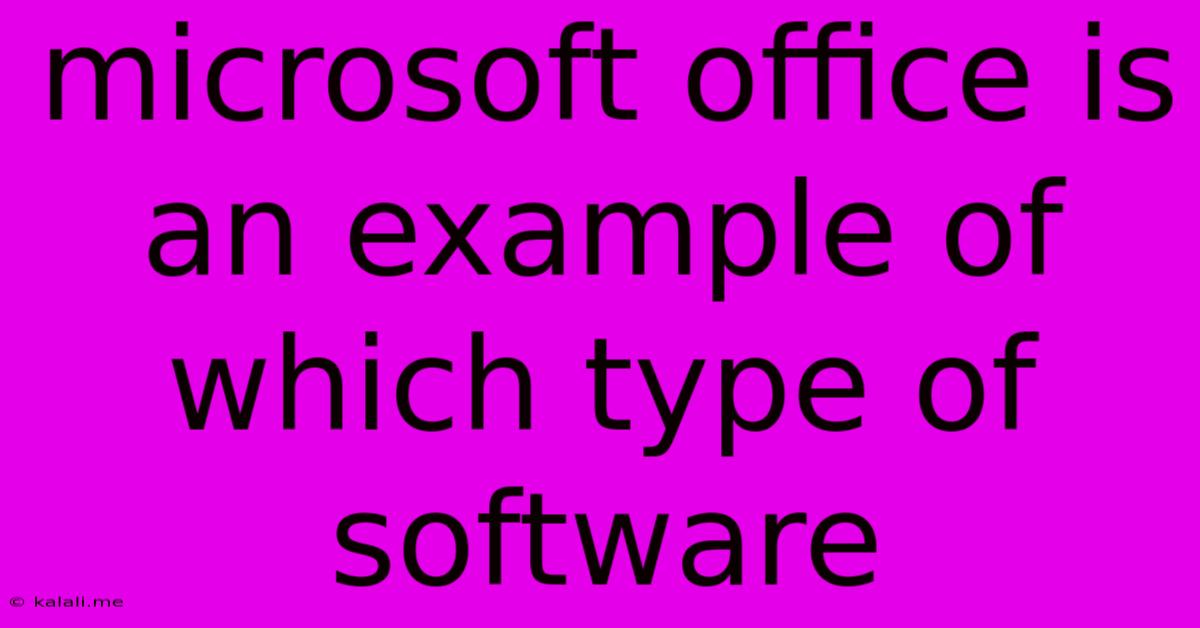
Table of Contents
Microsoft Office: A Deep Dive into its Software Classification
Microsoft Office, the ubiquitous suite of productivity applications, is a prime example of application software, more specifically, productivity software and office suites. This article will explore these classifications in detail, explaining what makes Microsoft Office fit these categories and highlighting its key features that define its role in the software landscape.
Microsoft Office, including popular applications like Word, Excel, PowerPoint, and Outlook, isn't a system software like an operating system (OS) or a driver. It doesn't manage the computer's hardware or control the underlying functions of the device. Instead, it provides tools for users to perform specific tasks, hence its classification as application software.
Understanding Application Software
Application software is designed to help users accomplish specific tasks. It relies on the operating system and other system software to function. Unlike system software that manages the computer's resources, application software interacts directly with the user, providing a user interface for tasks like creating documents, spreadsheets, presentations, or managing emails. Think of it as the tools you use on top of the operating system.
Microsoft Office as Productivity Software
Within the realm of application software, Microsoft Office falls squarely into the productivity software category. Productivity software is designed to improve efficiency and productivity in various tasks. Microsoft Office's core applications directly address this need:
- Word Processing (Microsoft Word): Creating and editing documents, letters, reports, and more.
- Spreadsheet Management (Microsoft Excel): Analyzing data, creating charts, performing calculations, and managing financial information.
- Presentation Creation (Microsoft PowerPoint): Designing and delivering compelling presentations.
- Email Management (Microsoft Outlook): Organizing emails, managing calendars, scheduling meetings, and contacts.
These applications empower users to accomplish tasks related to office work, academic projects, and personal organization significantly faster and more efficiently than manual methods.
The Office Suite Advantage
Microsoft Office isn't just a collection of individual applications; it's an office suite. This means the applications are integrated, allowing for seamless data sharing and collaboration between them. For instance, you can easily embed an Excel spreadsheet into a Word document or incorporate a PowerPoint presentation into an Outlook email. This integrated workflow is a key advantage that significantly boosts productivity.
Beyond the Basics: Other Classifications
While the above classifications are the most prominent, it's worth noting that certain aspects of Microsoft Office could be considered other types of software as well. For example, the collaboration features within Microsoft Office 365, which leverage cloud services, could be considered aspects of cloud-based software or Software as a Service (SaaS).
In conclusion, Microsoft Office is primarily classified as application software, specifically productivity software, and most importantly as an office suite. Its comprehensive set of integrated applications addresses the core needs of office productivity and remains a cornerstone of digital work in various settings – from businesses to educational institutions and personal use. Its evolution into a cloud-based SaaS offering further expands its functionality and accessibility in the modern digital landscape.
Latest Posts
Latest Posts
-
Which Of The Following Is An Example Of Positive Punishment
Jun 13, 2025
-
What Type Of Consumer Are Humans
Jun 13, 2025
-
The Unit Of Resistance Is The
Jun 13, 2025
-
Which Of The Following Is Not A Characteristic Of Minerals
Jun 13, 2025
-
The Unit Of Capacitance Is The
Jun 13, 2025
Related Post
Thank you for visiting our website which covers about Microsoft Office Is An Example Of Which Type Of Software . We hope the information provided has been useful to you. Feel free to contact us if you have any questions or need further assistance. See you next time and don't miss to bookmark.