Midi Keyboard No Working With Synthesizer
Kalali
Jun 11, 2025 · 3 min read
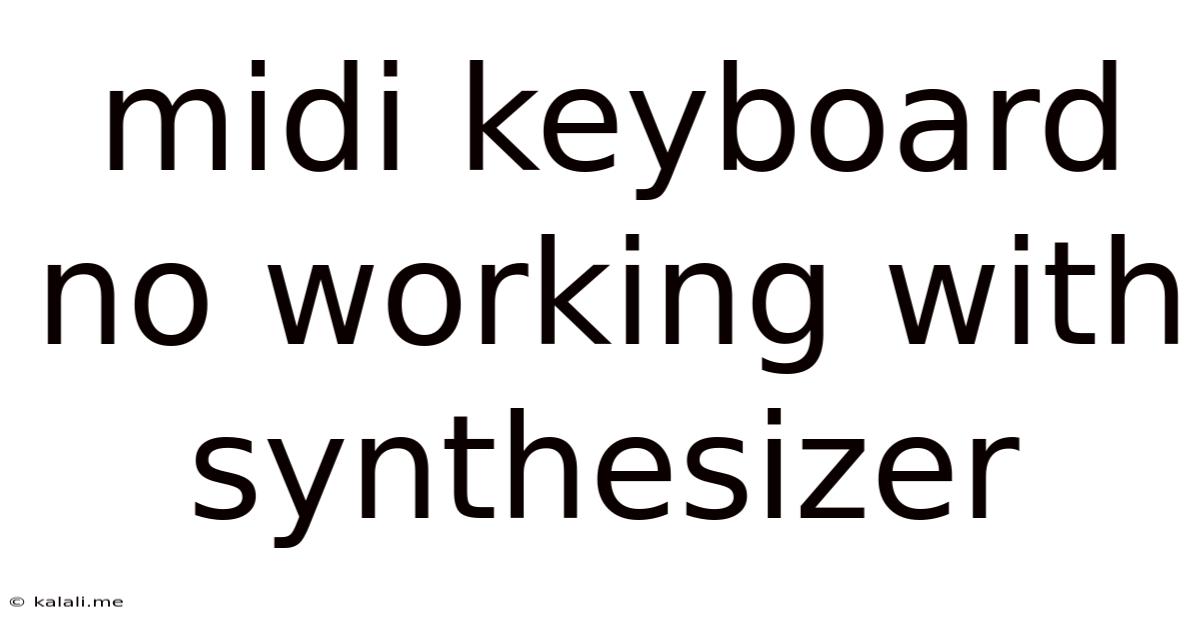
Table of Contents
MIDI Keyboard Not Working with Synthesizer: Troubleshooting Guide
Is your MIDI keyboard refusing to cooperate with your synthesizer? Frustrating, right? This comprehensive guide walks you through the common causes of this problem and provides practical solutions to get your music-making back on track. We'll cover everything from simple connection checks to more advanced troubleshooting techniques.
Understanding the MIDI Connection
Before diving into troubleshooting, let's briefly clarify how a MIDI keyboard and synthesizer communicate. MIDI (Musical Instrument Digital Interface) is a protocol that transmits musical information, not audio. Your keyboard sends MIDI data (notes, velocity, etc.) to the synthesizer, which then generates the actual sound. This data travels via MIDI cables or USB.
Common Reasons Why Your MIDI Keyboard Isn't Working
There are several reasons why your MIDI keyboard might not be communicating with your synthesizer. Let's explore the most frequent culprits:
1. Connection Issues: The Most Obvious Culprit
- Faulty Cables: This is often the simplest, yet often overlooked, problem. Check your MIDI cables (or USB cable if using USB-MIDI) for any damage, loose connections, or bends. Try a different cable to rule out a cable fault. A broken or poorly connected cable is the most frequent cause of MIDI communication issues.
- Incorrect Ports: Make sure your MIDI keyboard is plugged into the correct MIDI IN port on your synthesizer. Some synthesizers have multiple MIDI ports (IN, OUT, THRU). Incorrect port usage is a common oversight.
- Power Issues: Ensure both your MIDI keyboard and synthesizer are powered on and receiving sufficient power. Low battery on the keyboard or power supply issues can disrupt the MIDI signal.
2. Driver Problems (USB MIDI)
If you're using a USB-MIDI connection, driver issues can prevent communication.
- Outdated or Corrupted Drivers: Check your computer's device manager (Windows) or System Information (Mac) to ensure your MIDI keyboard drivers are up-to-date and functioning correctly. Reinstalling or updating drivers can resolve many issues related to USB MIDI connectivity.
- Driver Conflicts: Other devices might be interfering with your MIDI keyboard's drivers. Try disconnecting other USB devices to see if this resolves the problem.
3. MIDI Channel Mismatch
Both your keyboard and synthesizer need to be set to the same MIDI channel for communication. Synthesizers often have multiple MIDI channels.
- Check Channel Settings: Consult your keyboard and synthesizer manuals to learn how to check and change the MIDI channel settings. Ensure both devices are set to the same channel (usually channel 1).
4. Software Settings (DAW Integration)
If you're using a Digital Audio Workstation (DAW), several software settings can impact MIDI communication.
- MIDI Input/Output Configuration: In your DAW, verify that your MIDI keyboard is correctly selected as the input device and that your synthesizer is routed appropriately. This often involves configuring input and output devices within the DAW settings.
- Conflicting Software: Close any unnecessary applications that may be interfering with MIDI communication. Software conflicts can sometimes prevent proper MIDI signal transmission.
5. Hardware Malfunctions
In rare cases, the problem may lie within the MIDI keyboard or synthesizer itself.
- Keyboard Failure: Test the keyboard with a different synthesizer (or vice-versa) to rule out a problem with the keyboard.
- Synthesizer Failure: Test a different MIDI keyboard with your synthesizer.
Advanced Troubleshooting Steps
If the above steps haven't resolved the issue, you can try:
- System Restore (Computers): If the problem recently started, a system restore might help revert to a point before the issue occurred.
- Firmware Updates: Check for firmware updates for both your MIDI keyboard and synthesizer. Outdated firmware can sometimes cause compatibility problems.
By systematically checking these areas, you should be able to identify the reason your MIDI keyboard isn't working with your synthesizer and get back to making music. Remember to consult your equipment manuals for specific instructions on settings and troubleshooting. If the problem persists, seeking assistance from a professional technician might be necessary.
Latest Posts
Latest Posts
-
How Many Minutes Are In 40 Hours
Jul 01, 2025
-
How Many Cups Are In 16 Oz Of Sour Cream
Jul 01, 2025
-
How Many Quarters Are In 20 Dollars
Jul 01, 2025
-
How Many 1 3 Cups Equal A Cup
Jul 01, 2025
-
How Many Hours Are In Two Years
Jul 01, 2025
Related Post
Thank you for visiting our website which covers about Midi Keyboard No Working With Synthesizer . We hope the information provided has been useful to you. Feel free to contact us if you have any questions or need further assistance. See you next time and don't miss to bookmark.