Migrate From Postgres Enum To String
Kalali
May 24, 2025 · 3 min read
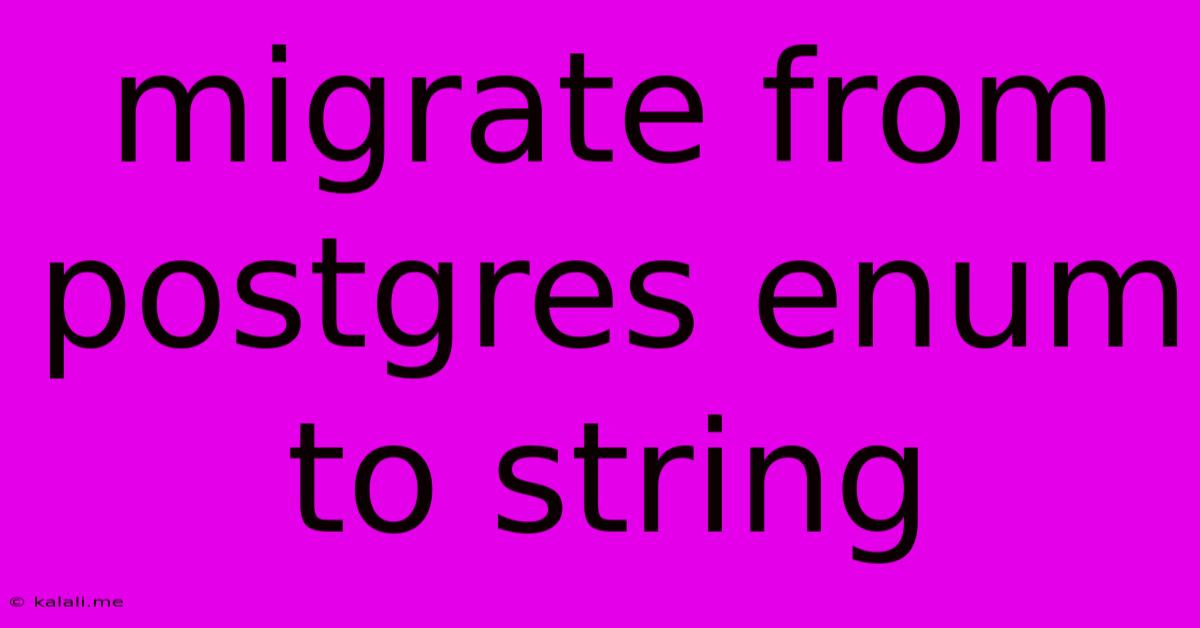
Table of Contents
Migrating from PostgreSQL ENUM to String: A Comprehensive Guide
Migrating from PostgreSQL ENUM types to string types might seem straightforward, but it requires careful planning and execution to avoid data loss and application errors. This comprehensive guide will walk you through the process, covering best practices and potential pitfalls. This is crucial for maintaining data integrity and ensuring a smooth transition for your application. Understanding the implications and following a structured approach is key to a successful migration.
Why Migrate from ENUM to String?
Several reasons might prompt you to switch from ENUMs to strings:
- Flexibility: ENUMs are rigid. Adding new values requires schema changes, impacting your application. Strings offer greater flexibility, allowing for easier additions and modifications without altering the database schema.
- Third-party integrations: Some external systems or APIs might not directly support PostgreSQL ENUMs, making string representation necessary for interoperability.
- Data migration: If you're migrating from another database system that doesn't support ENUMs, converting to a common string type is essential.
- Improved maintainability: Managing a large number of ENUMs can become complex. Strings simplify database management and offer better readability.
Step-by-Step Migration Process:
The migration process involves several key steps:
1. Backup Your Database
Before making any changes, always back up your entire database. This safeguard protects your data in case of unexpected issues during the migration process. This is the most crucial step to prevent irreversible data loss. Regular backups are a best practice regardless of any migration efforts.
2. Add a New String Column
Add a new column of type TEXT or VARCHAR (choose the appropriate length) to your table. This new column will hold the string representation of your ENUM values. Name this column descriptively, perhaps adding a suffix like _string to clarify its purpose.
ALTER TABLE your_table
ADD COLUMN your_column_string TEXT;
3. Populate the New String Column
Update the new string column with the corresponding values from the ENUM column. You can use a CASE statement to handle each ENUM value:
UPDATE your_table
SET your_column_string = CASE your_column
WHEN 'enum_value_1' THEN 'enum value 1'
WHEN 'enum_value_2' THEN 'enum value 2'
WHEN 'enum_value_3' THEN 'enum value 3'
ELSE NULL -- Handle any unexpected values appropriately
END;
Important Considerations:
- Case Sensitivity: Be mindful of case sensitivity. Ensure consistent casing between your ENUM values and the string representations.
- Data Cleaning: Before the migration, clean up any unexpected or invalid values in your ENUM column to avoid errors during the conversion.
- NULL Values: Handle NULL values appropriately. You might choose to represent them with an empty string or a specific placeholder value.
- Error Handling: Include proper error handling in your update statements to catch and address any unexpected issues.
4. Test Thoroughly
After populating the new string column, thoroughly test your application to ensure everything functions correctly. Pay close attention to any parts of your application that rely on the ENUM values.
5. Drop the ENUM Column (Optional)
Once you've verified that the migration was successful and your application works as expected, you can optionally drop the original ENUM column:
ALTER TABLE your_table
DROP COLUMN your_column;
Potential Pitfalls and Best Practices:
- Data Loss: Always back up your data before starting the migration process.
- Application Compatibility: Ensure your application can handle string values where it previously used ENUMs. This may require code changes.
- Future Extensibility: Consider the long-term implications of using strings. While offering flexibility, they lack the built-in type safety and validation of ENUMs. Implementing robust validation logic in your application is crucial.
By following these steps and best practices, you can successfully migrate from PostgreSQL ENUMs to strings, enhancing your database's flexibility and simplifying your application's maintenance. Remember, thorough testing and a well-structured approach are key to a smooth and error-free migration.
Latest Posts
Latest Posts
-
30 X 30 Is How Many Square Feet
Jul 12, 2025
-
How Much Does A Half Oz Weigh
Jul 12, 2025
-
Calories In An Omelette With 3 Eggs
Jul 12, 2025
-
How Do You Say Great Grandmother In Spanish
Jul 12, 2025
-
What Is 873 Rounded To The Nearest Hundred
Jul 12, 2025
Related Post
Thank you for visiting our website which covers about Migrate From Postgres Enum To String . We hope the information provided has been useful to you. Feel free to contact us if you have any questions or need further assistance. See you next time and don't miss to bookmark.