Minecraft How To Summon Certain Number Of Mobs
Kalali
May 23, 2025 · 3 min read
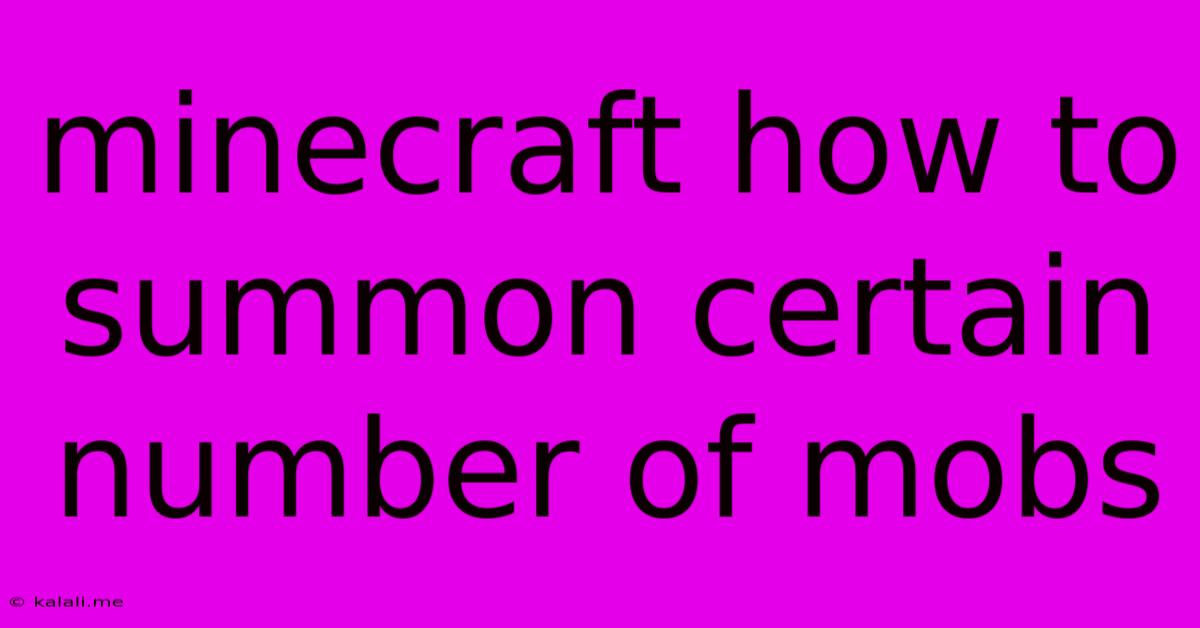
Table of Contents
Minecraft: Summoning Specific Numbers of Mobs – A Comprehensive Guide
Want to create epic Minecraft battles or populate your world with a precise army of creatures? Summoning a specific number of mobs might seem tricky, but with the right commands, it's surprisingly easy. This guide will walk you through different methods and variations, covering everything from simple spawning to complex mob setups. This is perfect for players looking to enhance their gameplay with custom mob encounters and creative projects.
Understanding the Summon Command
The core of summoning mobs lies within the /summon command. This versatile tool lets you specify the type of mob, its location, and even its equipment. However, directly specifying the number isn't as straightforward. We'll explore how to achieve this using various techniques.
Method 1: Using Loops with /execute (For Advanced Players)
This method provides the most control but requires a basic understanding of command blocks and functions. We'll use the /execute command to create a loop that repeatedly summons a single mob until the desired count is reached.
Here's a breakdown:
-
Set up a scoreboard objective: Use the command
/scoreboard objectives add mobCounter dummyto create a scoreboard that will track the number of mobs summoned. -
Create a command block: This command block will summon a single mob and increment the counter:
/execute if score @s mobCounter matches ..<desired_number> run summon <mob_type> ~ ~ ~ {CustomName:"{\"text\":\"Mob\"}"}Replace<desired_number>with the number of mobs you want and<mob_type>with the mob's name (e.g.,minecraft:zombie). -
Increment the counter: Add another command block that increments the
mobCounterfor each mob summoned:/scoreboard players add @s mobCounter 1 -
Chain the command blocks: Connect the command blocks, ensuring the second block executes after the first one. This creates a loop that continues until the
mobCounterreaches the desired number. -
Repeat Command: This method requires repeating command blocks set to "always active" to continue executing the command.
This method offers precision and allows for complex modifications, but it's more involved than simpler alternatives.
Important Note: Remember to replace <mob_type> with the correct mob ID. You can find a complete list of mob IDs online. You can also add further customizations within the {} after the mob type, such as adding specific equipment or attributes.
Method 2: Repeating the /summon command (Simple Method)
For less complex scenarios, simply repeating the /summon command the required number of times is sufficient. This method is less elegant but highly effective for smaller numbers of mobs.
For example, to summon 5 zombies, you would enter the /summon command five times consecutively:
/summon minecraft:zombie ~ ~ ~ /summon minecraft:zombie ~ ~ ~ /summon minecraft:zombie ~ ~ ~ /summon minecraft:zombie ~ ~ ~ /summon minecraft:zombie ~ ~ ~
This method is straightforward but impractical for larger numbers of mobs.
Tips for Efficient Mob Summoning
-
Use relative coordinates:
~ ~ ~refers to the position of the command block. This makes placement easier. -
Experiment with variations: Add custom names, equipment, or health using NBT tags within the
{}brackets after the mob type. -
Understand mob AI: Consider the mob's behavior. Spawning large numbers of hostile mobs in a confined space can lead to lag.
By mastering these techniques, you can precisely control the number and characteristics of mobs summoned in your Minecraft world, opening up a world of creative possibilities for building amazing and challenging experiences. Remember to always back up your world before making significant changes with commands.
Latest Posts
Latest Posts
-
What Is 20 Percent Off Of 39 99
Jul 03, 2025
-
Where Is The 3 In Riddle Transfer
Jul 03, 2025
-
How Much Does A Water Bottle Weight
Jul 03, 2025
-
How Many Inches Is Half A Yard
Jul 03, 2025
-
How Old Are You If Your Born In 1996
Jul 03, 2025
Related Post
Thank you for visiting our website which covers about Minecraft How To Summon Certain Number Of Mobs . We hope the information provided has been useful to you. Feel free to contact us if you have any questions or need further assistance. See you next time and don't miss to bookmark.