Minecraft Inventory Glitch Can't Pull Anything Out
Kalali
Jun 04, 2025 · 3 min read
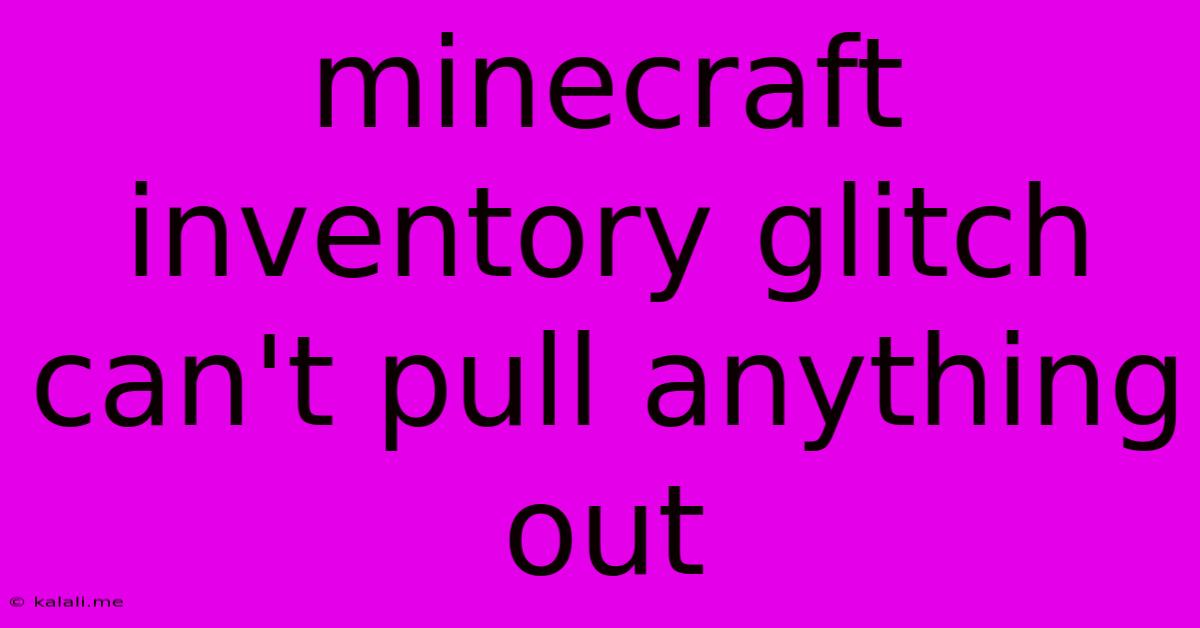
Table of Contents
Minecraft Inventory Glitch: Can't Pull Anything Out - Troubleshooting Guide
Are you stuck in a frustrating Minecraft inventory glitch where you can't pull anything out? This infuriating problem can halt your gameplay in its tracks, leaving you unable to access crucial items. This guide will walk you through the common causes and effective solutions for this frustrating Minecraft inventory bug, whether you're on Java Edition, Bedrock Edition, or a specific Minecraft server. Don't let a glitchy inventory ruin your adventure!
Understanding the Problem: The inability to remove items from your Minecraft inventory usually stems from software glitches, conflicting mods (if using mods), or issues with your game's data. It might manifest as a complete inability to interact with your inventory, or perhaps only certain slots are affected.
Common Causes and Solutions
This inventory glitch is surprisingly common across different Minecraft versions. Here's a breakdown of likely causes and how to fix them:
1. Game Crashes and Corrupted Data:
- Problem: A sudden game crash or unexpected shutdown can sometimes corrupt your game's save data, leading to inventory issues.
- Solution: Try reloading your world. If that doesn't work, consider creating a backup of your world before attempting any further troubleshooting. A completely fresh world might be necessary in extreme cases.
2. Conflicting Mods (Java Edition):
- Problem: If you're using Minecraft Forge or Fabric with various mods, conflicts between these mods can sometimes trigger inventory glitches.
- Solution: The most effective solution is to identify and remove conflicting mods. Try disabling mods one by one, restarting the game after each removal to see if the problem is resolved. Pay close attention to mods that modify inventory behavior.
3. Server-Side Issues (Multiplayer):
- Problem: If you're playing on a multiplayer server, the problem might originate from the server itself. Lag, bugs in the server's code, or even server-side plugins can cause inventory problems.
- Solution: Report the issue to the server administrator. They might be able to identify and fix the underlying server-side problem or offer temporary workarounds.
4. Resource Pack Conflicts (Bedrock Edition):
- Problem: Similar to mods, conflicting resource packs in Bedrock Edition can sometimes interfere with inventory functionality.
- Solution: Try disabling your resource packs one by one to see if this resolves the issue. Start with the most recently added resource packs.
5. Client-Side Issues (Singleplayer or Multiplayer):
- Problem: Sometimes the issue lies with your own Minecraft client. Outdated game versions, corrupted game files, or driver issues can lead to inventory glitches.
- Solution:
- Update Minecraft: Make sure you're running the latest version of Minecraft.
- Reinstall Minecraft: A clean reinstall can often resolve issues related to corrupted game files.
- Update Graphics Drivers: Outdated or faulty graphics drivers can sometimes lead to unexpected game behavior.
6. Re-logging and Restarting:
- Problem: A simple temporary glitch might be resolved by re-logging or restarting the game.
- Solution: Try closing and reopening Minecraft completely. If you're on a server, try logging out and back in.
7. Checking for Updates and Driver Conflicts:
- Problem: Outdated drivers (particularly graphics drivers) can be a hidden cause of various issues, including inventory glitches.
- Solution: Ensure all your drivers are updated to their latest versions. You can usually do this through your device manufacturer's website or the driver manufacturer's site (e.g., NVIDIA, AMD).
Advanced Troubleshooting
If the basic solutions don't work, try these more advanced steps:
- Check your game logs: Minecraft's log files might contain clues about the source of the problem.
- Run a virus scan: A virus or malware infection could interfere with your game files.
- Verify game files: Game launchers (like the Minecraft Launcher) often have a feature to verify or repair game files. This can fix corrupted game data.
By systematically working through these troubleshooting steps, you should be able to resolve the "can't pull anything out" inventory glitch and get back to your Minecraft adventures. Remember to always back up your world before attempting any major troubleshooting steps to prevent data loss.
Latest Posts
Latest Posts
-
Why Is Aes Better That Rc4
Jun 06, 2025
-
Did Judith Die On Walking Dead
Jun 06, 2025
-
How To Respond To An Email About An Interview
Jun 06, 2025
-
Can Shimano Derailleur Work On Campagnolo Cassette
Jun 06, 2025
-
How Often To Seal Granite Countertops
Jun 06, 2025
Related Post
Thank you for visiting our website which covers about Minecraft Inventory Glitch Can't Pull Anything Out . We hope the information provided has been useful to you. Feel free to contact us if you have any questions or need further assistance. See you next time and don't miss to bookmark.