Minecraft Server Change Where A Player Spawns In At
Kalali
May 31, 2025 · 3 min read
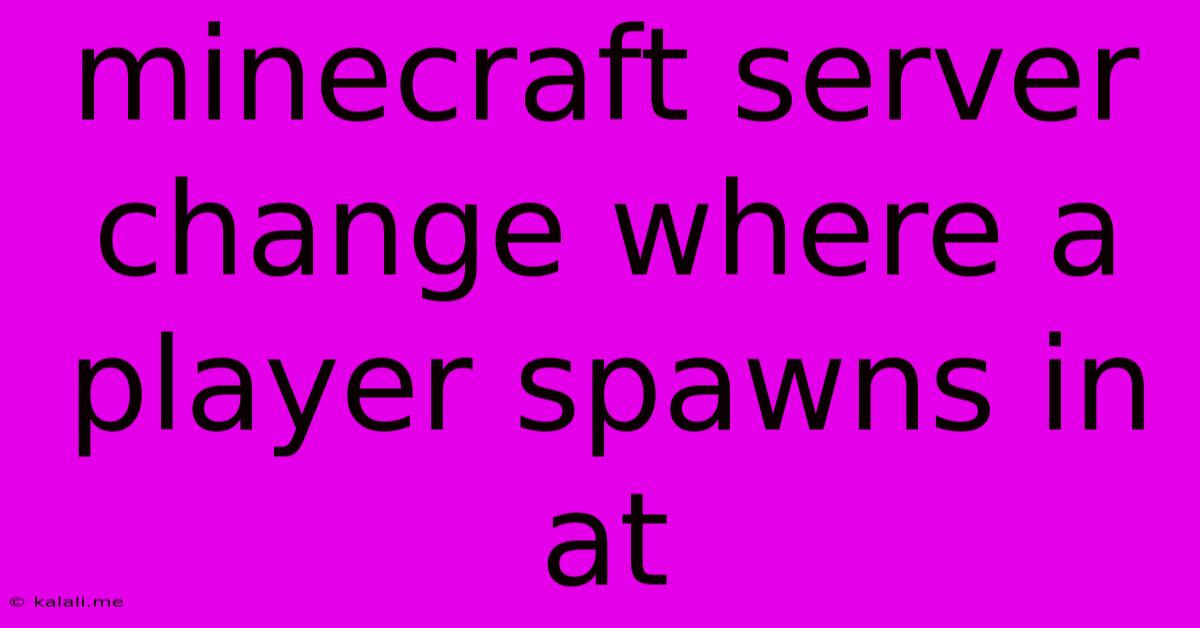
Table of Contents
Minecraft Server: Controlling Player Spawn Points
Want to customize where players initially appear on your Minecraft server? This comprehensive guide covers everything you need to know about managing spawn points, from the basics to advanced techniques, ensuring a smoother and more engaging player experience. This includes understanding the default spawn, manipulating the world spawn, and utilizing plugins for more intricate control.
Understanding the Default Spawn Point
In vanilla Minecraft, the default spawn point is determined by the game's world generation algorithm. It's usually a relatively flat area, but can vary depending on the terrain. Players who join the server for the first time will always spawn here unless you've implemented other methods to change it. This default spawn location often lacks the visual appeal or strategic importance that server owners might desire for a welcoming first impression.
Manipulating the World Spawn Point
The most common way to change where players initially spawn is by setting the world spawn point. You can achieve this through several methods, depending on whether you're using commands or plugins:
1. Using the /setworldspawn Command: This command is a basic yet powerful tool available in vanilla Minecraft. To use it, simply type /setworldspawn while standing at your desired location. This will set the world spawn to your current coordinates. All players connecting to the server subsequently will spawn at this new location. Keep in mind that this method is limited and does not offer advanced customization options.
2. Utilizing Plugins: For more robust control over spawn points, consider using plugins. Many popular Minecraft server plugins provide advanced functionalities, including:
- Custom Spawn Locations: These plugins allow setting multiple spawn points across the map, perhaps for different game modes or teams.
- Randomized Spawning: Some plugins introduce an element of surprise by randomly assigning spawn points within a defined area. This enhances replayability and keeps the experience fresh.
- Spawn Point Selection: Players might be given the choice of their spawn point upon joining the server. This can be particularly useful on large servers with diverse areas.
- Spawn Protection: This crucial feature protects the spawn area from griefing and ensures a safe environment for new players.
Advanced Techniques and Considerations
- Combining Methods: You can strategically use a combination of commands and plugins to create a highly polished spawn experience. For instance, you might use
/setworldspawnto initially set a basic spawn and then use a plugin to further refine it. - Spawn Chunks: Understanding how spawn chunks work is important for performance optimization. Ensure your chosen spawn point is within a well-loaded area to prevent lag and improve the overall player experience.
- Aesthetic Considerations: Think about the visual impact of your chosen spawn point. A well-designed spawn area can significantly contribute to a positive first impression and encourages players to stay and explore further.
- Accessibility: Choose a spawn location that's accessible to all players, regardless of their skill level or game mode. Avoid placing it in difficult-to-reach locations or dangerous environments.
Conclusion
Controlling where players spawn on your Minecraft server is a critical aspect of server management. By understanding the various methods available, from simple commands to advanced plugins, you can create a welcoming and engaging experience for all players. Remember to balance functionality with aesthetics and consider the impact on server performance for a truly optimized Minecraft server.
Latest Posts
Latest Posts
-
Martin And Lewis Or Amos And Andy
Jun 01, 2025
-
What Does The Bagel Button Do On A Toaster
Jun 01, 2025
-
Lightgbm Warning No Further Splits With Positive Gain Best Gain
Jun 01, 2025
-
Why Didnt Moses Enter The Promised Land
Jun 01, 2025
-
How Heavy Is A Barbell Without Weights
Jun 01, 2025
Related Post
Thank you for visiting our website which covers about Minecraft Server Change Where A Player Spawns In At . We hope the information provided has been useful to you. Feel free to contact us if you have any questions or need further assistance. See you next time and don't miss to bookmark.