Mount Point Must Contain A Destination
Kalali
May 27, 2025 · 3 min read
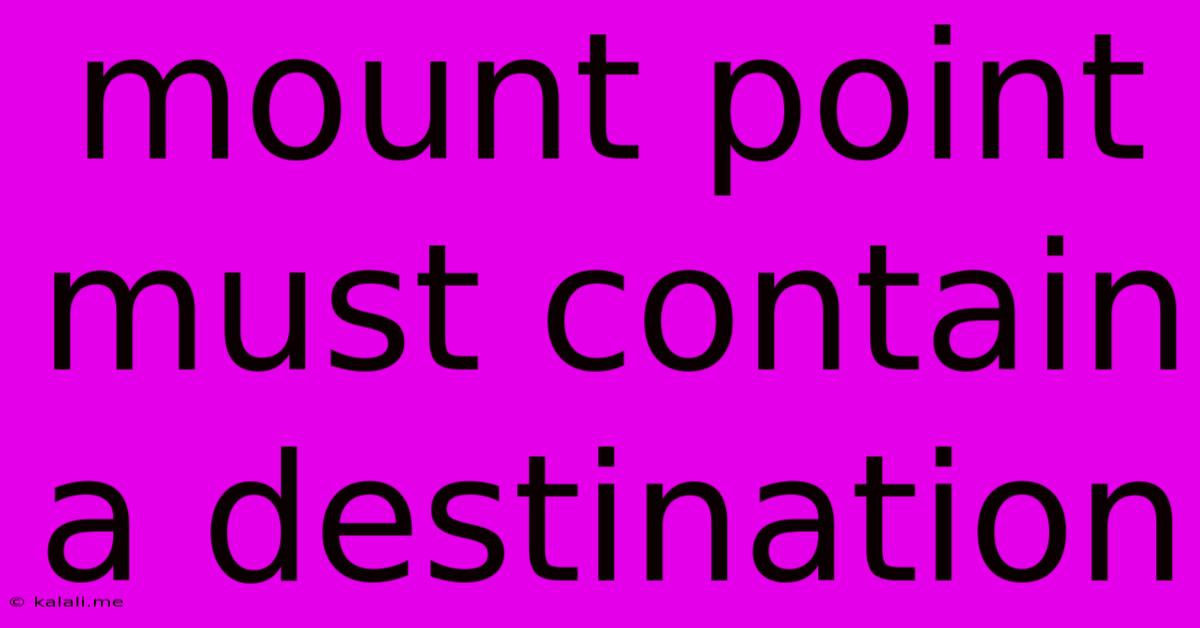
Table of Contents
Mount Point Must Contain a Destination: Troubleshooting Your File System Issues
This error, "Mount point must contain a destination," is a common frustration for users working with Linux systems, particularly when dealing with file sharing, network drives, or mounting images. This article will delve into the root causes of this error, explain its meaning, and provide clear, step-by-step solutions to resolve it. Understanding this issue is crucial for maintaining a smooth and functional operating system.
This error message indicates that your system is attempting to mount a filesystem (like an external hard drive, network share, or ISO image) but lacks a valid destination directory. Essentially, the system doesn't know where to place the files from the source. Think of it like trying to unpack a box without knowing where to put the contents – it's impossible.
Understanding the Mount Process
Before troubleshooting, it's helpful to understand the basics of mounting. Mounting makes a file system accessible to your operating system. When you mount a device, you're essentially connecting it to a specific directory on your main file system, referred to as the mount point. This mount point is a pre-existing directory on your system.
Common Causes of the "Mount Point Must Contain a Destination" Error
- Incorrect Mount Point: This is the most common cause. You might have specified a mount point that doesn't exist or is not a directory. For example, trying to mount to
/dev/sda1instead of/mnt/mydrivewill result in this error. - Missing Directory: You might have specified a mount point that is technically a valid path but the directory itself doesn't exist.
- Permissions Issues: You might lack the necessary permissions to create a directory at the specified mount point.
- Typographical Errors: A simple typo in the mount point path is another frequent culprit. Double-check your commands carefully.
- Conflicts with Existing Files or Directories: The specified mount point might already contain a file with the same name, preventing the mount operation.
Troubleshooting Steps
Here's a systematic approach to resolving the "Mount Point Must Contain a Destination" error:
-
Verify the Mount Point: Ensure the directory you've specified as the mount point actually exists. Use the
lscommand to check. If it doesn't exist, create it usingsudo mkdir -p /path/to/mount/point. The-poption creates parent directories if they don't exist. -
Check Permissions: Use the
ls -lcommand to check the permissions of the mount point directory. Ensure you have write permissions (w) for the directory. If not, usesudo chmod 775 /path/to/mount/pointto adjust permissions. Remember to use appropriate permissions based on your security needs. -
Inspect Mount Command: Carefully review the command you're using to mount the file system. Pay close attention to spelling and syntax. A common mistake is using the device name instead of the mount point.
-
Clean Up Existing Files (if necessary): If the mount point already contains files, it can lead to this error. Move or remove the files before attempting to mount. Back up any important data before doing this!
-
Try a Different Mount Point: If you continue to have problems, try using a different mount point, such as
/mnt/tempor/media/mydrive. -
Check for Disk Errors: Before mounting any external device, ensure it is not corrupted. Run a disk check utility, such as
fsck(for Linux).
Example using the mount command:
Let's say you want to mount a USB drive identified as /dev/sdb1 to the directory /mnt/usb. You'd first create the mount point (if it doesn't exist):
sudo mkdir -p /mnt/usb
Then, mount the drive:
sudo mount /dev/sdb1 /mnt/usb
Remember to replace /dev/sdb1 and /mnt/usb with the actual device and mount point. Always double-check these values.
By carefully following these steps, you can effectively diagnose and resolve the "Mount point must contain a destination" error, restoring smooth operation to your system. Remember to always back up important data before performing any operations that modify your file system.
Latest Posts
Latest Posts
-
How Much Is 50 Gallons Of Water
Jun 30, 2025
-
How Many Laps Around A Football Field Is A Mile
Jun 30, 2025
-
The Ability To Say Clever And Funny Things
Jun 30, 2025
-
How Many Cups Are In A Pound Of Lard
Jun 30, 2025
-
Why Did Jerry Thompson And Kelly Nelon Divorce
Jun 30, 2025
Related Post
Thank you for visiting our website which covers about Mount Point Must Contain A Destination . We hope the information provided has been useful to you. Feel free to contact us if you have any questions or need further assistance. See you next time and don't miss to bookmark.