Mysql Add Column If Not Exists
Kalali
May 24, 2025 · 3 min read
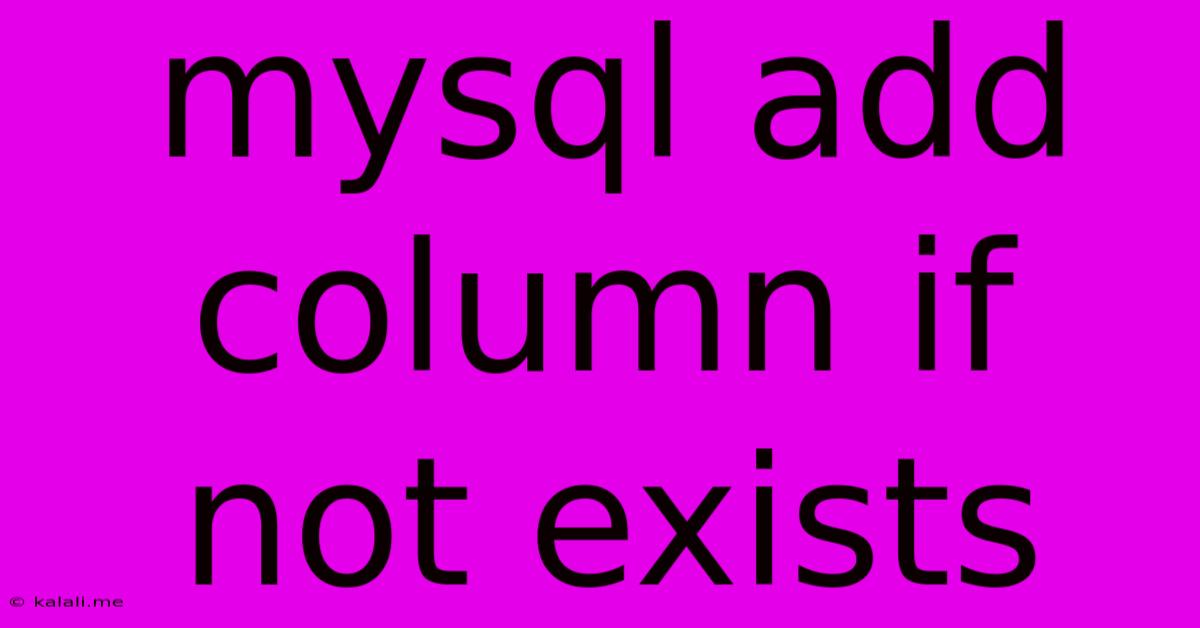
Table of Contents
MySQL: Adding Columns Safely with IF NOT EXISTS
Adding columns to your MySQL tables is a common task, but doing so without considering potential errors can lead to frustrating issues. This article explores the safe and efficient method of adding columns using the IF NOT EXISTS clause, preventing errors and ensuring data integrity. We'll cover the syntax, its benefits, and practical examples.
Understanding the Problem: Attempting to add a column that already exists in your table results in a MySQL error. This can halt your scripts or cause unexpected behavior in your application. The IF NOT EXISTS clause elegantly solves this problem by only adding the column if it doesn't already exist.
The IF NOT EXISTS Syntax
The core of the solution lies in a simple addition to your standard ALTER TABLE statement:
ALTER TABLE table_name
ADD COLUMN IF NOT EXISTS column_name data_type constraints;
Let's break down each part:
ALTER TABLE table_name: This specifies the table you're modifying. Replacetable_namewith the actual name of your table.ADD COLUMN IF NOT EXISTS column_name: This is the crucial part. It instructs MySQL to add the column only if a column with the specifiedcolumn_namedoes not already exist.data_type: This defines the data type of the new column (e.g.,INT,VARCHAR(255),TEXT,DATE,BOOLEAN). Choose the appropriate type based on the data you'll be storing.constraints: This is optional but highly recommended. Constraints likeNOT NULL,UNIQUE,DEFAULT,AUTO_INCREMENT,CHECK, andFOREIGN KEYhelp enforce data integrity and consistency within your database.
Example: Adding a status Column
Let's say you have a table called users and you want to add a status column of type ENUM to indicate user activation. Here's how you'd do it safely:
ALTER TABLE users
ADD COLUMN IF NOT EXISTS status ENUM('active', 'inactive') DEFAULT 'inactive';
This statement will only add the status column if it doesn't already exist. If it does exist, the statement will complete without error. The DEFAULT 'inactive' clause sets a default value for new rows.
Benefits of Using IF NOT EXISTS
- Error Prevention: Avoids runtime errors caused by attempting to add duplicate columns.
- Idempotency: The statement can be run multiple times without causing issues. This is crucial for scripts and automated processes.
- Improved Maintainability: Makes your database scripts more robust and easier to maintain.
- Data Integrity: Allows you to add columns safely without risking data loss or corruption.
Advanced Considerations
- Column Ordering: The
ALTER TABLEstatement doesn't guarantee the position of the new column. If column order is important, you may need additional steps. - Data Migration: Adding a new column often necessitates populating it with data. Consider how you'll handle existing rows – will you use a default value or update them individually?
- Transactions: For critical operations, wrap your
ALTER TABLEstatement within a transaction to ensure atomicity.
Conclusion
The IF NOT EXISTS clause is a valuable tool for managing your MySQL database schema. By incorporating it into your ALTER TABLE statements, you'll write cleaner, safer, and more maintainable code. This simple addition significantly reduces the risk of errors and ensures the smooth evolution of your database. Remember to always thoroughly test your SQL statements before deploying them to a production environment.
Latest Posts
Latest Posts
-
What Is 1 5 Of A Tablespoon
Jun 30, 2025
-
How Long Does It Take To Drive Through Illinois
Jun 30, 2025
-
If I Was Born In 1988 How Old Am I
Jun 30, 2025
-
How Much Is 800 Grams Of Chicken
Jun 30, 2025
-
How Long Will It Take To Walk 20 Miles
Jun 30, 2025
Related Post
Thank you for visiting our website which covers about Mysql Add Column If Not Exists . We hope the information provided has been useful to you. Feel free to contact us if you have any questions or need further assistance. See you next time and don't miss to bookmark.