Mysql Replication Error 1032 Handler Error Ha_err_key_not_found
Kalali
Jun 08, 2025 · 4 min read
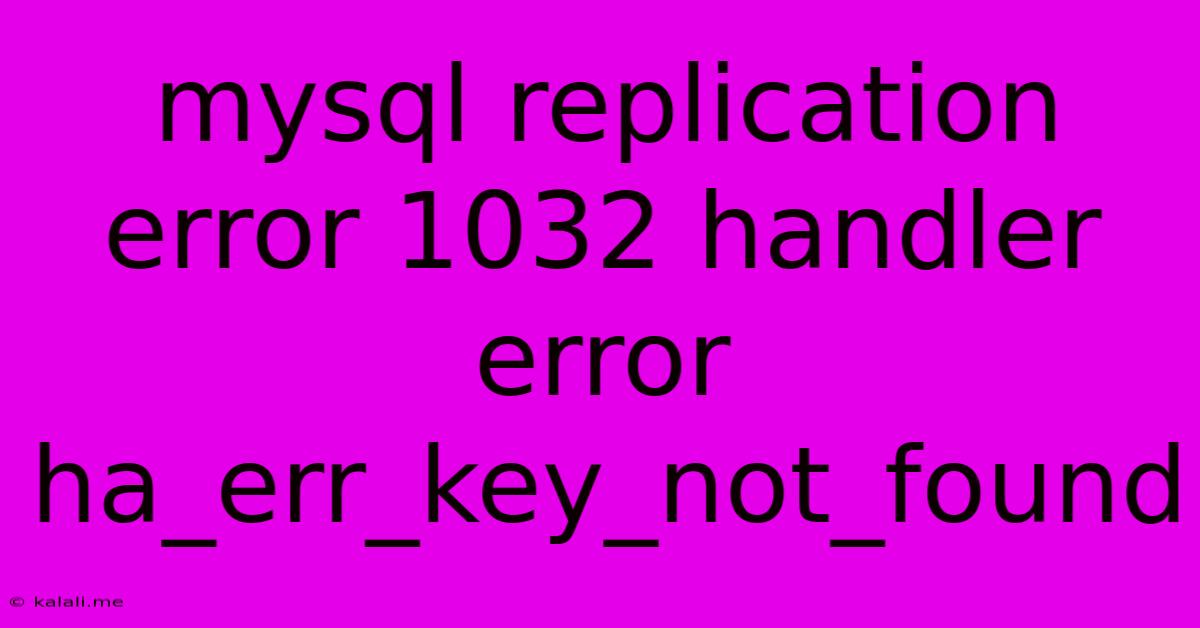
Table of Contents
MySQL Replication Error 1032: Handler Error HA_ERR_KEY_NOT_FOUND – Troubleshooting and Solutions
MySQL replication is crucial for maintaining high availability and scalability in database systems. However, encountering errors during replication can disrupt operations and lead to data inconsistencies. One such error, Error 1032: Handler error HA_ERR_KEY_NOT_FOUND, often indicates a problem with the primary key or indexing on your tables. This article delves into the causes of this error, provides detailed troubleshooting steps, and offers effective solutions to get your MySQL replication back on track.
This error message suggests that the replication process on the slave server cannot find a matching primary key on a table during the replication process. This usually happens because the primary key on the slave does not match the primary key on the master. Understanding this is key to resolving the issue.
Understanding the Error: HA_ERR_KEY_NOT_FOUND
The error code HA_ERR_KEY_NOT_FOUND originates from the storage engine handler. It essentially means the replication slave is attempting to update a row based on a primary key value that doesn't exist in its local copy of the table. This mismatch can stem from various factors, including schema differences, data corruption, or issues with the replication process itself.
Common Causes of Error 1032
-
Schema Discrepancies: This is the most frequent culprit. If the table structure (including primary key definitions, columns, indexes) differs between the master and slave servers, replication will fail. Even a seemingly minor change, such as altering a column's data type or adding/removing a column, can trigger this error.
-
Data Corruption: Corrupted data on either the master or slave server can lead to inconsistent primary keys, resulting in the
HA_ERR_KEY_NOT_FOUNDerror. This could be caused by unexpected server shutdowns, storage issues, or faulty hardware. -
Replication Lag: Extreme replication lag can sometimes cause the slave to be behind the master, leading to inconsistencies. This is less likely to directly cause this specific error but can contribute to broader replication issues.
-
Incorrect Replication Setup: Problems with the replication configuration itself, such as incorrect server identifiers or flawed configuration files, can prevent proper data synchronization and lead to replication errors.
-
Binary Log Issues: Problems with the master's binary logs, such as corruption or incomplete logs, might prevent the slave from accurately reproducing the changes.
Troubleshooting Steps
-
Check for Schema Differences: The first step is to verify that the table schemas on the master and slave servers are identical. Use the following MySQL command on both servers:
SHOW CREATE TABLE `your_table_name`;Compare the output carefully. Any discrepancies, however small, need to be resolved.
-
Examine the Error Log: The MySQL error log on the slave server will provide crucial details about the error, including the specific table and the primary key value that caused the problem. This information helps pinpoint the problematic row.
-
Check for Data Corruption: Run
CHECK TABLEandREPAIR TABLEcommands on the suspect table on both the master and slave servers. This will check the table for errors and attempt to repair them.CHECK TABLE `your_table_name`; REPAIR TABLE `your_table_name`; -
Verify Replication Status: Use the
SHOW SLAVE STATUS;command on the slave server to check the replication status and identify any potential issues. Look for errors, delays, or inconsistencies. -
Restart the MySQL Server: A simple restart of the MySQL server on both the master and slave can sometimes resolve temporary glitches.
-
Review Replication Configuration: Double-check your replication configuration files (
my.cnfor similar) to ensure they are correctly set up. Verify server identifiers, user permissions, and replication settings. -
Consider
STOP SLAVEandSTART SLAVE: If other steps fail, try stopping the slave's replication process withSTOP SLAVE;, fixing the schema discrepancies, and restarting replication withSTART SLAVE;.
Solutions
The solution depends on the root cause. If the issue is schema differences, synchronize the table structures on the slave to match the master. If data corruption is detected, repair the tables. If replication is lagging significantly, investigate the reasons for the lag and optimize your replication setup. If the issue persists, carefully review the error logs and replication configuration for any further clues. In complex cases, seeking assistance from experienced database administrators or MySQL support might be necessary. Always back up your data before performing any significant changes to your database.
By systematically following these troubleshooting steps and understanding the underlying causes, you can effectively address the Error 1032: Handler error HA_ERR_KEY_NOT_FOUND in your MySQL replication setup and maintain a healthy, reliable database environment. Remember that prevention is key; regularly backing up your data and meticulously managing schema changes will significantly reduce the likelihood of such errors.
Latest Posts
Latest Posts
-
Infinity War Agents Of Shield Crossover
Jun 08, 2025
-
Best Slot Machine In Leaf Green
Jun 08, 2025
-
Moss Grows On Which Side Of The Tree
Jun 08, 2025
-
Why Cant Rename Column R Keeps Dollar Sign
Jun 08, 2025
-
How To Say Room In Spanish
Jun 08, 2025
Related Post
Thank you for visiting our website which covers about Mysql Replication Error 1032 Handler Error Ha_err_key_not_found . We hope the information provided has been useful to you. Feel free to contact us if you have any questions or need further assistance. See you next time and don't miss to bookmark.