No Matching Host Key Type Found.
Kalali
May 28, 2025 · 4 min read
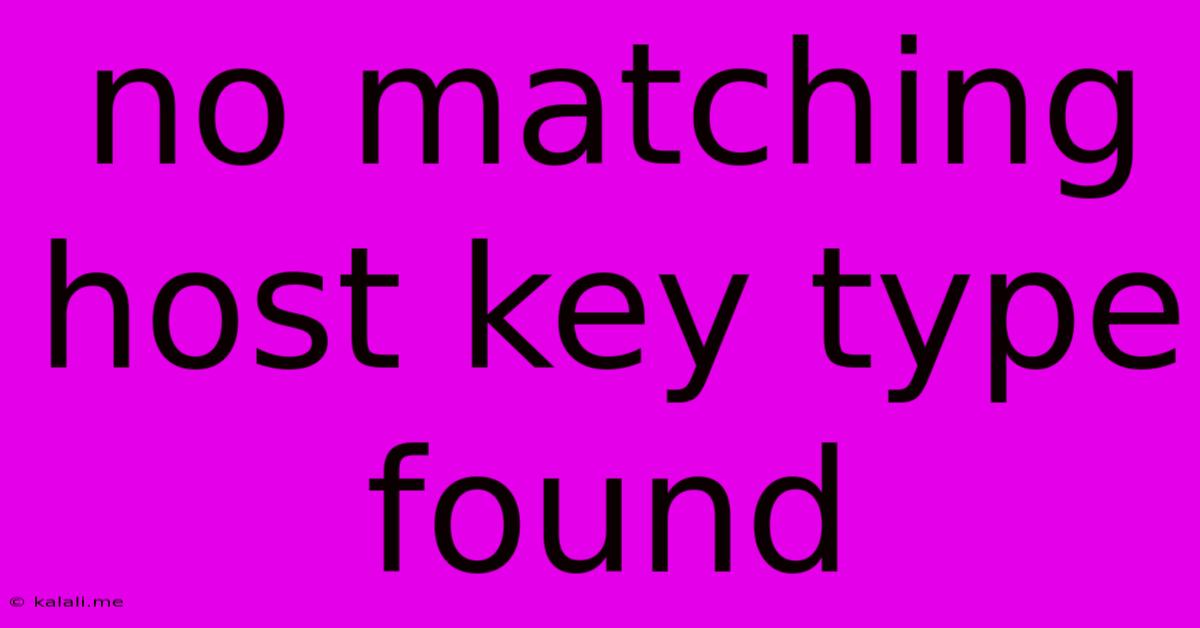
Table of Contents
Decoding the "No Matching Host Key Type Found" Error: A Comprehensive Guide
The dreaded "no matching host key type found" error can strike fear into the hearts of even seasoned SSH users. This cryptic message usually pops up when you're trying to connect to a remote server via SSH, indicating a fundamental mismatch between your local machine's SSH client and the server's SSH server. This article will break down the causes of this error, offer troubleshooting steps, and provide preventative measures to avoid this frustrating issue in the future.
What Does This Error Mean?
When you connect to a remote server using SSH, your client and the server engage in a key exchange process to verify each other's identities. This involves cryptographic algorithms that ensure secure communication. The "no matching host key type found" error means your local SSH client doesn't recognize the type of cryptographic key the server is presenting. This could be due to several factors, ranging from outdated software to misconfigurations on either your client or the server. Essentially, your computer is saying, "I don't know how to talk to you using this type of security key."
Common Causes and Troubleshooting Steps
Several reasons can lead to this error. Let's tackle the most frequent culprits:
1. Incompatible SSH Client and Server Versions
- Problem: Your client might not support the algorithm used by the server's key. Older SSH clients have limited support for modern key types.
- Solution: Update your SSH client to the latest version. This usually resolves incompatibility issues with newer key types. Checking for updates through your operating system's package manager (like
apton Debian/Ubuntu oryumon CentOS/RHEL) is the recommended approach. Ensure both the client and server are running relatively up-to-date SSH software.
2. Missing or Incorrect SSH Configuration
- Problem: Your client's
~/.ssh/configfile might contain incorrect or incomplete settings, preventing the client from identifying the appropriate key type. - Solution: Carefully examine your
~/.ssh/configfile (create it if it doesn't exist). Ensure that theHostentry for your server correctly specifies the hostname or IP address. Avoid any conflicting or incorrect settings regarding host key verification. A clean and minimal configuration is often best.
3. Server-Side Key Issues
- Problem: The server's SSH configuration might be incorrect, or its key might be malformed or corrupted.
- Solution: This usually requires administrator access to the server. Check the server's SSH configuration files for any errors. Consider regenerating the server's SSH host key as a last resort, but understand this will require updating your client's known hosts file afterwards.
4. Firewall Interference
- Problem: A firewall on either your local machine or the server could be blocking the SSH connection, preventing the key exchange process from completing.
- Solution: Temporarily disable your firewall to see if it's the cause. If this resolves the issue, carefully configure your firewall to allow SSH traffic (port 22 by default). Ensure that your server's firewall isn't blocking incoming SSH connections.
5. Host Key Verification
- Problem: Your SSH client might not have the server's host key in its known_hosts file.
- Solution: When connecting for the first time, SSH will usually prompt you to add the server's host key to your
~/.ssh/known_hostsfile. Carefully review this prompt to ensure you are adding the correct key. Using the-o StrictHostKeyChecking=nooption is strongly discouraged, as it disables important security features.
Preventative Measures
- Keep your SSH client updated: Regularly updating your SSH client is crucial for compatibility and security.
- Regularly review your SSH configuration: Ensure your client's configuration file is accurate and doesn't contain unnecessary or conflicting settings.
- Back up your SSH keys: Having backups of your SSH keys can help you recover from various issues.
- Implement proper server security: Maintain secure server configurations, including regularly updating SSH and ensuring your firewall is correctly configured.
By understanding the causes of this error and following these troubleshooting steps, you can effectively resolve the "no matching host key type found" error and establish secure SSH connections. Remember to prioritize security and always verify the authenticity of the host key before accepting it.
Latest Posts
Latest Posts
-
Where Is The 3 In Riddle Transfer
Jul 03, 2025
-
How Much Does A Water Bottle Weight
Jul 03, 2025
-
How Many Inches Is Half A Yard
Jul 03, 2025
-
How Old Are You If Your Born In 1996
Jul 03, 2025
-
How Many Water Bottles In 64 Ounces
Jul 03, 2025
Related Post
Thank you for visiting our website which covers about No Matching Host Key Type Found. . We hope the information provided has been useful to you. Feel free to contact us if you have any questions or need further assistance. See you next time and don't miss to bookmark.