No Pg_hba Conf Entry For Host
Kalali
May 25, 2025 · 3 min read
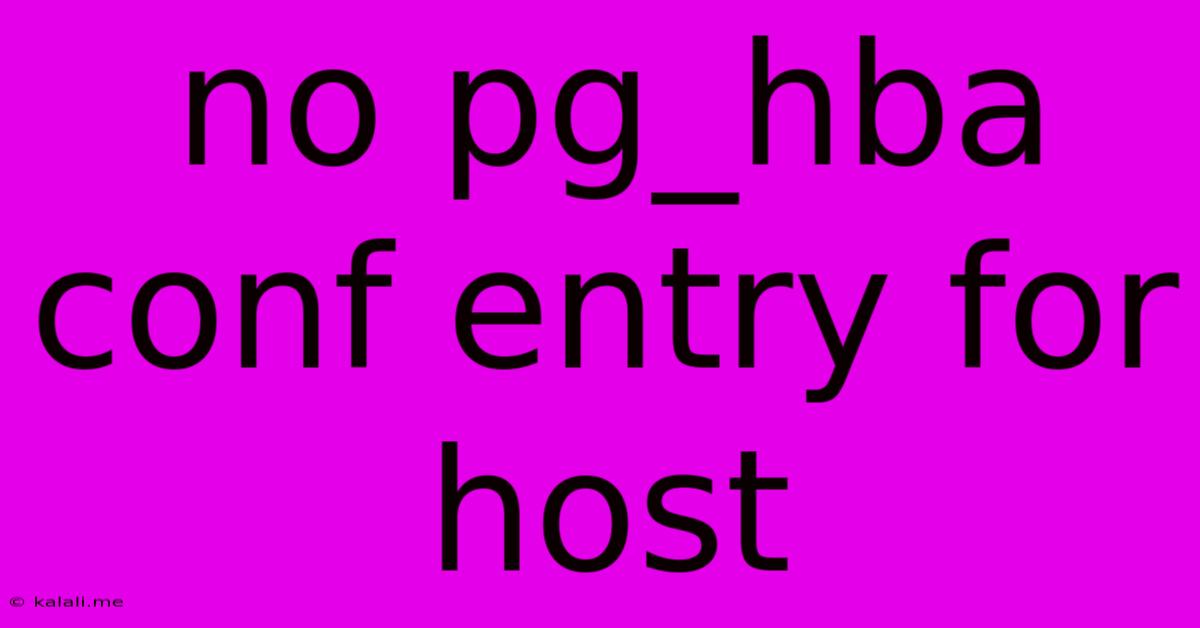
Table of Contents
No pg_hba.conf entry for host: Troubleshooting PostgreSQL Connection Issues
Encountering the dreaded "no pg_hba.conf entry for host" error in PostgreSQL can be frustrating. This error signifies that your PostgreSQL server doesn't recognize the connection attempt from your client application because the relevant configuration entry is missing in the pg_hba.conf file. This comprehensive guide will walk you through understanding the error, diagnosing its root cause, and implementing effective solutions. This article covers troubleshooting techniques, security best practices, and provides examples to help you resolve this common PostgreSQL connectivity problem.
What is pg_hba.conf?
The pg_hba.conf file (pg_hba stands for PostgreSQL Host-Based Authentication) is a crucial configuration file within your PostgreSQL installation. It dictates how clients connect to your PostgreSQL server, defining authentication methods and specifying which clients are permitted to connect from which hosts. This file plays a vital role in securing your database server by controlling access. Without proper entries, connections will be refused, resulting in the "no pg_hba.conf entry for host" error.
Understanding the Error Message
The "no pg_hba.conf entry for host" error message clearly indicates that PostgreSQL cannot find a matching entry in its pg_hba.conf file for the specific host trying to connect. This host is usually identified by its IP address or hostname. The server is unable to authenticate the connection because it lacks the necessary authorization rules.
Troubleshooting Steps
-
Locate pg_hba.conf: The location of
pg_hba.confvaries slightly depending on your operating system and PostgreSQL version. Common locations include:/etc/postgresql/<version>/main/pg_hba.conf(Linux)C:\Program Files\PostgreSQL\<version>\data\pg_hba.conf(Windows)
-
Examine pg_hba.conf: Open the
pg_hba.conffile using a text editor with administrator privileges. Carefully review the entries. Each line represents a connection rule, with fields specifying:- Type: The authentication method (e.g.,
host,hostssl,local). - Database: The database name (or
allfor all databases). - User: The username (or
allfor all users). - Address: The client's IP address or network range (e.g.,
192.168.1.100,192.168.1.0/24,127.0.0.1,localhost). - Method: The authentication method (e.g.,
password,trust,md5,peer).
- Type: The authentication method (e.g.,
-
Identify Missing Entry: Determine if an entry exists for the host (IP address or hostname) and port your client application is trying to connect from. Pay close attention to the
AddressandMethodfields. Common mistakes include: Incorrect IP address, wrong network mask, or a typo in the username. -
Add a New Entry: If no matching entry is found, you'll need to add a new line to the
pg_hba.conffile. The exact entry will depend on your security requirements and preferred authentication method. Here are a few examples:- Allowing connections from a specific IP address using password authentication:
host all all 192.168.1.100/32 md5- Allowing connections from a specific network range using password authentication:
host all all 192.168.1.0/24 md5- Allowing connections from localhost using trust authentication (less secure, use cautiously):
local all all trust- Enabling SSL for enhanced security:
hostssl all all 192.168.1.100/32 cert -
Restart PostgreSQL: After adding or modifying the
pg_hba.conffile, restart your PostgreSQL server to apply the changes.
Security Considerations
- Avoid
trust: Thetrustauthentication method is highly insecure and should only be used in development or testing environments. Production systems should always employ stronger authentication methods such asmd5,scram-sha-256, or certificate-based authentication. - Restrict access: Only allow connections from trusted IP addresses or networks. Avoid using overly broad wildcard entries like
0.0.0.0/0. - Regularly review pg_hba.conf: Periodically review your
pg_hba.conffile to ensure its security settings are appropriate and up-to-date.
Conclusion
The "no pg_hba.conf entry for host" error is often easily resolved by carefully examining and updating the pg_hba.conf file. Remember to prioritize security best practices and use appropriate authentication methods when configuring your PostgreSQL server's access control. By following the troubleshooting steps outlined above and understanding the security implications, you can effectively resolve connection issues and ensure the security of your PostgreSQL database. Remember to always restart the PostgreSQL service after making changes to pg_hba.conf.
Latest Posts
Latest Posts
-
How Many Teaspoons In A Pound Of Sugar
Jul 12, 2025
-
How Do You Pass Level 12 On Bloxorz
Jul 12, 2025
-
How Far Is 0 4 Miles To Walk
Jul 12, 2025
-
What Is 20 Percent Of 800 000
Jul 12, 2025
-
Words That Start With Y In Science
Jul 12, 2025
Related Post
Thank you for visiting our website which covers about No Pg_hba Conf Entry For Host . We hope the information provided has been useful to you. Feel free to contact us if you have any questions or need further assistance. See you next time and don't miss to bookmark.