Nohup: Ignoring Input And Redirecting Stderr To Stdout
Kalali
May 29, 2025 · 3 min read
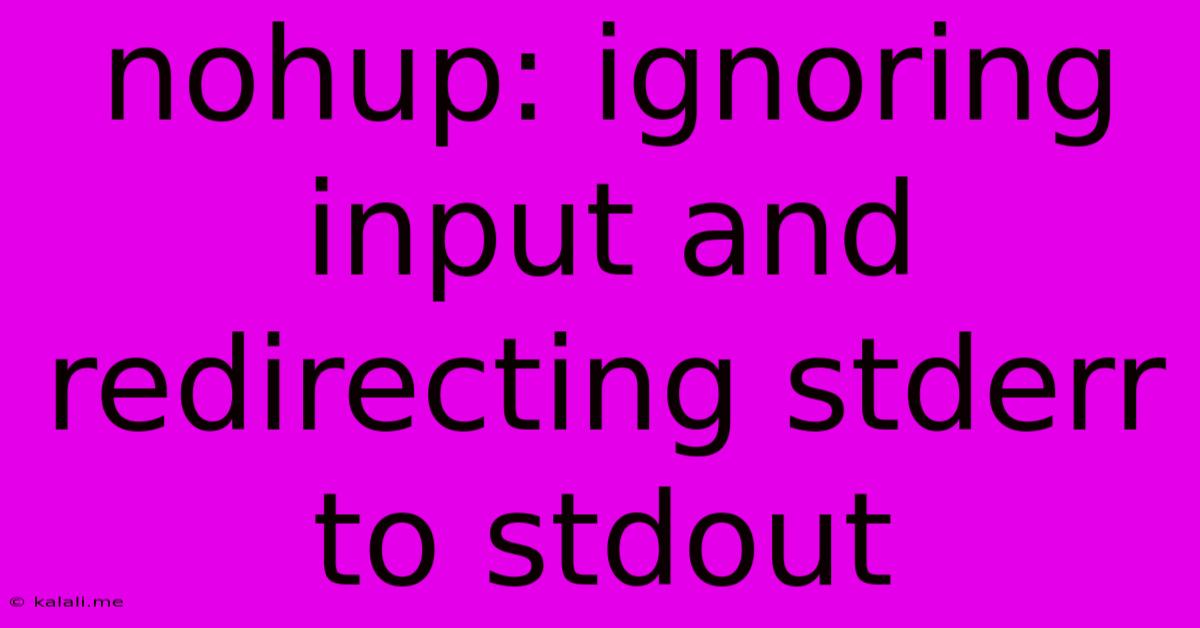
Table of Contents
Nohup: Ignoring Input and Redirecting stderr to stdout
This article explores the powerful Unix command nohup, focusing on its ability to ignore input signals and redirect standard error (stderr) to standard output (stdout). Understanding nohup is crucial for anyone working with long-running processes on Linux or macOS, particularly in scenarios where you might disconnect from the terminal. This guide will walk you through its functionality, common use cases, and best practices.
What is nohup?
nohup (no hang up) is a shell command that runs a command immune to the SIGHUP signal. The SIGHUP signal is typically sent when you log out of a terminal session or when a terminal connection is closed. Without nohup, long-running processes initiated in a terminal will terminate when the connection is severed. nohup prevents this, ensuring your process continues to run even after you disconnect. It's a crucial tool for background processes, batch jobs, and any task requiring uninterrupted execution.
Ignoring Input Signals:
The primary function of nohup is to prevent the SIGHUP signal from interrupting your process. This allows commands to execute continuously, regardless of your terminal's status. This is especially beneficial for commands that might take hours or even days to complete. Imagine running a computationally intensive simulation; nohup safeguards against accidental termination due to a dropped connection.
Redirecting stderr to stdout:
By default, nohup redirects standard error (stderr) to standard output (stdout). This means that both error messages and standard output are written to the same location, typically a file named nohup.out. This simplifies log management as you don't need to check separate files for errors and regular output. This is efficient and simplifies monitoring the progress and any potential problems with the command's execution.
How to Use nohup:
The basic syntax is straightforward:
nohup command &
nohup: The command itself.command: The command you want to run.&: This runs the command in the background, allowing you to continue using your terminal.
Example:
Let's say you want to run a long script named my_long_script.sh:
nohup ./my_long_script.sh &
This will run the script in the background, ignoring any SIGHUP signals, and redirecting both stdout and stderr to nohup.out in the current directory. You can then check the nohup.out file for any output or errors.
Customizing Output:
You can specify a different output file using redirection:
nohup ./my_long_script.sh > my_output.log 2>&1 &
Here:
>redirects stdout tomy_output.log.2>&1redirects stderr to the same location as stdout.
This provides more control over log file organization, separating logs from different commands or processes. This is particularly useful when you need to manage multiple long-running tasks.
Best Practices:
- Always redirect output: Avoid relying on the default
nohup.outfile, especially in complex projects. Specify a custom output file for better organization and easier tracking. - Monitor your processes: While
nohupensures the process won't be interrupted, it's still essential to monitor its progress using tools likepsortopto ensure proper functionality and address potential issues. - Handle potential errors: Even with
nohup, errors can occur. Regularly review the log files to identify and address any problems promptly.
Conclusion:
nohup is an indispensable command for managing long-running processes that need to survive terminal disconnections. By understanding its capabilities and employing best practices, you can effectively utilize it to enhance your workflow and ensure the reliable execution of your commands. Mastering nohup is essential for any proficient Linux or macOS user.
Latest Posts
Latest Posts
-
How Do You Clean Concrete Basement Floors
May 30, 2025
-
Unable To Add Document To Print Job
May 30, 2025
-
What Are Ways Can You Preview Different Fonts In Photoshop
May 30, 2025
-
Why Do Cats Lick Your Face
May 30, 2025
-
What Does It Mean To Get Bent
May 30, 2025
Related Post
Thank you for visiting our website which covers about Nohup: Ignoring Input And Redirecting Stderr To Stdout . We hope the information provided has been useful to you. Feel free to contact us if you have any questions or need further assistance. See you next time and don't miss to bookmark.