Not Showing Full Server Path Documentroot
Kalali
Jun 07, 2025 · 3 min read
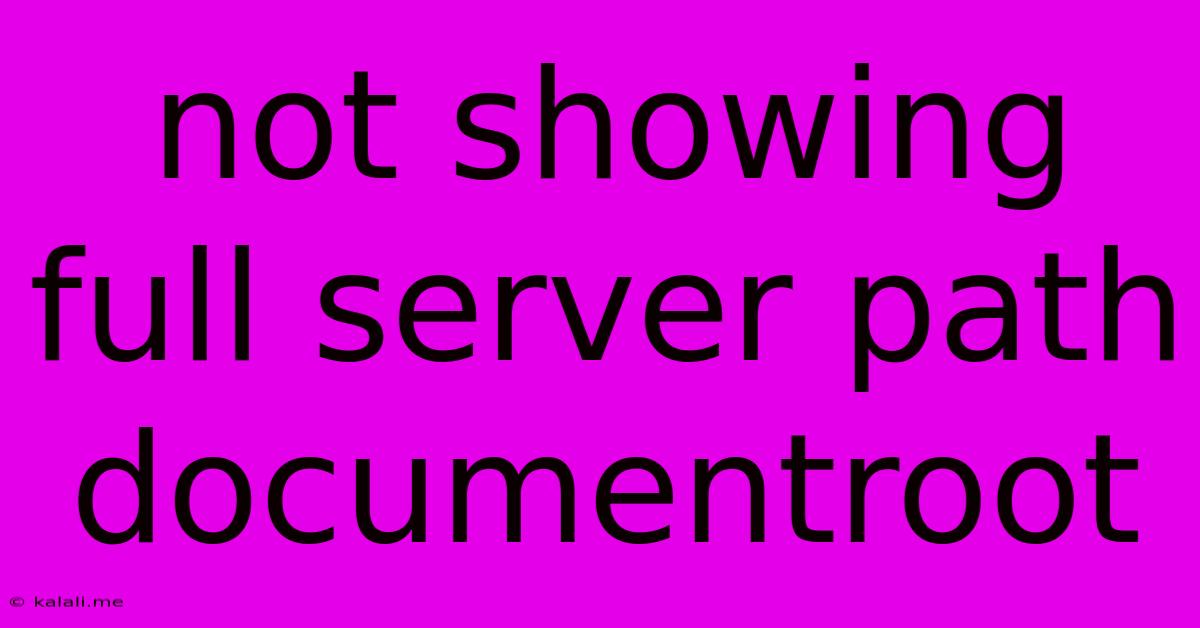
Table of Contents
Hiding Your Server's Full Path: Security Best Practices for DocumentRoot
Revealing your server's full path in a web browser can be a significant security risk. This article explores why hiding the DocumentRoot is crucial and provides practical methods to enhance your server's security. Understanding and implementing these techniques is vital for protecting your website and its data from potential vulnerabilities.
The DocumentRoot, essentially the root directory where your website's files reside, should be kept confidential. Exposing this path can allow attackers to potentially access sensitive files outside your website's public directory, leading to data breaches and server compromise.
Why Hiding Your DocumentRoot is Essential
Several reasons underscore the importance of concealing your server's full path:
- Security Risks: A visible DocumentRoot exposes the internal structure of your server, providing attackers with valuable information to exploit weaknesses. They might discover hidden files, configuration details, or even backup files containing sensitive data.
- Increased Vulnerability to Attacks: Knowing the full path allows attackers to attempt directory traversal attacks, aiming to access files outside the intended website directories. This could lead to unauthorized access to sensitive data, including databases or configuration files.
- Compromised Website Integrity: Attackers could modify or delete crucial files, leading to website downtime, data loss, or even complete server compromise.
- Improved Security Posture: Hiding the DocumentRoot significantly strengthens your server's overall security posture, making it less vulnerable to a range of attacks.
Methods to Conceal Your Server's DocumentRoot Path
Several methods can help obscure your server's full path from prying eyes:
-
Using .htaccess (Apache): The
.htaccessfile is a powerful tool for Apache servers. By strategically employing directives likeOptions -Indexesand potentially employing custom error pages, you can prevent the server from revealing directory listings and providing detailed error messages which might inadvertently expose path information. It's crucial to note that.htaccessrelies on Apache's module being enabled. -
Configuring Web Server Settings: Modifying your web server's configuration files directly (e.g.,
httpd.conffor Apache or equivalent for Nginx) offers more granular control. Options like customizing error handling and disabling directory listings can be implemented at a server level, providing a more robust solution than relying solely on.htaccess. However, this usually requires administrator privileges. -
Custom Error Pages: Implementing custom error pages is a crucial step. Instead of default error messages that might expose path information, use tailored pages that provide a user-friendly experience without revealing server details. This applies equally to Apache and Nginx servers.
-
Regular Security Audits: Regularly auditing your server's security configuration is essential. This allows you to identify and address potential vulnerabilities before they can be exploited. Staying updated on the latest security best practices and patching your server software is paramount.
Best Practices for Enhanced Server Security
Beyond hiding the DocumentRoot, consider these additional security practices:
- Strong Passwords: Employ strong, unique passwords for all server accounts and regularly update them.
- Regular Software Updates: Keep your server software (operating system, web server, and other applications) up-to-date with the latest security patches.
- Firewall Configuration: Configure your firewall to restrict unauthorized access to your server.
- Regular Backups: Maintain regular backups of your website's files and database to mitigate data loss in the event of an attack or other incident.
- Input Sanitization: Implement input sanitization techniques to prevent injection attacks.
By implementing these strategies, you can significantly enhance your server's security and protect your website from potential vulnerabilities associated with exposing your server's full path. Remember that security is an ongoing process requiring vigilance and proactive measures.
Latest Posts
Latest Posts
-
Saints Row The Third Gang Operations
Jun 07, 2025
-
Beauty And The Beast Prince Adam
Jun 07, 2025
-
How Long Does Rokokos Retargeting Take
Jun 07, 2025
-
Are Bolted Connections Fixed Or Pinned
Jun 07, 2025
-
How To Take Out A Broken Screw Head
Jun 07, 2025
Related Post
Thank you for visiting our website which covers about Not Showing Full Server Path Documentroot . We hope the information provided has been useful to you. Feel free to contact us if you have any questions or need further assistance. See you next time and don't miss to bookmark.