Object Of Type Bytes Is Not Json Serializable
Kalali
Jun 07, 2025 · 3 min read
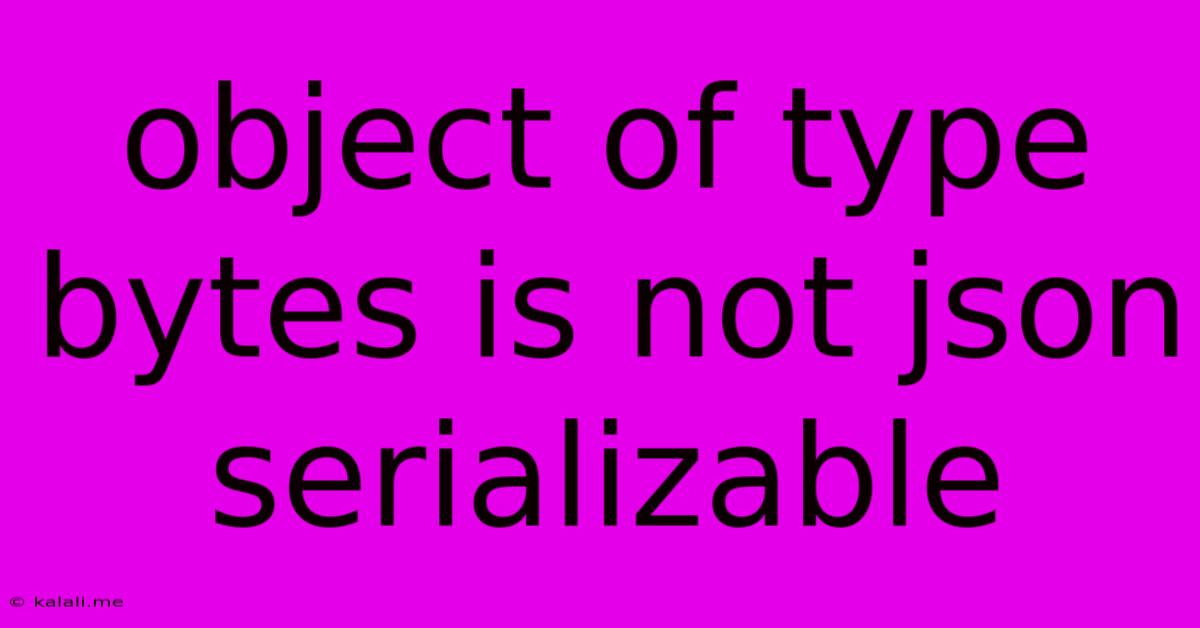
Table of Contents
Decoding the "Object of Type Bytes is Not JSON Serializable" Error
The dreaded "object of type 'bytes' is not JSON serializable" error is a common pitfall encountered when working with Python and JSON. This error arises when you try to serialize (convert into a JSON string) a Python bytes object directly using the json library. This comprehensive guide explains why this error happens, its underlying causes, and provides effective solutions to resolve it. Understanding this will significantly improve your data handling skills in Python.
This article covers: understanding the error, common scenarios causing the error, and effective strategies to overcome the problem.
Understanding the Error: Bytes vs. JSON
JSON (JavaScript Object Notation) is a text-based data format widely used for data exchange on the web. It represents data in key-value pairs, similar to a Python dictionary. Crucially, JSON only supports specific data types like strings, numbers, booleans, arrays, and null. A Python bytes object, however, represents raw binary data, a format incompatible with the JSON specification. Hence, the error message: the json library can't directly translate bytes into a JSON-compatible representation.
Common Scenarios Leading to the Error
Several common scenarios trigger this error:
-
Reading Binary Files: When you read a file in binary mode (
'rb'), the resulting data is stored as abytesobject. Attempting to serialize this directly will fail. -
Network Requests: Data received from network requests, especially image downloads or other binary file transfers, often comes as
bytes. Direct JSON serialization will result in the error. -
Incorrect Data Encoding/Decoding: Issues with encoding or decoding data can result in
bytesobjects appearing unexpectedly where JSON-compatible data is expected. -
Working with Libraries: Certain libraries might return data in
bytesformat, requiring conversion before JSON serialization.
Effective Solutions
Here's how to handle bytes objects to avoid this error:
1. Decode Bytes to Strings (Most Common):
If the bytes object represents text data (e.g., a JSON string itself), decode it into a string using the appropriate encoding (usually UTF-8):
import json
bytes_data = b'{"name": "Example", "value": 123}'
string_data = bytes_data.decode('utf-8')
json_data = json.loads(string_data)
print(json_data) # Output: {'name': 'Example', 'value': 123}
2. Base64 Encoding for Binary Data:
For genuine binary data (images, audio, etc.), base64 encoding is a suitable workaround. This converts the binary data into a text representation that's JSON-compatible:
import json
import base64
binary_data = b'\x00\x01\x02\x03'
base64_encoded = base64.b64encode(binary_data).decode('utf-8')
json_data = {'data': base64_encoded}
json_string = json.dumps(json_data)
print(json_string)
#To decode:
decoded_data = base64.b64decode(json_data['data'])
3. Inspecting Data Types:
Before serialization, always inspect the data type using type(). This helps identify bytes objects early and implement the appropriate conversion.
import json
my_data = b'some bytes'
print(type(my_data)) # Output:
# Apply decoding or base64 encoding here based on the context.
4. Careful File Handling:
When reading files, explicitly specify the correct mode ('r' for text, 'rb' for binary). Use the appropriate decoding method if reading a text file as binary.
Best Practices
- Always check data types: Before serializing, verify data types to avoid unexpected errors.
- Use appropriate encoding: Choose the correct encoding (e.g., UTF-8) when decoding bytes to strings.
- Employ base64 encoding for binary data: Base64 encoding provides a way to represent binary data in a JSON-compatible format.
- Handle exceptions: Implement
try...exceptblocks to catch and handle potential errors gracefully.
By understanding the root cause and implementing these solutions, you can effectively resolve the "object of type 'bytes' is not JSON serializable" error and ensure robust data handling in your Python applications. Remember to always consider the nature of your data and apply the most suitable conversion method.
Latest Posts
Latest Posts
-
Error Could Not Find Or Load Main Class User Jvm Args Txt
Jun 07, 2025
-
Walking Dead What Does Jss Mean
Jun 07, 2025
-
Light Fixtures Before And After Dim And Light
Jun 07, 2025
-
Can You Brine With Iodized Salt
Jun 07, 2025
-
How To Deposit A Business Check Into A Personal Account
Jun 07, 2025
Related Post
Thank you for visiting our website which covers about Object Of Type Bytes Is Not Json Serializable . We hope the information provided has been useful to you. Feel free to contact us if you have any questions or need further assistance. See you next time and don't miss to bookmark.