On Whatsapp What Does One Tick Mean
Kalali
Jun 02, 2025 · 3 min read
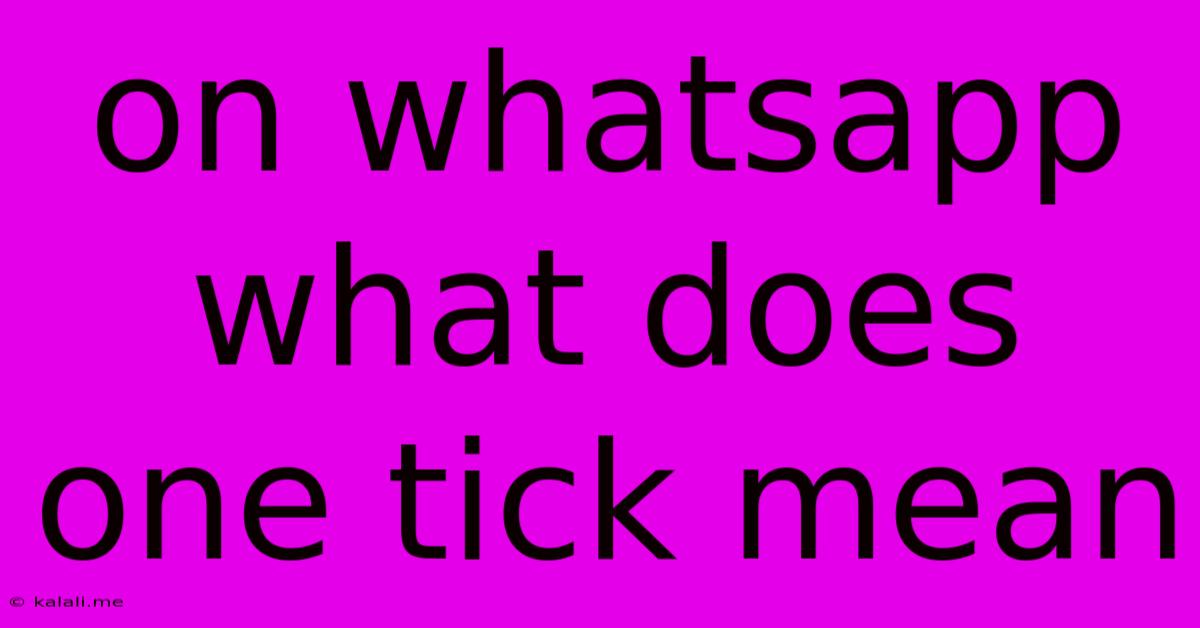
Table of Contents
Decoding WhatsApp's Single Tick: Understanding its Meaning and Implications
Have you ever sent a WhatsApp message and seen only a single grey tick? It's a common sight, but its meaning can be a source of confusion. This article will clarify what a single grey tick on WhatsApp signifies, exploring the reasons behind it and addressing common misconceptions. We'll also delve into how it differs from other tick statuses, providing a comprehensive understanding of this frequently encountered WhatsApp indicator.
What Does a Single Grey Tick Mean on WhatsApp?
Simply put, a single grey tick next to your WhatsApp message means that the message has been successfully sent from your device. However, it has not yet been delivered to the recipient's phone. This could be due to several factors, which we'll explore below.
Reasons for a Single Grey Tick:
- The recipient's phone is offline: The most common reason is that the recipient's phone is turned off, doesn't have an active internet connection (Wi-Fi or mobile data), or is experiencing network connectivity issues. The message is sitting on WhatsApp's servers, waiting for the recipient's device to reconnect.
- The recipient hasn't opened WhatsApp: Even if the recipient's phone is online, they won't see a double tick until they open the WhatsApp application. The message will be delivered once the app is active and receives the data.
- Message delivery problems: In rare cases, there might be a temporary problem with delivering the message. This could be a server issue on WhatsApp's side or a more persistent problem with the recipient's network. Trying again after some time usually resolves this.
Differentiating Single Grey Tick from Other Tick Statuses:
It's crucial to distinguish the single grey tick from other tick statuses on WhatsApp:
- Double Grey Ticks: This indicates that the message has been successfully delivered to the recipient's phone, but they haven't read it yet.
- Double Blue Ticks: This signifies that the message has been both delivered and read by the recipient.
Troubleshooting a Single Grey Tick:
If you're consistently seeing only a single grey tick for a specific contact, consider these points:
- Check the recipient's internet connection: If possible, gently inquire if they're experiencing any network problems.
- Verify the recipient's WhatsApp status: Ensure that they haven't deactivated their WhatsApp account or blocked you.
- Restart your phone and the recipient's phone (if possible): A simple restart can often resolve temporary glitches.
- Check WhatsApp's server status: Although rare, temporary server issues can affect message delivery. Look for any news about outages or disruptions.
Conclusion:
Understanding the nuances of WhatsApp's tick system is essential for effective communication. A single grey tick indicates that your message has been sent but not yet delivered to the recipient. By understanding the potential reasons behind this status, you can better manage your expectations and address any communication challenges. Remember to consider the recipient's network connectivity and other potential factors before drawing conclusions about the reason for the single grey tick.
Latest Posts
Latest Posts
-
What Is The Best Brand Of Gfci Circuit Breaker
Jun 03, 2025
-
What To Use As A Mouse Pad
Jun 03, 2025
-
How To Install Mac From Usb
Jun 03, 2025
-
How Do Dampen Inhibition Without Alcohol
Jun 03, 2025
-
Chess Position With A Winning Move
Jun 03, 2025
Related Post
Thank you for visiting our website which covers about On Whatsapp What Does One Tick Mean . We hope the information provided has been useful to you. Feel free to contact us if you have any questions or need further assistance. See you next time and don't miss to bookmark.