One Tick On Whatsapp But Not Blocked
Kalali
May 21, 2025 · 3 min read
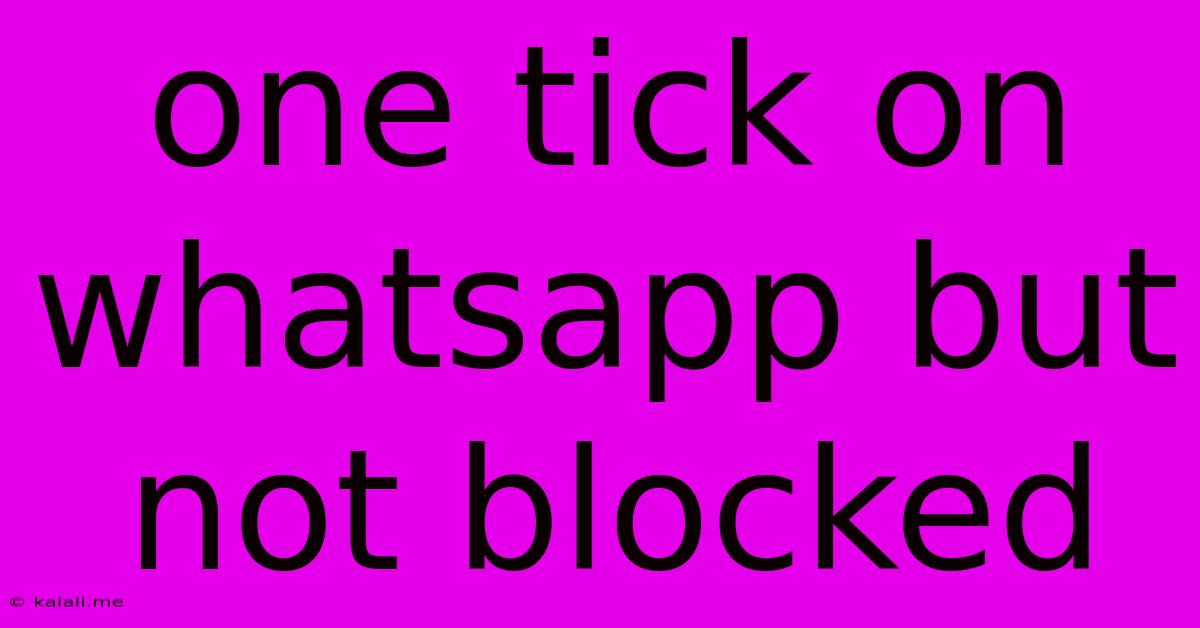
Table of Contents
One Tick on WhatsApp But Not Blocked: Understanding the Mystery
Have you ever sent a WhatsApp message and only seen one grey tick? This can be incredibly frustrating, especially if you're expecting an immediate response. It often leads to the immediate assumption of being blocked, but that's not always the case. This article will delve into the various reasons why you might see only one tick on WhatsApp, even if the recipient hasn't blocked you. Understanding these scenarios will help you avoid unnecessary anxieties and improve your WhatsApp communication.
Why Only One Grey Tick? The Key Reasons
The single grey tick on WhatsApp signifies that your message has been successfully sent from your phone to WhatsApp's servers. However, it hasn't yet reached the recipient's device. Several factors contribute to this:
-
Recipient's Internet Connection: The most common reason for a single tick is a poor or nonexistent internet connection on the recipient's end. They might be in an area with weak signal, have their data turned off, or be experiencing a temporary network outage. Once their connection is restored, they'll receive your message, and you'll see the double ticks.
-
Recipient's Phone is Off or Not Connected to the Internet: Similar to a poor connection, if the recipient's phone is switched off, in airplane mode, or simply not connected to the internet (Wi-Fi or mobile data), the message will remain pending until they reconnect.
-
WhatsApp is Not Running in the Background (or Closed): Even with an active internet connection, if WhatsApp isn't actively running in the background on their phone, the message may not be immediately received and processed. Closing the app can prevent immediate delivery notifications.
-
Problems with the Recipient's WhatsApp Installation: Less common, but possible, issues with the recipient's WhatsApp installation (corrupted data, app glitches) could prevent them from receiving your message immediately. This is usually resolved with an app reinstall.
-
Phone Specific Issues: Sometimes, the phone itself might have problems receiving notifications. Software glitches, storage issues, and even battery optimization features can all impact WhatsApp's delivery.
Troubleshooting and What to Do
Before jumping to conclusions, consider these steps:
-
Wait: Give it some time. Often, the issue resolves itself once the recipient's internet connection is restored or their phone is back online.
-
Check Your Own Connection: Ensure you have a stable internet connection. A poor connection on your end could affect message delivery reporting.
-
Contact Them Through Another Method: Try reaching out using a different communication method (SMS, call) to see if they're available and experiencing any connection issues.
-
Check for WhatsApp Status Updates: Look for any updates or posts on their WhatsApp status. If they're active, they might simply be ignoring your message.
When One Tick Could Mean Blocked
While it's rare, persistent single ticks could indicate you've been blocked. However, this is usually accompanied by other signs, such as:
- Unable to see their last seen status: This is a key indicator.
- Unable to see their profile picture: Another significant sign.
- Unable to make calls or video calls to them: This is usually a strong indication of a blocked status.
If you observe several of the above issues alongside consistently seeing only one tick, then being blocked is a stronger possibility. However, the initial single grey tick itself isn't conclusive proof of being blocked.
Ultimately, patience and alternative methods of communication are your best tools in navigating the one-tick mystery on WhatsApp. Remember to consider the various technical possibilities before jumping to conclusions.
Latest Posts
Latest Posts
-
Area Of A Triangle With Vectors
May 21, 2025
-
How Do You Say Excuse Me In Spanish
May 21, 2025
-
Credit Card Balance In Credit Positive
May 21, 2025
-
How Much Topsoil Over Gravel To Grow Grass
May 21, 2025
-
Seemingly Small Trick Of The Hand
May 21, 2025
Related Post
Thank you for visiting our website which covers about One Tick On Whatsapp But Not Blocked . We hope the information provided has been useful to you. Feel free to contact us if you have any questions or need further assistance. See you next time and don't miss to bookmark.