Operands Could Not Be Broadcast Together With Shapes
Kalali
Jun 06, 2025 · 4 min read
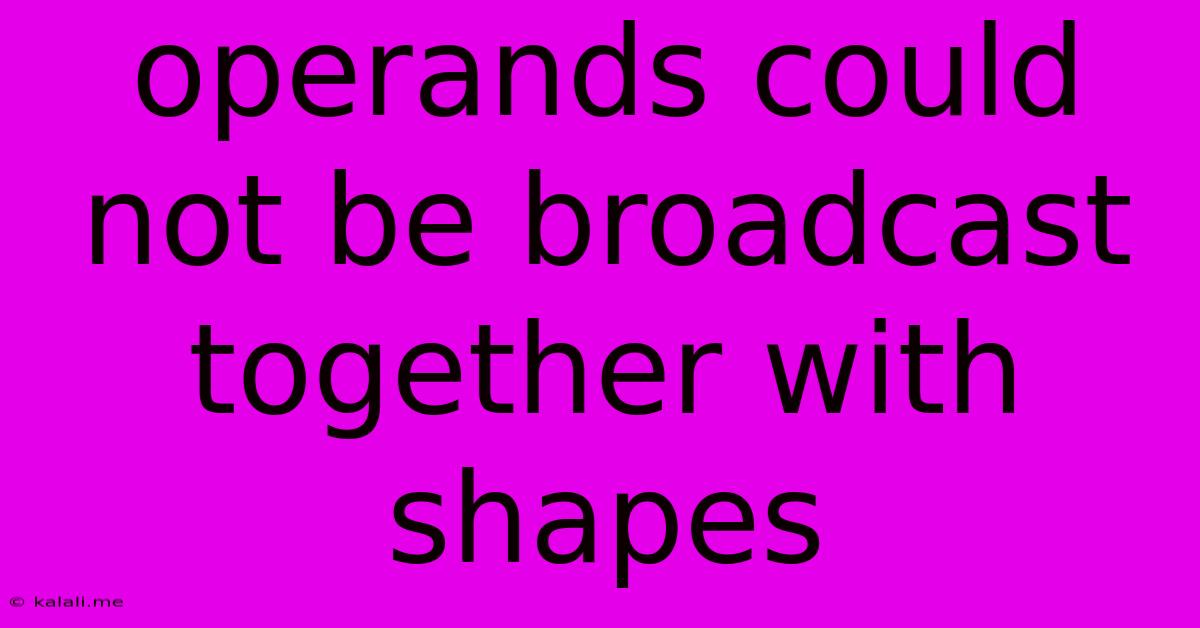
Table of Contents
Operands Could Not Be Broadcast Together with Shapes: A Comprehensive Guide to Troubleshooting NumPy Errors
The dreaded "operands could not be broadcast together with shapes" error in NumPy is a common headache for data scientists and programmers working with arrays. This error arises when you try to perform an arithmetic operation (addition, subtraction, multiplication, etc.) on NumPy arrays that have incompatible shapes for element-wise operations. This article will delve into the intricacies of NumPy broadcasting, explain why this error occurs, and provide practical solutions to resolve it.
Understanding NumPy Broadcasting
NumPy's broadcasting rules allow for arithmetic operations between arrays of different shapes under certain conditions. Essentially, broadcasting attempts to stretch or replicate smaller arrays to match the shape of the larger array before performing the operation. This avoids the need for explicit reshaping in many cases, making code cleaner and more efficient. However, if the shapes are fundamentally incompatible, broadcasting fails, resulting in the infamous error.
Causes of the "operands could not be broadcast together" Error
The core reason for this error lies in the inability of NumPy to automatically align arrays for element-wise operations due to incompatible dimensions. Here are the most common scenarios:
-
Inconsistent Dimensions: The most frequent cause is a mismatch in the number of dimensions or the sizes of corresponding dimensions. For instance, you cannot directly add a (3, 4) array to a (2, 4) array because the first dimension doesn't match.
-
Non-Broadcastable Shapes: Broadcasting only works if one array's dimensions are either 1 or match the corresponding dimensions of the other array. If you have arrays with shapes like (3, 4) and (2, 5), broadcasting will fail because no dimension can be implicitly expanded to match the other.
-
Incorrect Array Reshaping: If you attempt to perform operations on arrays after incorrect reshaping using functions like
reshapeorresize, you may encounter this error. Double-check your reshaping logic to ensure compatibility.
Troubleshooting and Solutions
Let's explore practical methods for resolving this error:
-
Inspect Array Shapes: The first step is always to use
print(array.shape)to examine the shapes of your arrays. This instantly reveals whether the dimensions are compatible for broadcasting. -
Explicit Reshaping: If broadcasting isn't possible directly, you might need to explicitly reshape one or both arrays using
reshape()to match compatible dimensions before the operation. Remember to ensure the resulting shapes allow for element-wise operations. -
NumPy's
tile()function: For specific cases where you need to repeat an array to match the shape of another, thetile()function can be very useful. This function replicates the array along specified axes. -
NumPy's
repeat()function: Similar totile(),repeat()repeats elements of an array, but offers more fine-grained control over the repetition. Useful for scenarios where you need to duplicate elements within a dimension. -
Using Broadcasting-Friendly Functions: Some NumPy functions, such as
np.add,np.subtract,np.multiply, etc., inherently support broadcasting. Ensure you are using these functions correctly and that the arrays' shapes are aligned as per broadcasting rules. -
Matrix Multiplication (
np.dot()or@operator): If you intend to perform matrix multiplication instead of element-wise operations, usenp.dot()or the@operator, which have different dimension requirements. -
Advanced Indexing and Slicing: Careful use of indexing and slicing can help align arrays for element-wise operations even if their original shapes don't allow direct broadcasting.
Example Scenario and Solution
Let's say you have two arrays:
import numpy as np
array1 = np.array([[1, 2], [3, 4]]) # Shape (2, 2)
array2 = np.array([5, 6]) # Shape (2,)
Direct addition (array1 + array2) will work due to broadcasting. However, if array2 were np.array([[5, 6]]), you'd get the broadcasting error because it only has one dimension that doesn't align with array1's shape. In this case, you can fix it by reshaping array2:
array2_reshaped = array2.reshape(1, 2)
result = array1 + np.tile(array2_reshaped,(2,1)) #tile used to create the needed dimensions
print(result)
By understanding broadcasting rules and applying these troubleshooting techniques, you can effectively navigate the "operands could not be broadcast together" error and write more robust NumPy code. Remember to always double-check your array shapes and leverage NumPy's powerful reshaping and replication functions to achieve the desired element-wise operations.
Latest Posts
Latest Posts
-
Wood Filler For Hardwood Floor Gaps
Jun 06, 2025
-
A Spark Plug With Too Cold A Heat Range Will
Jun 06, 2025
-
Can I Paint A Toilet Bowl
Jun 06, 2025
-
Dragon Age Inquisition How To Save Everyone In Haven
Jun 06, 2025
-
Can You Play Munchkin With 2 Players
Jun 06, 2025
Related Post
Thank you for visiting our website which covers about Operands Could Not Be Broadcast Together With Shapes . We hope the information provided has been useful to you. Feel free to contact us if you have any questions or need further assistance. See you next time and don't miss to bookmark.