Ora 01102 Cannot Mount Database In Exclusive Mode
Kalali
May 29, 2025 · 4 min read
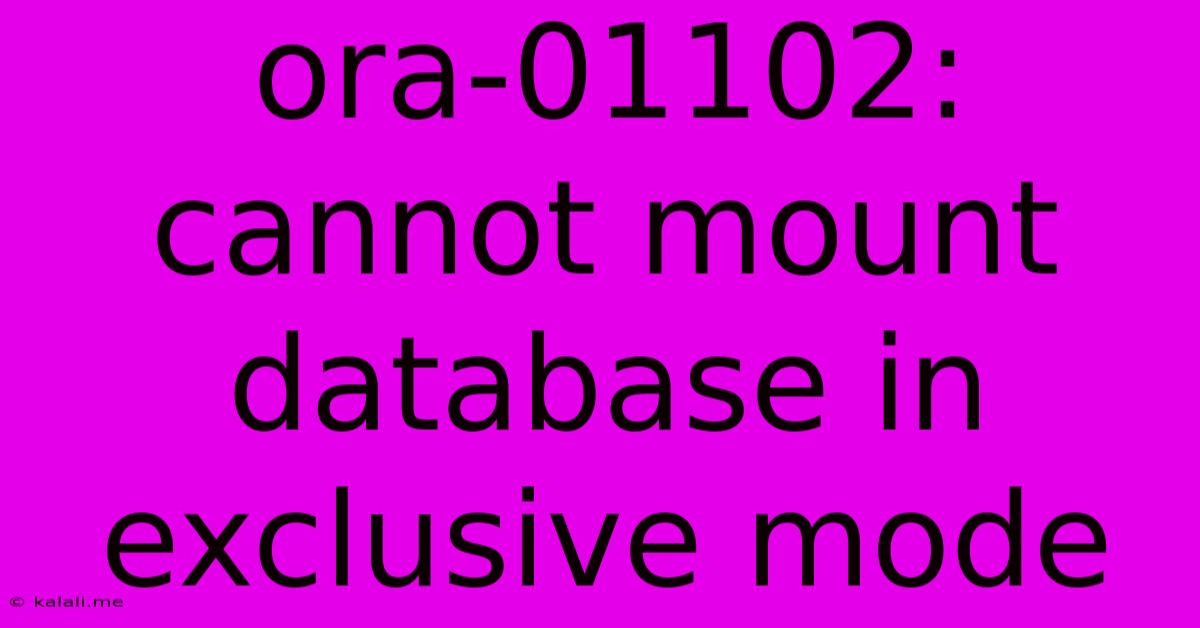
Table of Contents
ORA-01102: Cannot Mount Database in Exclusive Mode: Troubleshooting and Solutions
The dreaded ORA-01102 error, "cannot mount database in exclusive mode," is a common headache for Oracle database administrators. This error message typically signifies a problem preventing the database from being mounted exclusively, which is often a prerequisite for performing maintenance tasks, upgrades, or recovery operations. This article will explore the root causes of this error and offer practical solutions to get your database back online.
Understanding the Error
Before diving into solutions, it's crucial to understand why exclusive mode is necessary. When you mount a database in exclusive mode, you prevent other users or processes from accessing it. This ensures data integrity during critical operations. The ORA-01102 error means something is blocking this exclusive access, preventing the mount process from completing successfully.
Common Causes of ORA-01102
Several factors can contribute to the ORA-01102 error. Let's examine some of the most frequent culprits:
- Another Instance is Using the Database: The most common cause is another Oracle instance already using the database. This could be due to a forgotten instance, a previously failed attempt to mount the database, or a rogue process clinging to database files.
- Database Files Locked: Corrupted or locked database files can prevent exclusive mounting. This often occurs due to incomplete shutdowns, file system issues, or problems with storage devices.
- Control Files Issues: Problems with the control files, which contain vital metadata about the database, can also trigger this error. Damaged or corrupted control files need attention.
- Listener Issues: While less common, a misconfigured or unresponsive listener can sometimes prevent the database from mounting exclusively.
- Operating System-Level Issues: Problems within the underlying operating system, such as file system permissions or resource conflicts, might be at fault.
Troubleshooting Steps and Solutions
Here's a systematic approach to troubleshooting and resolving the ORA-01102 error:
-
Check for Running Instances: Use the
ps -ef | grep oraclecommand (or equivalent for your operating system) to identify any running Oracle processes related to the database. Terminate any unnecessary processes gracefully using the appropriate commands. Be cautious; improperly terminating processes can cause further data corruption. -
Verify File System Permissions and Access: Ensure the Oracle user has the necessary read/write permissions to all database files and directories. Problems with ownership or access rights can block mounting.
-
Check for Locked Files: Use operating system commands to check for locked files within the database directory. Investigate any files that are locked and attempt to unlock them. Tools like
lsof(Linux) can be beneficial here. -
Examine the Alert Log: The Oracle alert log often contains valuable clues about the error. Look for any messages leading up to the ORA-01102 error. This log provides essential diagnostic information.
-
Verify Control File Integrity: Check if your control files are accessible and undamaged. Corrupted control files often require recovery from backups.
-
Restart the Listener: If listener issues are suspected, restart the Oracle listener service. This can resolve transient connectivity problems.
-
Check for Resource Conflicts: Investigate possible resource conflicts on the server (CPU, memory, disk I/O). High resource utilization could interfere with database mounting.
Advanced Troubleshooting
If the basic steps don't solve the issue, you may need to delve deeper:
- Database Recovery: In cases of severe corruption, database recovery from backups might be necessary. Consult Oracle documentation for detailed instructions on your specific recovery scenario.
- Expert Assistance: If you're still struggling, it's recommended to seek assistance from experienced Oracle database administrators or Oracle support.
Prevention is Key
To minimize the risk of encountering the ORA-01102 error in the future, consider these preventive measures:
- Proper Shutdowns: Always shut down the database gracefully using the
SHUTDOWN IMMEDIATEorSHUTDOWN TRANSACTIONALcommands. - Regular Backups: Maintain a robust backup strategy to facilitate quick recovery from data loss or corruption.
- Monitor System Resources: Keep an eye on server resource utilization to identify and address potential resource conflicts.
By following these steps and understanding the potential causes, you can effectively troubleshoot and resolve the ORA-01102 error and get your Oracle database back up and running smoothly. Remember to always prioritize data integrity and consult Oracle documentation for the most accurate and up-to-date information.
Latest Posts
Latest Posts
-
How Much Protein In 8 Oz Of Chicken
Jul 04, 2025
-
R C Cola And A Moon Pie
Jul 04, 2025
-
If I Was 18 What Year Would I Be Born
Jul 04, 2025
-
One And Three Hundred Twenty Four Thousandths
Jul 04, 2025
-
How Much Is 2 Pounds Of Cream Cheese
Jul 04, 2025
Related Post
Thank you for visiting our website which covers about Ora 01102 Cannot Mount Database In Exclusive Mode . We hope the information provided has been useful to you. Feel free to contact us if you have any questions or need further assistance. See you next time and don't miss to bookmark.