Ora-01830: Date Format Picture Ends Before Converting Entire Input String
Kalali
May 31, 2025 · 3 min read
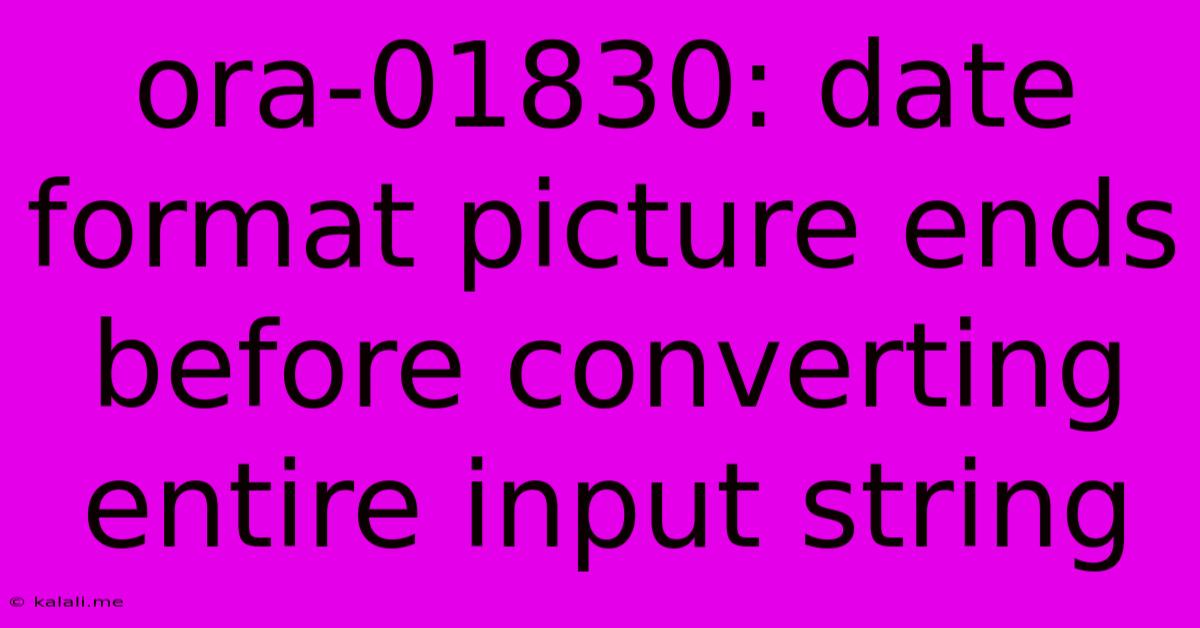
Table of Contents
ORA-01830: Date Format Picture Ends Before Converting Entire Input String - A Comprehensive Guide
This error, ORA-01830: date format picture ends before converting entire input string, is a common headache for Oracle database users. It arises when you try to convert a string to a date using TO_DATE, but the specified date format mask doesn't match the entire input string. This article provides a thorough explanation of the error, its causes, and several practical solutions. Understanding this issue is crucial for effective database management and data integrity.
Understanding the ORA-01830 Error
The core problem is a mismatch between the format you've specified (your date format model) and the actual format of the date string you're trying to convert. Oracle's TO_DATE function expects the input string to perfectly align with the format mask provided. If the input string contains extra characters that aren't accounted for in the mask, you'll encounter the ORA-01830 error. This means the function has processed all the characters defined in your format mask, but there are still characters left in the input string that it hasn't processed.
Common Causes of ORA-01830
Several factors can contribute to this error:
-
Incorrect Date Format Mask: This is the most frequent culprit. You may have an inaccurate representation of the date's format in your
TO_DATEfunction. For example, if your date string is "2024-10-26 10:30:00" and your mask is'YYYY-MM-DD', it will only parse the date portion, leaving the time untouched and causing the error. -
Extra Whitespace: Leading or trailing spaces in your date string are often overlooked. Make sure to trim any unnecessary spaces using the
TRIMfunction before attempting the conversion. -
Unexpected Characters: The date string might contain unexpected characters like hyphens, slashes, periods, or other separators that aren't included in your date format model. Carefully examine your input string for any such characters.
-
Inconsistent Date Formats: You might be dealing with data from multiple sources with inconsistent date formats. Ensure all date strings adhere to a standardized format before processing them.
-
Incorrect Locale Settings: Your database's locale settings might influence the interpretation of date formats. If the format of your input string is based on a different locale, you might encounter issues.
Troubleshooting and Solutions
Here's a step-by-step approach to resolving the ORA-01830 error:
-
Inspect the Input String: Carefully examine the date string that is causing the error. Pay close attention to its length, format, and any unexpected characters.
-
Verify the Date Format Mask: Double-check your date format mask against the actual format of the input string. Ensure that every character in the input string has a corresponding element in your format mask. Refer to Oracle's documentation for a complete list of date format elements. Common elements include:
YYYY(four-digit year),MM(two-digit month),DD(two-digit day),HH24(24-hour format),MI(minutes),SS(seconds). -
Use the
TRIMFunction: Employ theTRIMfunction to remove any leading or trailing spaces from the input string:TO_DATE(TRIM(your_date_string), 'your_format_mask') -
Handle Different Date Formats: If you're dealing with multiple date formats, consider using a
CASEstatement or regular expressions to handle each format individually. -
Check Locale Settings: Confirm that your database's NLS_DATE_FORMAT setting matches the format of your input string.
-
Implement Error Handling: Instead of letting the error crash your application, incorporate error handling using
EXCEPTIONblocks in your PL/SQL code to gracefully handle cases where the conversion fails. This prevents disruptions and allows for logging or alternative processing.
Example:
Let's say you have a date string: '2023/12/25 14:30'
Incorrect TO_DATE call: TO_DATE('2023/12/25 14:30', 'YYYY-MM-DD') (This will result in ORA-01830)
Correct TO_DATE call: TO_DATE('2023/12/25 14:30', 'YYYY/MM/DD HH24:MI')
By carefully examining your input strings and correctly specifying the date format mask, you can effectively prevent and resolve the ORA-01830 error. Remember to always prioritize data quality and consistency for robust database management.
Latest Posts
Latest Posts
-
How Do I Change A Recessed Light Bulb
Jun 01, 2025
-
How To Find An Angle With Two Sides
Jun 01, 2025
-
What Size Circuit Breaker For Dryer
Jun 01, 2025
-
What Is A Magic Action Dnd
Jun 01, 2025
-
How Much Does A Water Heater Weigh
Jun 01, 2025
Related Post
Thank you for visiting our website which covers about Ora-01830: Date Format Picture Ends Before Converting Entire Input String . We hope the information provided has been useful to you. Feel free to contact us if you have any questions or need further assistance. See you next time and don't miss to bookmark.