Ora-29913: Error In Executing Odciexttablefetch Callout
Kalali
Jun 06, 2025 · 4 min read
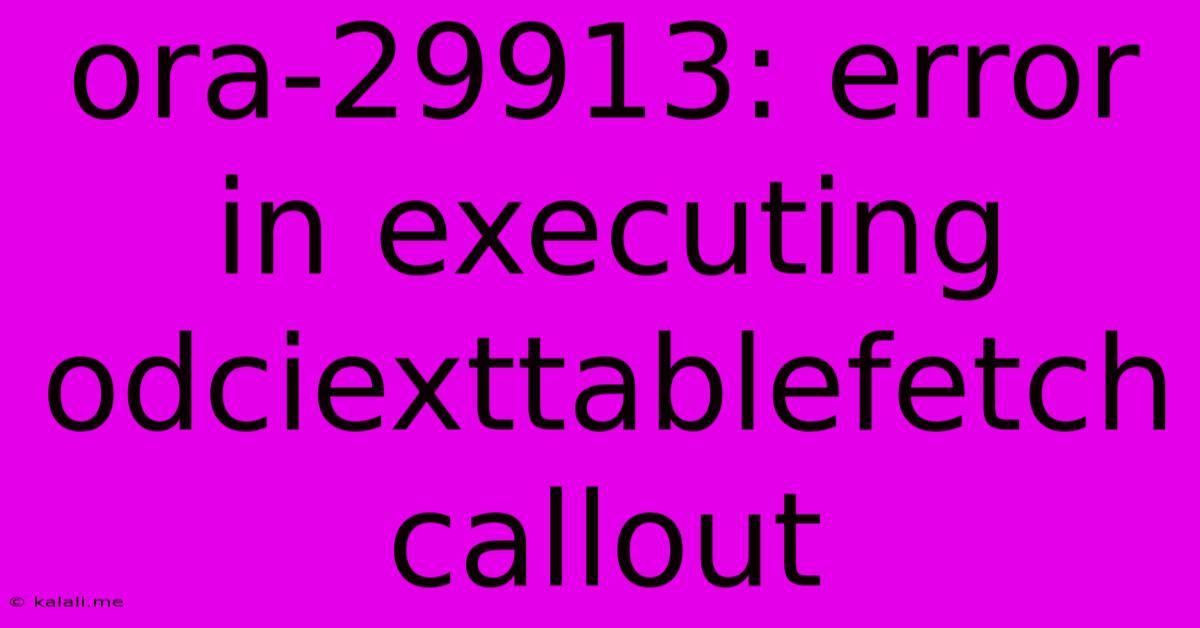
Table of Contents
ORA-29913: Error in Executing ODCIEXTTABLEFETCH Callout: Troubleshooting and Solutions
The dreaded ORA-29913 error, "error in executing ODCIEXTTABLEFETCH callout," is a common headache for Oracle database users working with external tables. This error signifies a problem during the interaction between your Oracle database and the external data source you're trying to access via an external table. This article will delve into the root causes of this error and provide practical troubleshooting steps and solutions. Understanding the underlying issues is crucial for efficient problem resolution and preventing future occurrences.
This error typically arises when Oracle attempts to fetch data from an external table using the ODCIEXTTABLEFETCH callout, but encounters an issue with the underlying external data source or the configuration of the external table itself. The vague nature of the error message often necessitates a systematic approach to identify the precise cause.
Common Causes of ORA-29913
Several factors can contribute to the ORA-29913 error. Let's examine the most frequent culprits:
-
Access Rights Issues: The most common cause is insufficient permissions. The Oracle user attempting to access the external data source might lack the necessary read privileges on the underlying files or directories. Verify that the operating system user associated with the Oracle process has the required access rights. Consider using dedicated accounts with minimal privileges for enhanced security.
-
Incorrect Path or File Specifications: A simple typo or an incorrect path specification in the external table definition can lead to this error. Double-check the paths, filenames, and file formats used in your
CREATE EXTERNAL TABLEstatement. Pay close attention to case sensitivity and the use of forward slashes (/) versus backslashes (\), depending on your operating system. -
Data File Errors: Problems with the external data file itself, such as corruption, incorrect format, or missing data, can prevent successful retrieval. Verify the integrity of the external data file. Use appropriate file validation tools to check for corruption or inconsistencies.
-
Network Connectivity Problems: When accessing data over a network, connectivity issues between the Oracle database server and the external data source are a potential cause. Network outages, firewall restrictions, or DNS resolution problems can all contribute to the error. Test network connectivity to ensure the external data source is reachable.
-
Insufficient Resources: The Oracle server might lack the necessary resources (memory, CPU, disk I/O) to handle the external table access. Monitor server resource usage (CPU, memory, disk I/O) during the access. Consider increasing resource allocation or optimizing the external table definition for improved performance.
-
Driver Issues (for specialized formats): When using specialized data formats (e.g., Parquet, Avro), ensuring the correct drivers are installed and configured is vital. Verify that the necessary drivers are available and configured correctly within the Oracle environment. Incorrect driver versions or configurations can lead to failures during data retrieval.
Troubleshooting Steps
The troubleshooting process involves systematically investigating the possible causes:
-
Check Oracle Alert Log: Examine the Oracle alert log for more detailed error messages. This log often provides more context around the ORA-29913 error, pointing towards the specific problem area.
-
Verify External Table Definition: Carefully review the
CREATE EXTERNAL TABLEstatement. Ensure all paths, filenames, access parameters, and data format specifications are accurate and complete. -
Test Access Rights: Use operating system commands (like
ls,dir, etc.) to verify that the Oracle user (or the OS user associated with the Oracle process) has read access to the external data source. -
Check File Integrity: Use appropriate file validation tools (depending on the data file format) to confirm that the external data file is not corrupted.
-
Check Network Connectivity: If the data source is remote, verify network connectivity between the Oracle database server and the external data source. Use tools like
pingortelnetto test connectivity.
Conclusion
The ORA-29913 error is a broad indicator of problems during external table data access. A systematic approach to troubleshooting, focusing on permissions, path specifications, data file integrity, and network connectivity, is essential for resolving this error. By carefully examining the potential causes and following the troubleshooting steps, you can effectively diagnose and resolve the issue, ensuring smooth data access through your external tables. Remember to always consult the Oracle documentation for your specific database version and external table configuration.
Latest Posts
Latest Posts
-
How Many Gospels Are In The Bible
Jun 07, 2025
-
Convert Latitude And Longitude To State Plane
Jun 07, 2025
-
Strategies To Winning 2 Pieces Vs Rook Endgame
Jun 07, 2025
-
Wire Size For A 60 Amp Breaker
Jun 07, 2025
-
Fridge Is Working But Freezer Is Not
Jun 07, 2025
Related Post
Thank you for visiting our website which covers about Ora-29913: Error In Executing Odciexttablefetch Callout . We hope the information provided has been useful to you. Feel free to contact us if you have any questions or need further assistance. See you next time and don't miss to bookmark.