Pandas Datime Index Get Last 10 Years
Kalali
Jun 11, 2025 · 3 min read
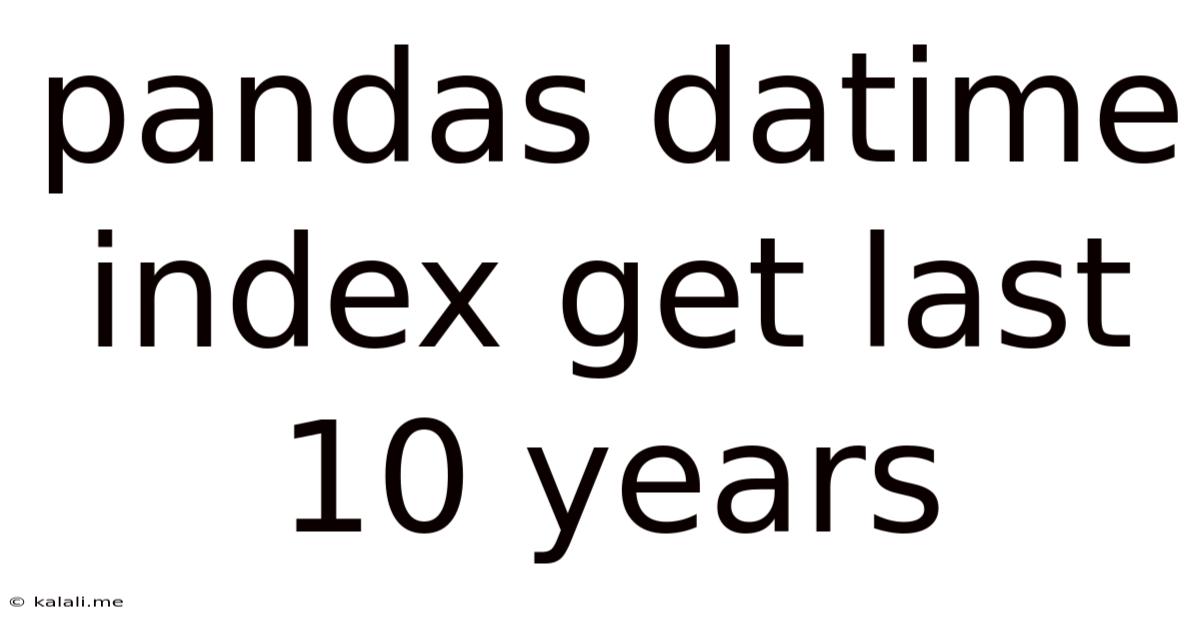
Table of Contents
Extracting the Last 10 Years of Data from a Pandas DateTimeIndex
This article will guide you through efficiently extracting the last 10 years of data from a Pandas DataFrame using its DateTimeIndex. This is a common task in data analysis, particularly when dealing with time series data, and mastering this technique is crucial for efficient data manipulation. We'll cover different approaches, highlighting best practices and considerations for handling potential issues. This guide assumes you have a basic understanding of Pandas and DateTimeIndex objects.
Understanding the Problem and the Solution
Working with large datasets often necessitates focusing on relevant time periods. Extracting the last 10 years of data from a DataFrame with a DateTimeIndex is a key step in many data analysis workflows, allowing for focused analysis and reduced computational load. We'll explore several methods to accomplish this, each with its own strengths and weaknesses.
Methods for Extracting the Last 10 Years
We'll assume your DataFrame is named df and has a DateTimeIndex column named 'Date'.
Method 1: Using pd.Timestamp and Boolean Indexing
This method is straightforward and easy to understand. We first calculate the cut-off date (10 years ago) and then use boolean indexing to select rows meeting that criteria.
import pandas as pd
# Sample DataFrame (replace with your actual data)
data = {'Date': pd.to_datetime(['2010-01-01', '2015-05-10', '2020-12-25', '2024-03-15']),
'Value': [10, 20, 30, 40]}
df = pd.DataFrame(data).set_index('Date')
# Calculate the cut-off date
cutoff_date = pd.Timestamp.today() - pd.Timedelta(days=3652) # Approximately 10 years
# Select data after the cut-off date
last_10_years_data = df[df.index >= cutoff_date]
print(last_10_years_data)
This method uses pd.Timestamp to create a date object representing 10 years ago (approximately 3652 days). The boolean indexing df.index >= cutoff_date efficiently filters the DataFrame.
Method 2: Using DateOffset for Greater Precision
For better accuracy, considering leap years, we can use pd.DateOffset:
import pandas as pd
# ... (same sample DataFrame as above) ...
cutoff_date = pd.Timestamp.today() - pd.DateOffset(years=10)
last_10_years_data = df[df.index >= cutoff_date]
print(last_10_years_data)
pd.DateOffset(years=10) directly subtracts 10 years, handling leap years correctly.
Method 3: Handling Missing Data and Irregular Time Series
Real-world datasets might have missing data or irregular time intervals. These methods remain robust:
import pandas as pd
# ... (same sample DataFrame as above, but potentially with missing dates) ...
cutoff_date = pd.Timestamp.today() - pd.DateOffset(years=10)
last_10_years_data = df[df.index >= cutoff_date]
print(last_10_years_data)
The methods above will seamlessly handle missing dates; they will only return data points within the last 10 years that exist in the original DataFrame.
Best Practices and Considerations
- Data Type: Ensure your 'Date' column is of
datetime64type. Usepd.to_datetime()if necessary. - Leap Years:
pd.DateOffsetis preferred for accurate 10-year calculations. - Error Handling: Consider adding error handling (e.g.,
try-exceptblocks) to gracefully manage potential issues like incorrect data types or missing data. - Performance: For extremely large datasets, consider optimized approaches like using vectorized operations provided by Pandas.
By using these methods, you can confidently extract the last 10 years of data from your Pandas DataFrame, enabling focused analysis and efficient data processing. Remember to adapt the code to your specific DataFrame structure and data characteristics. Understanding these techniques is a fundamental skill for any data scientist working with time series data.
Latest Posts
Latest Posts
-
How Many Crackers In A Sleeve Of Saltines
Jul 01, 2025
-
How Many Years Are In 48 Months
Jul 01, 2025
-
What Grade Is A 12 Out Of 15
Jul 01, 2025
-
The Opposite Of The Opposite Of Inexact Is
Jul 01, 2025
-
9am To 1pm Is How Many Hours
Jul 01, 2025
Related Post
Thank you for visiting our website which covers about Pandas Datime Index Get Last 10 Years . We hope the information provided has been useful to you. Feel free to contact us if you have any questions or need further assistance. See you next time and don't miss to bookmark.