Pandoc Error Producing Pdf. Undefined Control Sequence
Kalali
May 25, 2025 · 3 min read
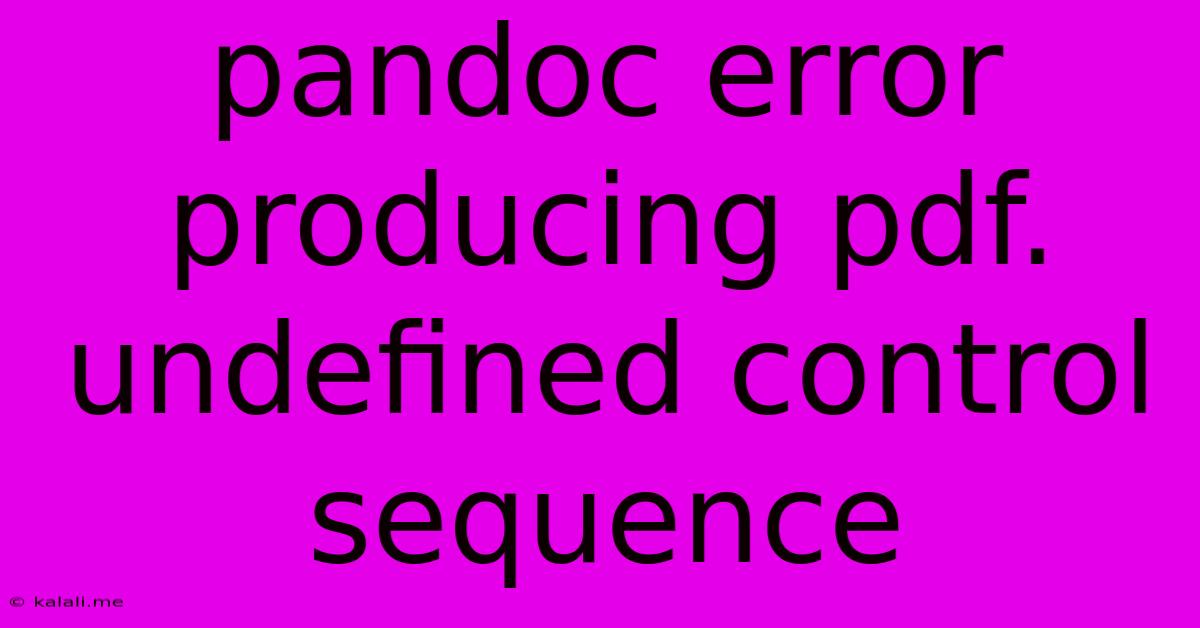
Table of Contents
Pandoc Error: Undefined Control Sequence – Troubleshooting Your PDF Creation
Are you encountering the frustrating "undefined control sequence" error when using Pandoc to generate PDFs? This common issue often stems from LaTeX incompatibilities or missing packages. This comprehensive guide will walk you through troubleshooting this error and getting your PDF generated smoothly. This article covers troubleshooting techniques, common causes, and preventative measures for a seamless Pandoc to PDF conversion process.
What causes the "undefined control sequence" error?
The dreaded "undefined control sequence" error in Pandoc usually means that your LaTeX code, embedded within your Markdown file or used as a template, references a command or package that Pandoc (or its underlying LaTeX engine) doesn't recognize. This can happen for several reasons:
- Missing LaTeX packages: The most frequent culprit. Your document might use commands from a package that hasn't been installed on your system. Packages provide additional LaTeX functionalities, and without them, the commands are "undefined."
- Typographical errors: A simple typo in a LaTeX command can also trigger this error. LaTeX is very sensitive to syntax.
- Conflicting packages: Sometimes, two or more LaTeX packages conflict with each other, resulting in undefined commands.
- Incorrect LaTeX syntax: Errors in your LaTeX code, even outside of package usage, can lead to this error.
- Template issues: If you're using a custom LaTeX template, the template itself might contain errors or require specific packages.
Troubleshooting steps:
-
Identify the offending command: Pandoc's error message usually points to the line number in your source file where the problem occurs. Examine that section closely for suspicious LaTeX commands.
-
Check for typos: Carefully review the command for any spelling mistakes. Even a small error can cause the problem.
-
Install missing packages: This is the most common solution. The specific package needed will depend on the undefined command. For example, if you're using
\usepackage{amsmath}, make sure theamsmathpackage is installed. The method for installing LaTeX packages varies depending on your operating system and LaTeX distribution (e.g., MikTeX, TeX Live). Consult your LaTeX distribution's documentation for installation instructions. Commonly needed packages includeamsmath,amssymb,graphicx, andhyperref. -
Simplify your document: Temporarily remove sections of your document to isolate the problem area. This helps pinpoint the exact source of the error. Start by commenting out large sections of your Markdown file or removing any custom LaTeX code.
-
Update your LaTeX distribution: An outdated LaTeX distribution might lack support for newer packages or commands. Updating to the latest version can resolve compatibility issues.
-
Examine your LaTeX template (if used): If you're using a custom template, check for errors within the template itself. Ensure all necessary packages are included and there are no syntax errors.
-
Use a different LaTeX engine: Pandoc allows you to specify different LaTeX engines (e.g., pdflatex, xelatex, lualatex). Trying a different engine might resolve the issue if there's a compatibility problem with your chosen engine. You can specify this using the
--pdf-engineoption. -
Check for conflicting packages: If you're using multiple packages, check their documentation to see if they're known to conflict. Try removing or disabling packages one by one to see if that resolves the problem.
-
Search online for the specific error: A web search for the exact error message, including the undefined control sequence, may reveal solutions from other users who have encountered the same problem.
Preventative measures:
- Use common LaTeX packages sparingly: Stick to widely used and well-documented packages to minimize compatibility problems.
- Always check package documentation: Before using a package, read its documentation to understand its requirements and usage.
- Regularly update your LaTeX distribution: Keeping your LaTeX distribution up-to-date ensures compatibility with the latest packages and commands.
- Test frequently: Test your document's compilation frequently, especially after adding or modifying LaTeX code.
By systematically applying these troubleshooting steps and preventative measures, you can effectively resolve the "undefined control sequence" error and successfully generate your PDFs using Pandoc. Remember to always consult the documentation for both Pandoc and your LaTeX distribution for further assistance.
Latest Posts
Latest Posts
-
How Long Are Beans Good For In The Fridge
May 25, 2025
-
Does Whatsapp Use Your Phone Number
May 25, 2025
-
How To Remove Stickers From Car
May 25, 2025
-
Do Not Grieve The Holy Spirit
May 25, 2025
-
Email Or E Mail Or Email
May 25, 2025
Related Post
Thank you for visiting our website which covers about Pandoc Error Producing Pdf. Undefined Control Sequence . We hope the information provided has been useful to you. Feel free to contact us if you have any questions or need further assistance. See you next time and don't miss to bookmark.