Panic: Fork/exec /bin/sh: Operation Not Permitted User_namespace
Kalali
Jun 03, 2025 · 4 min read
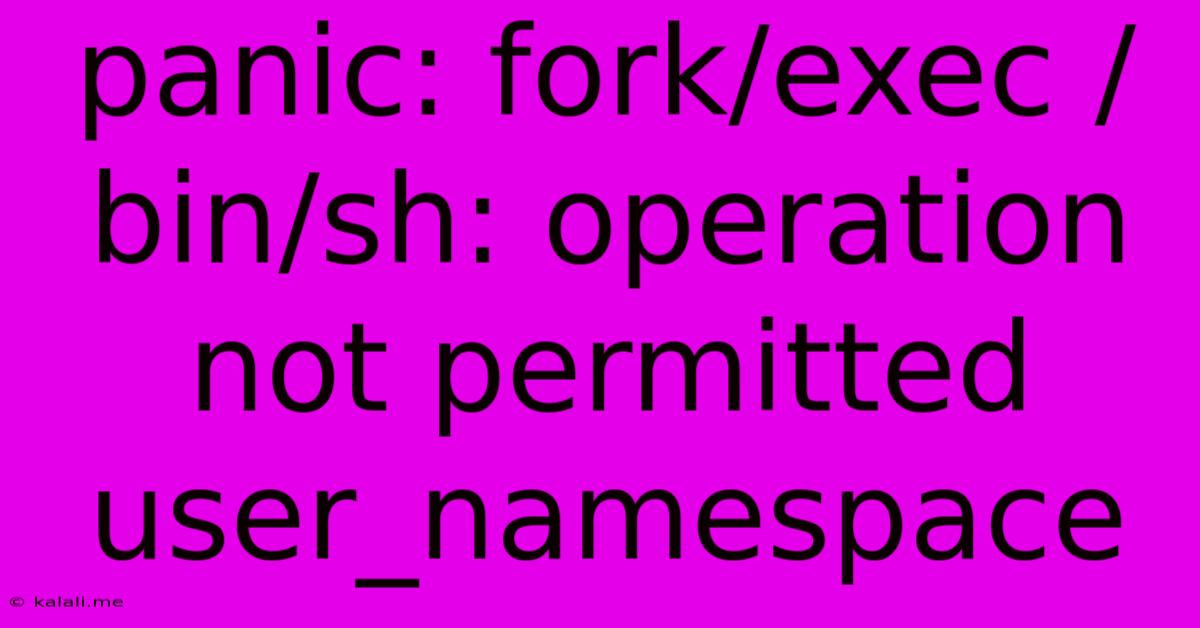
Table of Contents
Panic: fork/exec /bin/sh: operation not permitted user_namespace: A Deep Dive into the Error and its Solutions
The dreaded "panic: fork/exec /bin/sh: operation not permitted user_namespace" error can bring your containerized application to a screeching halt. This comprehensive guide delves into the root causes of this error, exploring various scenarios and offering practical solutions to get your application running smoothly. This error typically arises within containerized environments like Docker, Kubernetes, and others utilizing user namespaces. Understanding the underlying mechanisms is key to effective troubleshooting.
Understanding User Namespaces in Containers
User namespaces are a crucial Linux feature that allows containers to run with a different user ID (UID) and group ID (GID) mapping than the host system. This enhances security by isolating processes within containers. However, improperly configured user namespaces can lead to permission errors, like the "operation not permitted" message.
Common Causes of the "panic: fork/exec /bin/sh: operation not permitted user_namespace" Error
Several factors can contribute to this error:
-
Insufficient Privileges: The most frequent cause is insufficient privileges within the container. The containerized process might lack the necessary permissions to execute
/bin/shor other commands. This often stems from incorrect user and group configurations within the Dockerfile or Kubernetes deployment manifest. -
Incorrect User/Group Mapping: Improper mapping of UID/GID between the host and the container can lead to permission conflicts. The user running the containerized process might not have the corresponding rights on the host system's filesystem.
-
Unprivileged User and Capabilities: Running containers as an unprivileged user is a best practice for security. However, certain operations require specific capabilities. If these capabilities are not granted to the container's user, the
fork/execoperation might fail. -
Dockerfile Issues: Errors in the Dockerfile, particularly concerning
USER,RUN, andCOPYinstructions, can lead to incorrect permissions. Inconsistent ownership or permissions of files and directories within the image can trigger this error. -
SELinux or AppArmor: Security modules like SELinux or AppArmor can sometimes restrict access even if the user permissions seem correct. These modules might be blocking the
fork/execattempt due to security policies.
Troubleshooting and Solutions
Let's explore effective strategies for resolving this error:
1. Verify User and Group Permissions:
- Inspect the Dockerfile: Examine your Dockerfile carefully, paying close attention to the
USERinstruction. Ensure the specified user has the necessary permissions to execute the commands within the container. - Check UID/GID Mapping: Verify that the UID/GID inside the container correctly map to a user and group on the host system. Use tools like
idwithin the container to check the effective UID/GID. - Grant Necessary Permissions: Use the
chownandchmodcommands (if appropriate for your environment) to grant the necessary permissions to the files and directories in question. Do this before building your Docker image.
2. Address Capabilities:
- Identify Required Capabilities: Determine which capabilities are required for the operation that is failing. The
setcapcommand can be used to add specific capabilities to the executable. However, use this with extreme caution, as it can introduce significant security vulnerabilities.
3. Review SELinux/AppArmor Policies:
- Temporarily Disable (for Debugging): For diagnostic purposes only, temporarily disable SELinux or AppArmor to see if they are the cause. Remember to re-enable them afterwards! This is not a recommended long-term solution, as it compromises security.
- Adjust Policies: If SELinux or AppArmor are indeed the culprit, carefully review and adjust their policies to allow the necessary access.
4. Rebuild the Docker Image:
After making changes to the Dockerfile or permissions, rebuild the image to ensure the changes are reflected.
5. Check for Conflicting Processes:
In rare cases, conflicting processes on the host system might interfere with the container's operations. Check for any processes that might be blocking access to the necessary resources.
6. Container Runtime Specifics:
Different container runtimes (Docker, containerd, CRI-O) might have specific configurations affecting user namespaces. Consult the documentation for your specific runtime for advanced configuration options.
By systematically investigating these areas, you can effectively pinpoint the root cause of the "panic: fork/exec /bin/sh: operation not permitted user_namespace" error and restore your containerized application's functionality. Remember to prioritize security best practices while resolving this issue. Always test your changes thoroughly before deploying to production.
Latest Posts
Latest Posts
-
How To Say Good And You In Spanish
Jun 04, 2025
-
Without God I Could Do Nothing
Jun 04, 2025
-
Dockerfile Set Arg To Bash Script
Jun 04, 2025
-
Red White Black Wires Light Switch
Jun 04, 2025
-
Temperature Measure Of Average Molecular Translational Kinestic Energty
Jun 04, 2025
Related Post
Thank you for visiting our website which covers about Panic: Fork/exec /bin/sh: Operation Not Permitted User_namespace . We hope the information provided has been useful to you. Feel free to contact us if you have any questions or need further assistance. See you next time and don't miss to bookmark.