Per-column Arrays Must Each Be 1-dimensional
Kalali
Jun 09, 2025 · 3 min read
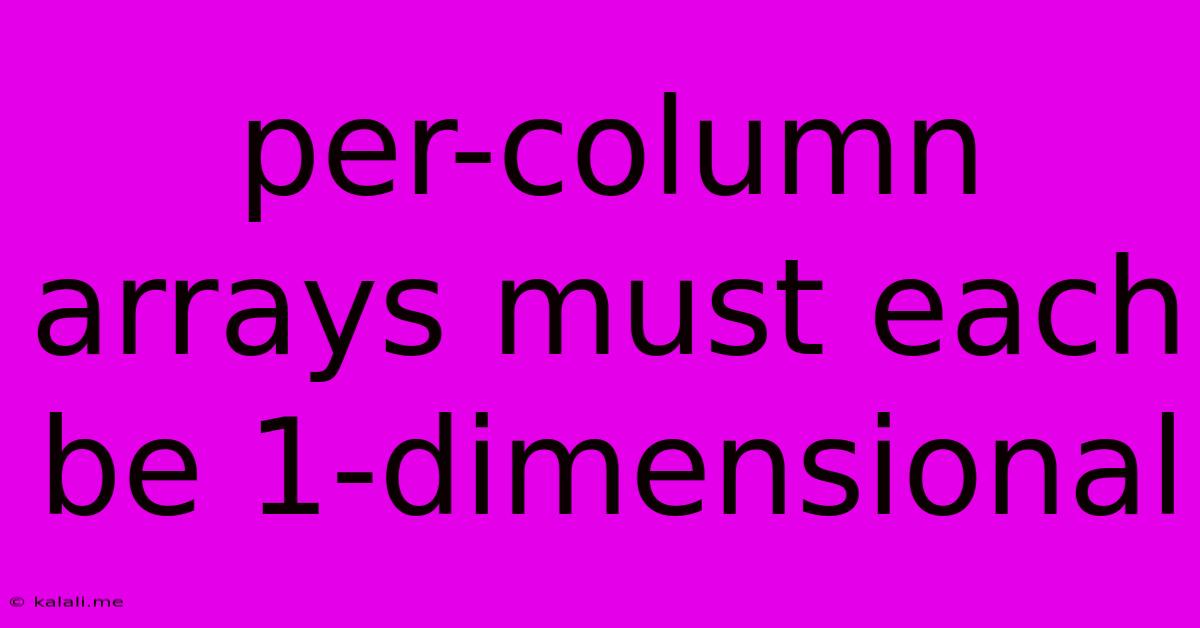
Table of Contents
Per-Column Arrays Must Each Be 1-Dimensional: Understanding and Resolving This Error
This error, "per-column arrays must each be 1-dimensional," commonly arises in programming, particularly when working with data manipulation libraries like NumPy in Python or similar array-handling functions in other languages. It indicates a mismatch in the expected data structure when performing operations on arrays, specifically column-wise operations. This article will explain the root cause of this error, provide clear examples, and outline solutions for effectively resolving it.
This error message essentially means that you're trying to perform an operation (like concatenation, stacking, or applying a function) on a set of arrays where at least one of the arrays within a column is not a one-dimensional array. The operation expects each column to contain only one-dimensional arrays (vectors). Let's delve deeper into the specifics.
Understanding the Error: Multi-dimensional vs. One-dimensional Arrays
The core issue revolves around the dimensionality of your arrays. A one-dimensional array (or vector) is a simple sequence of values. A multi-dimensional array (like a matrix or tensor) consists of multiple rows and columns, where each element itself can potentially be another array.
The error occurs when you attempt an operation designed for a collection of one-dimensional arrays (e.g., each column representing a single feature vector) but provide an array where a column element is a multi-dimensional array. For instance, a column might contain another matrix, causing the operation to fail.
Common Scenarios Leading to the Error
- Incorrect Data Reshaping: You might have reshaped your data incorrectly, leading to unintended multi-dimensional arrays within your columns. Incorrect slicing or indexing can also contribute to this issue.
- Nested Arrays: If your data structure inherently involves nested arrays, you'll need to flatten or restructure your data before applying column-wise operations.
- Incompatible Libraries: Sometimes, the issue stems from the interaction between different libraries or functions. Ensure your functions are compatible with the data structures you're using.
Examples and Solutions in Python (NumPy)
Let's illustrate with a concrete NumPy example:
import numpy as np
# Incorrect data structure – a column contains a 2D array
data = np.array([
[1, 2, np.array([[3, 4], [5, 6]])],
[7, 8, 9]
])
# Attempting a column-wise operation (e.g., calculating the mean of each column) will fail
# np.mean(data, axis=0) # This will raise the "per-column arrays must each be 1-dimensional" error
# Correcting the data structure: Flatten the nested array
correct_data = np.array([
[1, 2, 3, 4, 5, 6],
[7, 8, 9, 0, 0, 0] # pad with zeros or handle missing data appropriately
])
# Now, the column-wise operation works correctly
result = np.mean(correct_data, axis=0)
print(result)
In the corrected example, the nested array is flattened to become a one-dimensional array. Zero padding was used to deal with the different array sizes. In practical scenarios, you'll likely need a more sophisticated approach depending on the nature of your data and the operation you intend to perform.
Alternative Solutions:
- Data Preprocessing: Before performing any column-wise operations, carefully inspect your data to ensure each column consists only of one-dimensional arrays. This might involve flattening nested arrays, reshaping arrays using
numpy.reshape(), or removing or handling inconsistent data appropriately. - Looping: Iterate through each column separately, applying the operation to each column's data. This allows for more customized handling of different cases within the columns.
- List Comprehension (for simpler cases): If your data is relatively simple, you might leverage Python's list comprehensions for efficient data restructuring before using NumPy functions.
Conclusion
The "per-column arrays must each be 1-dimensional" error is often a symptom of mismatched data structures. By carefully examining your arrays' dimensions and using appropriate data preprocessing techniques, you can effectively resolve this error and perform your intended column-wise operations successfully. Remember to thoroughly understand your data's structure and choose appropriate methods for manipulating it to avoid this common error.
Latest Posts
Latest Posts
-
Which Of The Following Is The Strongest Correlation Coefficient
Jun 11, 2025
-
Dot Matrix Printer Is An Example Of
Jun 11, 2025
-
Which Country Has The Most Borders With Other Countries
Jun 11, 2025
-
Projective Techniques Are Used To Assess Personality By
Jun 11, 2025
-
In Mass Communication Feedback Is Typically
Jun 11, 2025
Related Post
Thank you for visiting our website which covers about Per-column Arrays Must Each Be 1-dimensional . We hope the information provided has been useful to you. Feel free to contact us if you have any questions or need further assistance. See you next time and don't miss to bookmark.