Phone Ringing Once And Going To Voicemail
Kalali
Jun 07, 2025 · 3 min read
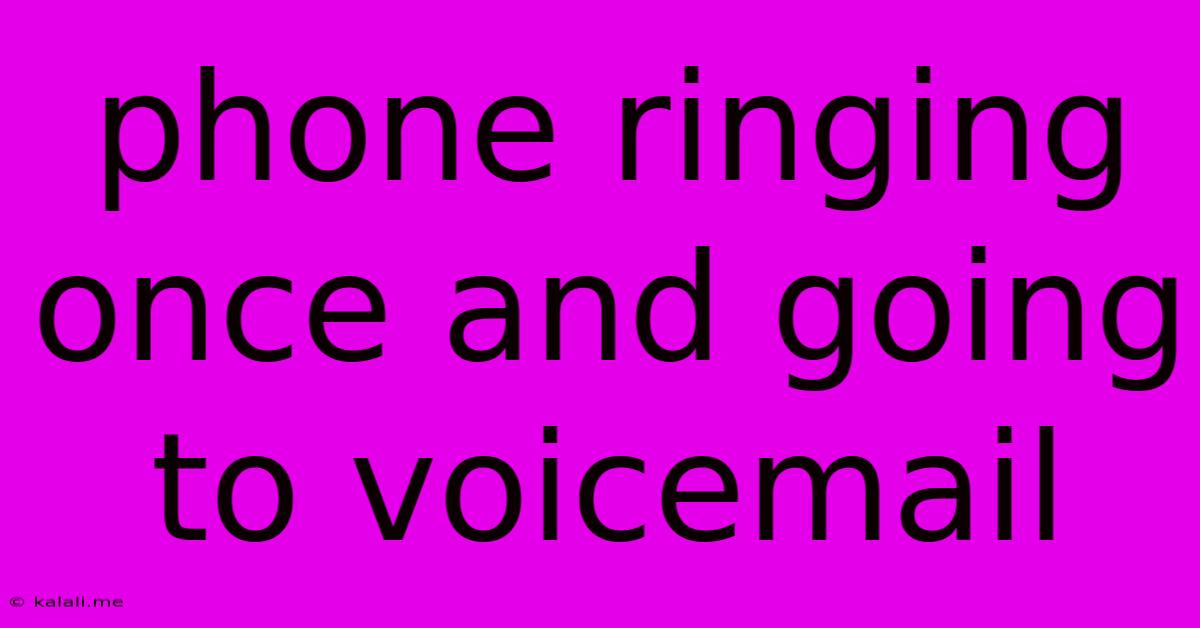
Table of Contents
The Mystery of the Single Ring: Why Your Calls Go Straight to Voicemail
Getting that single ring before your call goes straight to voicemail is incredibly frustrating. It's like a digital ghost, hinting at a connection before abruptly cutting you off. This article explores the common reasons why this happens and offers troubleshooting solutions to help you reclaim those missed calls. This is a common problem for both Android and iPhone users, so read on to find solutions for you.
Why does my phone ring only once before going to voicemail? There are several reasons why you might experience this annoying issue. Let's break them down:
1. Network Issues: The Silent Killer
- Poor Signal Strength: A weak cellular signal is a prime suspect. If your phone struggles to maintain a strong connection, it might miss the initial call setup, leading to that infamous single ring. This is particularly common in areas with poor reception or when traveling.
- Network Congestion: High network traffic can sometimes cause calls to drop or fail to connect properly. This is more likely during peak hours or in densely populated areas.
- Carrier Problems: Sometimes, the issue lies with your mobile carrier. Network outages or maintenance can interrupt call connections. Check your carrier's status page for any reported issues.
2. Phone Settings and Features: Internal Troubles
- Do Not Disturb (DND) Mode: Accidentally enabling DND mode can send calls straight to voicemail, even if it appears inactive. Double-check your phone's settings to ensure DND is off.
- Call Forwarding: Check your call forwarding settings. If you have inadvertently activated call forwarding to voicemail, all calls will bypass your phone's ringer.
- Blocked Numbers: Make sure the number calling you isn't accidentally blocked. Review your blocked contacts list.
- Call Blocking Apps: Third-party call blocking apps sometimes have overly aggressive settings. Check the app's settings for any potential conflicts.
3. Phone Problems: Hardware and Software Glitches
- Software Bugs: Occasionally, software glitches can interfere with call handling. Restarting your phone is the first troubleshooting step for any software-related issue.
- Faulty SIM Card: A damaged or improperly seated SIM card can disrupt cellular connectivity, leading to call issues. Try reseating your SIM card or replacing it with a new one.
Troubleshooting Steps: Getting Your Calls Back
Here's a step-by-step guide to help you resolve the single-ring-to-voicemail problem:
- Check your signal strength: Ensure you have a good signal. Move to a location with better reception if necessary.
- Restart your phone: A simple restart often resolves temporary software glitches.
- Disable DND mode and call forwarding: Carefully review these settings to ensure they are not accidentally enabled.
- Check your blocked numbers: Unblock any numbers that might be inadvertently blocked.
- Review call blocking apps: Adjust settings in your third-party call-blocking app.
- Check your carrier's status page: Look for any network outages or maintenance in your area.
- Check your SIM card: Reseat your SIM card or replace it if necessary.
- Consider a factory reset (last resort): This should only be used if all other steps fail, ensuring you back up your data first.
- Contact your carrier: If the problem persists, contact your mobile carrier's technical support for assistance.
By systematically going through these troubleshooting steps, you should be able to identify the root cause of the single-ring-to-voicemail issue and get back to receiving your calls without interruption. Remember to be thorough and patient; sometimes, simple solutions are the most effective.
Latest Posts
Latest Posts
-
Why Is My Car Creaking When I Turn
Jun 07, 2025
-
From Your Knowledge Of X And Y In The Equation
Jun 07, 2025
-
Gfci Outlet Not Working After Power Outage
Jun 07, 2025
-
Ex Tenant Keep Shipping To My Place
Jun 07, 2025
-
What Is It Called When Everyone Plays Together
Jun 07, 2025
Related Post
Thank you for visiting our website which covers about Phone Ringing Once And Going To Voicemail . We hope the information provided has been useful to you. Feel free to contact us if you have any questions or need further assistance. See you next time and don't miss to bookmark.