Phone Rings Once Then Goes To Voicemail
Kalali
May 20, 2025 · 3 min read
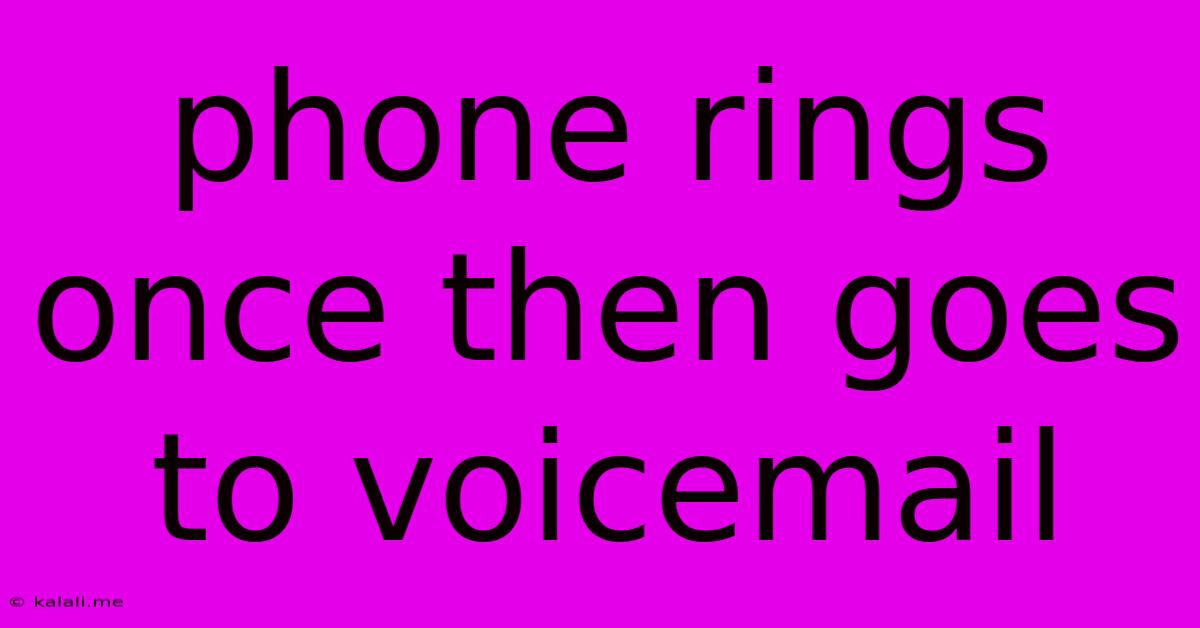
Table of Contents
Phone Rings Once Then Goes to Voicemail: Troubleshooting & Solutions
Are you frustrated because your phone only rings once before going straight to voicemail? This annoying issue can stem from various sources, from simple misconfigurations to more complex network problems. This guide will walk you through the common causes and effective troubleshooting steps to fix this frustrating problem. Understanding why this happens is the first step towards a solution.
Why does my phone ring once before going to voicemail? This isn't a single problem with one solution; instead, several factors can contribute. Let's explore some of the most likely culprits:
Common Causes and Troubleshooting Steps:
-
Call Forwarding: This is often the most common culprit. Accidental activation of call forwarding can send calls directly to voicemail without even a full ring. Check your phone's settings to ensure call forwarding is disabled. The specific location varies depending on your phone model and operating system (Android, iOS, etc.), but look for settings related to "call forwarding," "call diverting," or similar options.
-
Do Not Disturb (DND) Mode: Many smartphones have a DND mode or similar feature that silences calls from unknown numbers or everyone except those on your contact list. Review your DND settings; you might have accidentally activated it. Ensure that your DND mode is disabled or configured to allow calls from your contacts. Often, there are exceptions that can be set within these modes.
-
Network Issues: Problems with your cellular network can interrupt the call connection. This includes poor signal strength, network outages, or issues with your carrier's services. Try restarting your phone. A simple restart can resolve temporary glitches in your phone's connection to the network. If the issue persists, try contacting your carrier or checking their service status page for any reported outages in your area. Consider moving to an area with better cell reception as a test.
-
Carrier Settings: Outdated or incorrect carrier settings can lead to call connection problems. Updating your carrier settings usually involves connecting to Wi-Fi and allowing your phone to automatically download and install these settings. Check your phone’s settings for “Carrier Settings Update” to see if this is available.
-
Voicemail Settings: Though less common, incorrect settings within your voicemail account could be responsible. Check your voicemail settings for any unexpected configurations or limitations. Sometimes, a full voicemail reset can resolve unusual behavior.
-
Phone Software Issues: Bugs or glitches within your phone’s operating system can sometimes interfere with call handling. Consider updating your phone's software to the latest available version. This will often include bug fixes that could address this specific problem.
-
SIM Card Issues: In rare cases, a faulty SIM card can cause call connection problems. Try removing and reinserting your SIM card, making sure it’s properly seated. If you have a spare SIM card, try using it as a test to rule out this as a cause.
Advanced Troubleshooting Steps:
-
Factory Reset (Last Resort): If all other troubleshooting steps fail, a factory reset is a last resort. This will erase all data on your phone, so ensure you back up all important information before proceeding. This should only be considered if other options have been exhausted.
-
Contact Your Carrier: If you've exhausted all troubleshooting options, contacting your mobile carrier is crucial. They have the tools to diagnose network-related issues and check for any problems on their end.
By systematically working through these troubleshooting steps, you should be able to identify the root cause of why your phone rings once then goes to voicemail. Remember to check the simpler solutions first, like call forwarding and DND mode, before moving onto more complex solutions. Remember to always back up your data before performing any major troubleshooting steps like a factory reset.
Latest Posts
Latest Posts
-
Car Battery Wont Charge With Charger
May 20, 2025
-
Can You Use Drain Cleaner In A Dishwasher
May 20, 2025
-
How To Remove Tea Stains From Stainless Steel
May 20, 2025
-
Is Raw Pasta Bad For You
May 20, 2025
-
How To Stop Squealing Fan Belt
May 20, 2025
Related Post
Thank you for visiting our website which covers about Phone Rings Once Then Goes To Voicemail . We hope the information provided has been useful to you. Feel free to contact us if you have any questions or need further assistance. See you next time and don't miss to bookmark.