Plot Lat And Long On A Map
Kalali
Jun 04, 2025 · 3 min read
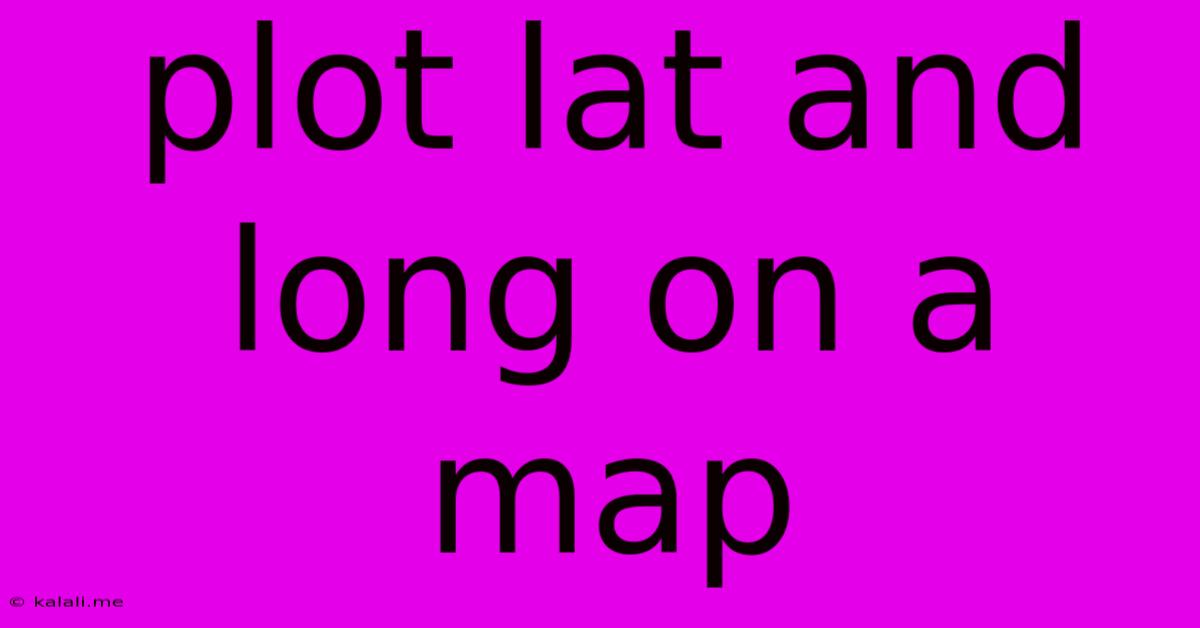
Table of Contents
Plotting Latitude and Longitude on a Map: A Comprehensive Guide
Meta Description: Learn how to easily plot latitude and longitude coordinates on a map using various online tools and software. This guide covers different methods, from simple map websites to advanced GIS software, catering to all skill levels. Discover the best approach for your needs and start visualizing geographical data today!
Plotting latitude and longitude coordinates on a map is a fundamental skill for anyone working with geographical data, from casual travelers planning trips to researchers analyzing spatial patterns. Fortunately, there are numerous ways to achieve this, ranging from simple online tools to powerful Geographic Information Systems (GIS) software. This guide will walk you through several methods, helping you choose the best approach for your needs.
Using Online Mapping Services
The easiest way to plot latitude and longitude is using readily available online mapping services like Google Maps, Bing Maps, or MapQuest. These services generally offer a simple interface and require no specialized software.
Steps:
- Open your chosen map service: Go to the website of your preferred map provider.
- Search or navigate to a general area: Begin by finding a general location near your coordinates. This helps the next step run more smoothly.
- Enter the coordinates: Most map services allow you to directly input latitude and longitude coordinates into a search bar. The format is typically
latitude, longitude(e.g.,34.0522,-118.2437for Los Angeles). Make sure you use a consistent decimal separator (usually a period). - View the location: Once you enter the coordinates, the map will center on the specified latitude and longitude. Often, a marker will appear indicating the precise location.
- Optional: Add markers, labels, or share: Many online map services offer additional features allowing you to add markers, labels, or even share your marked location with others.
Utilizing GIS Software
For more advanced users requiring greater functionality and precision, Geographic Information Systems (GIS) software like QGIS (open-source and free) or ArcGIS (commercial) provide superior capabilities. These programs are suited for managing and analyzing large datasets, offering sophisticated tools for map creation and spatial analysis.
Steps (General - specifics vary by software):
- Import your data: Input your latitude and longitude data into the GIS software, usually through a CSV file or a database connection.
- Create a point layer: The software will allow you to create a point layer from your coordinate data. Each data point will represent a location on the map.
- Visualize your data: Once the point layer is created, you can style it to your liking, choosing appropriate symbols and colors to represent your data effectively.
- Perform spatial analysis (optional): GIS software enables advanced spatial analysis, allowing you to measure distances, calculate areas, perform proximity analysis, and much more, offering valuable insights from your geographic data.
Other Methods & Considerations
- Spreadsheet software with map add-ins: Some spreadsheet programs (like Microsoft Excel or Google Sheets) have add-ins that allow for map integration and plotting of latitude and longitude coordinates directly within the spreadsheet.
- Programming languages: Experienced programmers can use languages like Python with libraries like
geopandasto plot coordinates on maps programmatically, enabling automation and custom map generation. - Data Accuracy: Remember that the accuracy of your plotted location depends on the accuracy of your latitude and longitude data. Inaccurate coordinates will result in imprecise map plotting.
- Coordinate Systems: Be mindful of the coordinate system (e.g., WGS 84) used for your data. Ensuring consistency is crucial for accurate mapping.
Choosing the right method depends on your technical skills and the complexity of your task. For simple plotting, online map services are perfectly adequate. However, for large datasets and advanced analysis, GIS software provides unparalleled capabilities. Regardless of the method, accurately plotting latitude and longitude coordinates is a crucial skill for anyone working with geographical information.
Latest Posts
Latest Posts
-
Can You Put Threadless Fork On Old Road Bike
Jun 05, 2025
-
Safest Way To Hang Bedroom Sheets On Drywall
Jun 05, 2025
-
What Side Of The Tree Does Moss Grow On
Jun 05, 2025
-
Its Generally The Only One That Gets To Grease
Jun 05, 2025
-
Should I Meter Light At Dark Spots
Jun 05, 2025
Related Post
Thank you for visiting our website which covers about Plot Lat And Long On A Map . We hope the information provided has been useful to you. Feel free to contact us if you have any questions or need further assistance. See you next time and don't miss to bookmark.