Pls-00306 Wrong Number Or Types Of Arguments In Call To
Kalali
Jun 09, 2025 · 3 min read
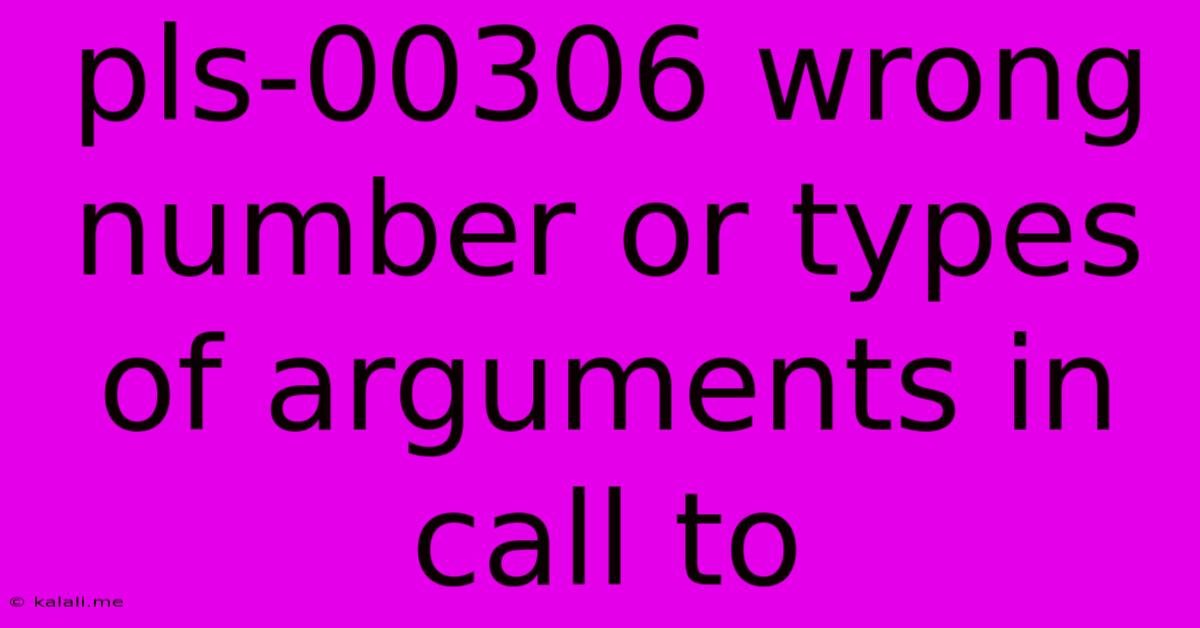
Table of Contents
PLS-00306: Wrong Number or Types of Arguments in Call to Subprogram – A Comprehensive Guide
The dreaded PLS-00306 error in PL/SQL: "Wrong number or types of arguments in call to '...'." This error message, while seemingly straightforward, can be a real headache for developers. It essentially means you're calling a stored procedure, function, or another subprogram with the wrong number of arguments, incorrect argument types, or both. This article dives deep into understanding this error, identifying its causes, and providing effective troubleshooting strategies. This guide will equip you with the knowledge to debug and resolve PLS-00306 efficiently.
Understanding the Error
The PLS-00306 error arises when the arguments you're passing to a subprogram don't match the parameters defined in its declaration. This mismatch can occur in two main ways:
- Incorrect Number of Arguments: You might be providing more or fewer arguments than the subprogram expects.
- Incorrect Argument Types: Even if the number of arguments is correct, data type mismatches between the arguments you provide and the subprogram's parameter declarations will trigger this error. PL/SQL is strongly typed, meaning it requires precise matching of data types.
Common Causes and Troubleshooting
Let's explore some common scenarios that lead to the PLS-00306 error and how to effectively debug them:
1. Mismatched Parameter Count
This is the most straightforward cause. Double-check the subprogram's declaration to verify the exact number of parameters it accepts. Compare this count to the number of arguments you're supplying in your call.
Example:
Let's say you have a procedure calculate_area defined as:
CREATE OR REPLACE PROCEDURE calculate_area (length NUMBER, width NUMBER)
IS
BEGIN
-- Calculation logic here...
END;
/
Calling it with only one argument:
EXECUTE calculate_area(10); -- PLS-00306 error!
Solution: Provide both length and width arguments:
EXECUTE calculate_area(10, 5);
2. Data Type Mismatches
Even with the correct number of arguments, incorrect data types will trigger the error. Ensure that the data types of your arguments precisely match the parameter types defined in the subprogram's declaration. Pay close attention to nuances like NUMBER, VARCHAR2, DATE, and their precisions.
Example:
Suppose calculate_area is defined as above, but you try to call it with string arguments:
EXECUTE calculate_area('10', '5'); -- PLS-00306 error!
Solution: Use numeric arguments:
EXECUTE calculate_area(10, 5);
3. Case Sensitivity
While PL/SQL is generally not case-sensitive for identifiers, be mindful of your naming conventions for consistency. A slight case difference between the argument names in the call and parameter names in the declaration can confuse the compiler.
4. Implicit Conversions
PL/SQL attempts implicit type conversions in some cases. However, it might not always succeed. Explicit type conversion functions (like TO_NUMBER, TO_CHAR, TO_DATE) are helpful to ensure proper type matching and prevent unexpected behavior.
5. Overloaded Subprograms
If you have multiple versions of the same subprogram with varying parameter lists (overloading), ensure you're calling the correct version. The compiler needs sufficient information to determine the precise version to execute.
Debugging Strategies
- Examine the Subprogram Declaration: Carefully review the
CREATE OR REPLACE PROCEDUREorCREATE OR REPLACE FUNCTIONstatement to confirm the number and types of its parameters. - Check Your Call: Scrutinize the line of code where you're calling the subprogram, paying close attention to the arguments you are passing.
- Use Explicit Type Conversions: Forcing explicit type conversions removes ambiguity and can sometimes resolve type-related issues.
- Print Argument Values: Before calling the subprogram, print the values of the arguments to ensure they are as expected. This can help identify subtle data type problems.
- Utilize a Debugger: If the problem persists, use a PL/SQL debugger to step through the code, examine variable values, and pinpoint the exact location and nature of the error.
By carefully examining your code, paying close attention to data types, and employing these debugging strategies, you can effectively resolve PLS-00306 errors and move forward with your PL/SQL development. Remember that meticulous attention to detail is key when working with strongly-typed languages like PL/SQL.
Latest Posts
Latest Posts
-
How Much Does A Gallon Oil Weigh
Jul 01, 2025
-
How Many Crackers In A Sleeve Of Saltines
Jul 01, 2025
-
How Many Years Are In 48 Months
Jul 01, 2025
-
What Grade Is A 12 Out Of 15
Jul 01, 2025
-
The Opposite Of The Opposite Of Inexact Is
Jul 01, 2025
Related Post
Thank you for visiting our website which covers about Pls-00306 Wrong Number Or Types Of Arguments In Call To . We hope the information provided has been useful to you. Feel free to contact us if you have any questions or need further assistance. See you next time and don't miss to bookmark.