Power Automate Loop Sum Self Reference Is Not Supported
Kalali
May 26, 2025 · 3 min read
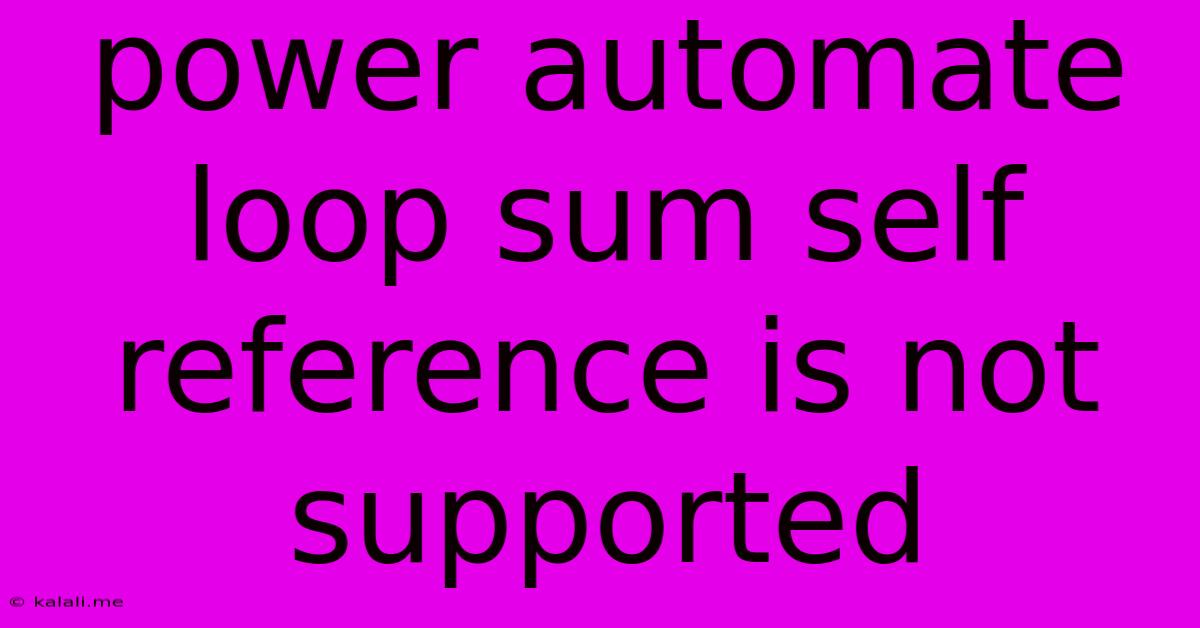
Table of Contents
Power Automate Loop: Summing Values - Why Self-Reference Fails and How to Solve It
Power Automate is a powerful tool for automating workflows, but sometimes you encounter limitations. One common issue arises when attempting to sum values within a loop using a self-referencing approach. This article explains why this method fails and provides practical solutions to efficiently sum values within your Power Automate flows. Understanding this will help you build robust and accurate automation processes.
The Problem: Why Self-Reference Doesn't Work
The core issue stems from the way Power Automate handles variables within loops. When you try to use a variable inside a loop to accumulate a sum by referencing the variable itself within the loop's action (like adding to the current value of the variable), you'll run into the "self-reference is not supported" error. This is because Power Automate's loop engine needs to fully resolve variable values before the loop's next iteration begins. Trying to update the same variable within the loop's iteration before the iteration is complete creates a circular dependency that the engine cannot resolve.
Understanding the Limitation
Imagine a scenario where you're trying to sum numbers from an array. A naive approach might be to use a variable initialized to zero and add each array element to it within the loop. This approach won't work because the engine can't handle the immediate update of the variable during the loop's execution cycle.
Solution 1: Using Initialize Variable and Compose Actions
This is the most straightforward solution. We'll use an "Initialize variable" action to start with a sum of 0. Then, inside the loop, a "Compose" action will calculate the sum for the current iteration. Finally, after the loop, you'll have the total.
- Initialize Variable: Create a variable (e.g.,
totalSum) and set its initial value to0. - Apply to each: Loop through your array of numbers.
- Compose: Inside the loop, use a Compose action with the expression:
int(variables('totalSum')) + int(item()). This adds the current item's value to the existingtotalSum. Theint()function ensures we are working with numbers. - Set Variable: After the Compose action, use a "Set variable" action to update
totalSumwith the output from the Compose action. - Access the total: After the loop, the
totalSumvariable will contain the sum of all numbers in the array.
Solution 2: Using the sum() Function (For Arrays)
If you're working directly with an array of numbers, the most efficient solution is to use the built-in sum() function outside of a loop. This eliminates the need for looping entirely.
- Get the array: Retrieve your array of numbers.
- Sum the array: Use a "Compose" action with the expression:
sum(body('Get_array')). Replace'Get_array'with the actual name of your array output.
Solution 3: Using a Collection (For More Complex Scenarios)
For more intricate scenarios involving complex data structures, consider using a collection. You can append values to a collection within the loop and then sum the collection's values afterward. This approach provides greater flexibility when dealing with intricate data manipulation within the loop.
- Initialize a collection: Use the "Initialize variable" action to create an empty collection.
- Append to each: Use the "Append to array variable" action to add numbers from your data to the collection within the loop.
- Sum the collection: After the loop, use a "Compose" action with a formula to sum the values within the collection (using the
sum()function).
Choosing the Right Solution
The best solution depends on your specific needs and the structure of your data. For simple arrays of numbers, the sum() function is the most elegant and efficient. For more complex scenarios or when you need to perform other calculations within the loop alongside the summation, using an "Initialize Variable," "Compose," and "Set Variable" actions, or a collection, provides the necessary control. Avoid directly updating a variable within the loop's iteration itself to avoid the self-reference error. Remember to always test thoroughly after implementing any solution.
Latest Posts
Latest Posts
-
R C Cola And A Moon Pie
Jul 04, 2025
-
If I Was 18 What Year Would I Be Born
Jul 04, 2025
-
One And Three Hundred Twenty Four Thousandths
Jul 04, 2025
-
How Much Is 2 Pounds Of Cream Cheese
Jul 04, 2025
-
How Do You Pronounce M I C H A L
Jul 04, 2025
Related Post
Thank you for visiting our website which covers about Power Automate Loop Sum Self Reference Is Not Supported . We hope the information provided has been useful to you. Feel free to contact us if you have any questions or need further assistance. See you next time and don't miss to bookmark.