Projecting A Point Onto A Plane
Kalali
May 30, 2025 · 3 min read
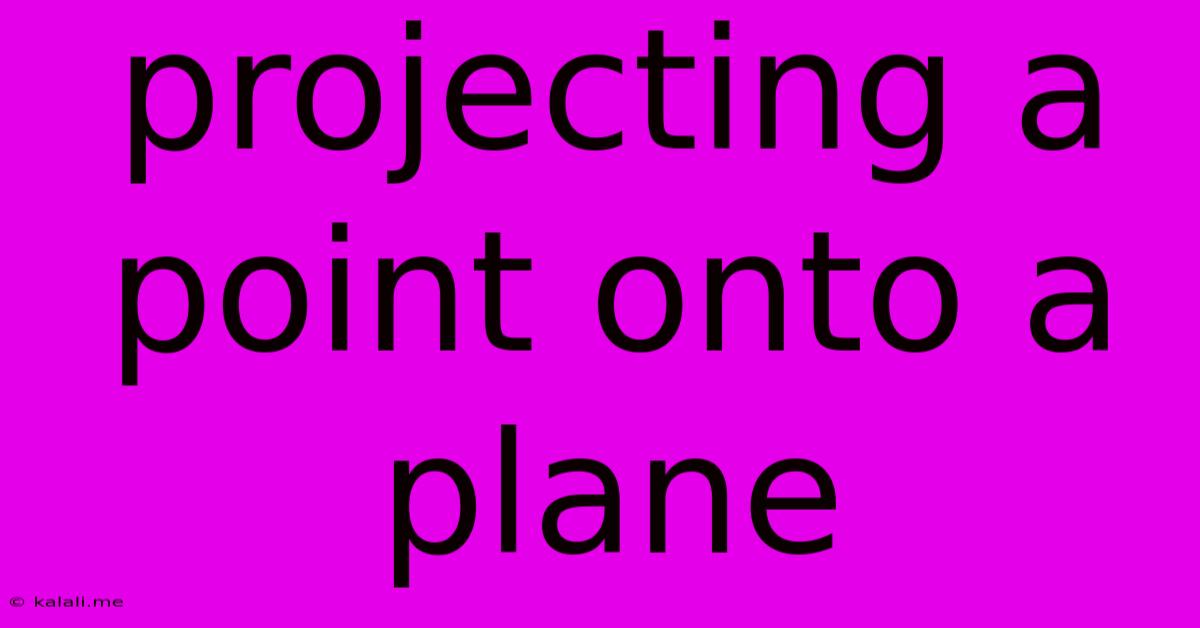
Table of Contents
Projecting a Point onto a Plane: A Comprehensive Guide
Projecting a point onto a plane is a fundamental concept in linear algebra and computer graphics, with applications ranging from 3D modeling to collision detection. This article provides a comprehensive guide to understanding and performing this projection, covering various approaches and their practical implications. We'll delve into the mathematical foundations and provide clear, step-by-step instructions to help you master this essential skill.
Understanding the Problem
Imagine you have a point in 3D space and a plane defined by a point on the plane and a normal vector. The goal is to find the closest point on the plane to the given point. This closest point is the projection of the original point onto the plane. This problem has numerous real-world applications, including:
- 3D Modeling: Determining the intersection of objects with planes.
- Computer Graphics: Rendering scenes accurately by projecting 3D points onto the 2D screen.
- Robotics: Calculating the distance between a robot arm and a surface.
- Game Development: Collision detection and physics simulations.
Methods for Projection
There are several ways to mathematically project a point onto a plane. We'll focus on the most common and straightforward method, utilizing vector projection.
1. Defining the Plane and Point:
First, we need to define the plane and the point we want to project. A plane can be defined by:
- A point on the plane (P): This is any point that lies on the plane. We can represent this as a vector.
- A normal vector (n): This vector is perpendicular to the plane. Its direction defines the orientation of the plane.
We also have our point in 3D space (A) that we want to project onto the plane.
2. Vector Projection:
The core idea is to find the vector connecting the point A to the point P, and then project this vector onto the normal vector of the plane. The projection gives us the distance from point A to the plane along the normal vector's direction.
Here's the formula for the vector projection of vector v onto vector u:
proj<sub>u</sub>v = ((v • u) / ||u||²) * u
Where:
v • uis the dot product of vectors v and u.||u||²is the squared magnitude (length) of vector u.
3. Calculating the Projected Point:
-
Find the vector v: This is the vector from the point on the plane (P) to the point A:
v = A - P -
Project v onto the normal vector n: Use the vector projection formula:
proj<sub>n</sub>v = ((v • n) / ||n||²) * n -
Calculate the projected point: The projected point (B) is found by subtracting the projected vector from the point A:
B = A - proj<sub>n</sub>v
Example
Let's consider a concrete example:
- Point A: (2, 3, 4)
- Point P (on the plane): (1, 1, 1)
- Normal vector n: (0, 1, 0)
-
v = A - P = (2-1, 3-1, 4-1) = (1, 2, 3)
-
v • n = (1, 2, 3) • (0, 1, 0) = 2
-
||n||² = 0² + 1² + 0² = 1
-
proj<sub>n</sub>v = (2/1) * (0, 1, 0) = (0, 2, 0)
-
B = A - proj<sub>n</sub>v = (2, 3, 4) - (0, 2, 0) = (2, 1, 4)
Therefore, the projection of point A onto the plane is (2, 1, 4).
Conclusion
Projecting a point onto a plane is a powerful technique with wide-ranging applications. By understanding the underlying mathematical principles and following the steps outlined above, you can effectively solve this problem in various contexts. Remember to ensure your normal vector is correctly normalized for accurate results. This method provides a robust and computationally efficient solution for various tasks in computer graphics, linear algebra, and other related fields.
Latest Posts
Latest Posts
-
Life Expectancy Of A Yorkie Teacup
May 31, 2025
-
Blue Devil Head Gasket Sealer Instructions
May 31, 2025
-
How To Tune Down A Half Step
May 31, 2025
-
Which Wire Is The Hot Wire
May 31, 2025
-
My Spanish Is Bad In Spanish
May 31, 2025
Related Post
Thank you for visiting our website which covers about Projecting A Point Onto A Plane . We hope the information provided has been useful to you. Feel free to contact us if you have any questions or need further assistance. See you next time and don't miss to bookmark.