Psql No Pg_hba.conf Entry For Host
Kalali
Jun 01, 2025 · 3 min read
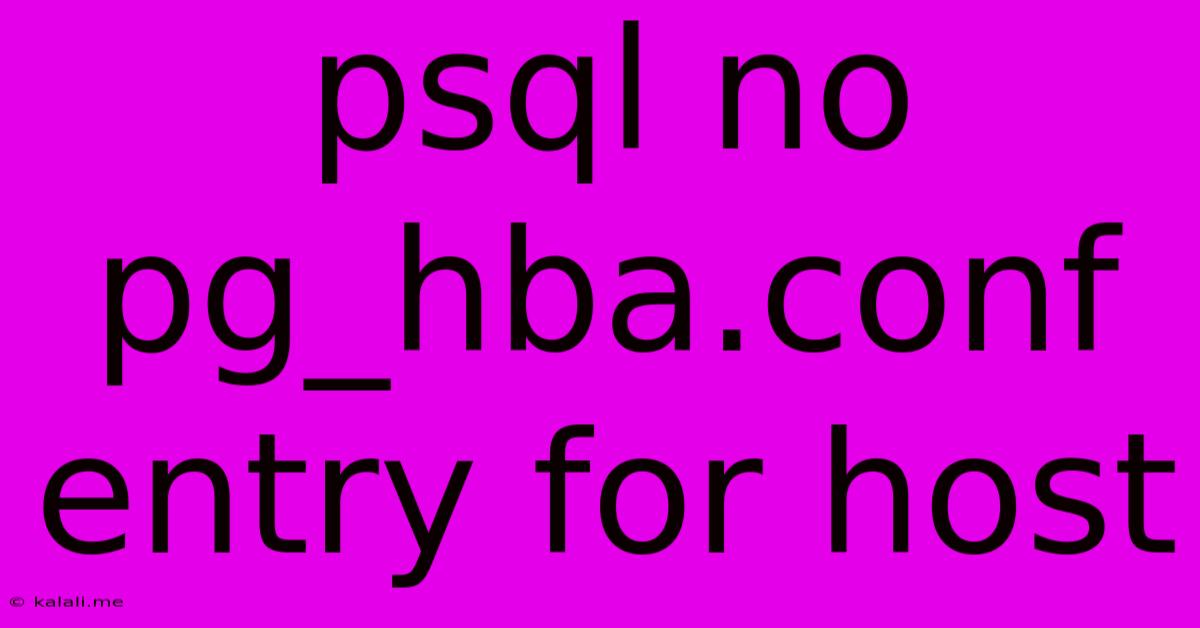
Table of Contents
psql: No pg_hba.conf entry for host
This error, "psql: No pg_hba.conf entry for host", indicates that your PostgreSQL server is refusing a connection because the client's connection parameters don't match any entries defined in the pg_hba.conf file. This is a crucial security mechanism, ensuring only authorized clients can access your database. This article will explain the cause, diagnosis, and solutions for this common PostgreSQL problem. Understanding and properly configuring pg_hba.conf is vital for database security.
What is pg_hba.conf?
pg_hba.conf (PostgreSQL host-based authentication) is a crucial configuration file located in your PostgreSQL data directory. It defines which clients can connect to your database server and what authentication methods they must use. Each line in this file represents a rule, specifying the client IP address or network, authentication method, database name, and user. Without a matching entry, the connection will be refused, resulting in the "psql: No pg_hba.conf entry for host" error.
Understanding the Error Message
The error message itself is quite clear: PostgreSQL can't find a rule in pg_hba.conf that allows the connection attempt from the specified host. To resolve this, we need to investigate the connection details and the pg_hba.conf file itself.
Troubleshooting Steps
-
Identify the Connection Details:
- Client IP Address: Determine the IP address of the machine you're connecting from. This is crucial because
pg_hba.confuses IP addresses to define access control. You can use commands likeipconfig(Windows) orifconfig(Linux/macOS) to find your IP. - Port Number: Make sure you are using the correct port. The default port for PostgreSQL is 5432, but this might be changed during installation. Check your PostgreSQL configuration file (
postgresql.conf). - Username: Verify the PostgreSQL username you are using to connect.
- Client IP Address: Determine the IP address of the machine you're connecting from. This is crucial because
-
Examine the pg_hba.conf File:
- Location: The exact location of
pg_hba.confdepends on your operating system and PostgreSQL installation. Common locations include:/etc/postgresql/<version>/main/pg_hba.conf(Linux)C:\Program Files\PostgreSQL\<version>\data\pg_hba.conf(Windows)
- File Content: Open the file and carefully review each line. Each line follows a specific format:
type database user address method - Type: Specifies the type of client connection (e.g.,
host,hostssl,local). - Database: Specifies the database to connect to (e.g.,
all,mydb). - User: Specifies the PostgreSQL username (e.g.,
all,postgres). - Address: Specifies the IP address or network range (e.g.,
192.168.1.0/24,127.0.0.1,0.0.0.0/0).0.0.0.0/0allows connections from anywhere, which is generally insecure and should be avoided unless strictly necessary in a controlled environment. - Method: Specifies the authentication method (e.g.,
trust,password,md5,peer).
- Location: The exact location of
-
Add or Modify a pg_hba.conf Entry:
To resolve the error, you'll likely need to add a new line to
pg_hba.confor modify an existing one. For example, to allow a connection from your local machine (127.0.0.1) using thepasswordmethod for thepostgresuser and all databases:host all postgres 127.0.0.1/32 passwordImportant: Replace
127.0.0.1/32with your actual IP address or network range.127.0.0.1/32only allows connection from the localhost. For more security, use a specific IP address or a more restricted CIDR network mask.After making changes, restart your PostgreSQL server. This ensures the changes take effect.
-
Security Considerations:
- Avoid
trust: Thetrustmethod is highly insecure and should only be used in development or testing environments. - Use Specific IP Addresses: Restrict access to specific IP addresses rather than using broad ranges like
0.0.0.0/0. - Strong Passwords: Use strong and unique passwords for your PostgreSQL users.
- Regularly Review
pg_hba.conf: Keep yourpg_hba.conffile up-to-date and secure.
- Avoid
By following these steps, you should be able to resolve the "psql: No pg_hba.conf entry for host" error and securely connect to your PostgreSQL database. Remember to prioritize security best practices when configuring your database server.
Latest Posts
Latest Posts
-
Integral From Negative Infinity To Infinity
Jun 03, 2025
-
Does Date Home Was Built Matter
Jun 03, 2025
-
Can You Put Brackets Inside Brackets
Jun 03, 2025
-
In The Or At The Office
Jun 03, 2025
-
The 24 V Is Dc Power Overcurrent
Jun 03, 2025
Related Post
Thank you for visiting our website which covers about Psql No Pg_hba.conf Entry For Host . We hope the information provided has been useful to you. Feel free to contact us if you have any questions or need further assistance. See you next time and don't miss to bookmark.