Python Article Download Doesnt Download Paid Articles
Kalali
May 24, 2025 · 3 min read
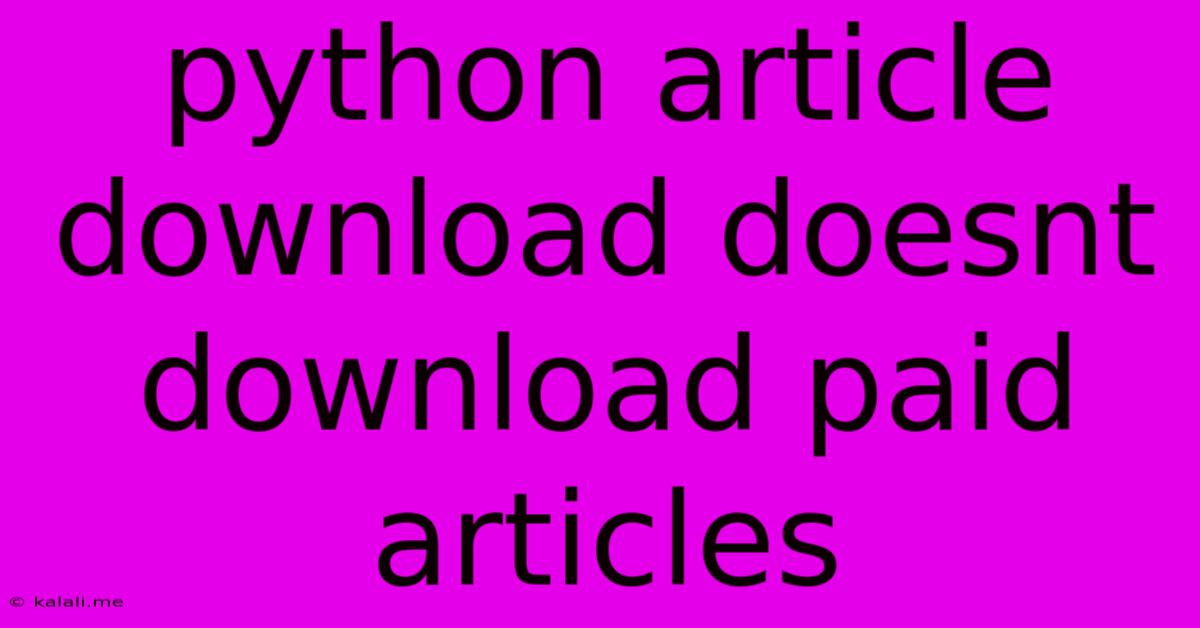
Table of Contents
Python Article Download: Why It Doesn't Download Paid Articles (And How to Potentially Address It – Ethically)
Downloading research papers and articles is a common task for researchers and students. Python scripts offer a powerful way to automate this process, but many encounter problems when attempting to download articles behind paywalls. This article explores why your Python script might fail to download paid articles and outlines some ethical approaches to consider. Remember, unauthorized access to paid content is illegal and unethical.
Understanding the Limitations: The primary reason your Python script likely fails to download paid articles is due to website security measures. Websites like ScienceDirect, JSTOR, and SpringerLink implement robust anti-scraping techniques, including:
- IP Blocking: Repeated requests from the same IP address can trigger automatic blocking.
- User-Agent Detection: Websites can identify requests coming from scripts by analyzing the User-Agent header. A standard Python
requestslibrary often reveals its bot-like nature. - JavaScript Rendering: Many websites rely heavily on JavaScript to load content. Simple HTTP requests won't capture dynamically loaded content.
- CAPTCHA and Login Requirements: Websites frequently use CAPTCHAs to prevent automated access and require login credentials for accessing subscribed content.
Ethical Alternatives to Bypassing Paywalls:
Instead of attempting to circumvent these security measures (which is illegal and unethical), consider these ethical alternatives:
- Institutional Access: If you are affiliated with a university or research institution, leverage their subscriptions. Most institutions provide access to a vast collection of academic databases.
- Open Access Resources: Search for open-access versions of the article. Many journals and publishers offer open-access publishing options. Use search engines like Google Scholar with filters for open access.
- Direct Contact with Authors: Contact the authors directly and politely request a copy of their paper. Many researchers are happy to share their work.
- Interlibrary Loan: Your local library might offer interlibrary loan services, allowing you to request articles from other libraries.
- Legal Purchase or Subscription: If the article is crucial to your research, consider purchasing it or subscribing to the relevant journal.
Improving Your Python Script (For Legitimate Use Cases):
Even when downloading publicly accessible articles, your script needs improvements to avoid detection. Here's how:
- Rotate User-Agents: Use a rotating User-Agent to mimic human browsing behavior.
- Introduce Delays: Add random delays between requests to avoid overwhelming the server.
- Respect
robots.txt: Check the website'srobots.txtfile to understand which parts of the site are disallowed for scraping. - Use Headless Browsers: For websites relying heavily on JavaScript, consider using a headless browser like Selenium or Playwright to render the page and extract the content. This simulates a real browser environment.
- Handle Errors Gracefully: Implement proper error handling to catch issues like network errors, HTTP errors, and CAPTCHAs.
Example (Illustrative, not for bypassing paywalls): This example demonstrates basic downloading with error handling. It should not be used to access paid content.
import requests
def download_article(url):
try:
response = requests.get(url, headers={'User-Agent': 'Mozilla/5.0'})
response.raise_for_status() # Raise HTTPError for bad responses (4xx or 5xx)
return response.content
except requests.exceptions.RequestException as e:
print(f"Error downloading article: {e}")
return None
# Replace with a public URL
article_url = "https://www.example.com/public-article.pdf"
article_content = download_article(article_url)
if article_content:
with open("article.pdf", "wb") as f:
f.write(article_content)
print("Article downloaded successfully!")
Remember, ethical considerations should always guide your actions. Focusing on legitimate methods for accessing research materials will ensure compliance with copyright laws and respect the intellectual property of authors and publishers.
Latest Posts
Latest Posts
-
What Is The Average Iq For A 9 Year Old
Jul 13, 2025
-
How Long Does It Take For Brandy Melville To Ship
Jul 13, 2025
-
How Many Times Does 3 Go Into 30
Jul 13, 2025
-
In What Episode Of Bleach Does Ichigo Ask Orihime Out
Jul 13, 2025
-
How Much Is 4 Oz Chocolate Chips
Jul 13, 2025
Related Post
Thank you for visiting our website which covers about Python Article Download Doesnt Download Paid Articles . We hope the information provided has been useful to you. Feel free to contact us if you have any questions or need further assistance. See you next time and don't miss to bookmark.