Python Check Whether A Value Is Within A Range
Kalali
Jun 08, 2025 · 3 min read
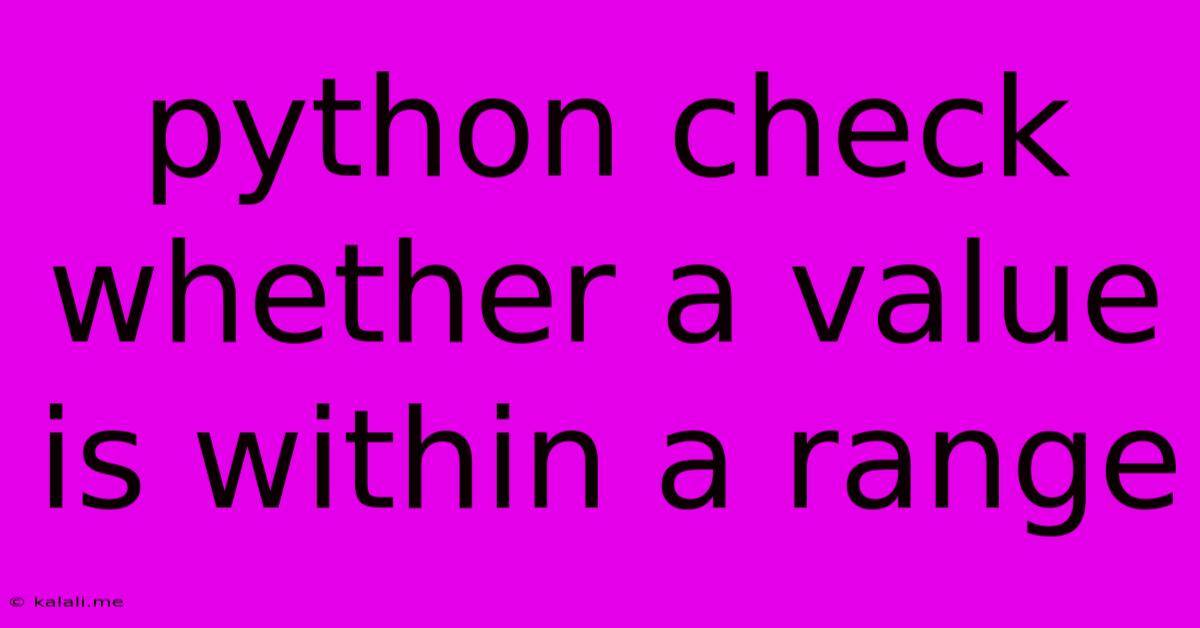
Table of Contents
Python: Checking if a Value is Within a Range
Determining if a value falls within a specified range is a common task in programming. This article will explore several efficient and Pythonic ways to check if a value resides within a given numerical range, covering various scenarios and best practices for clean, readable code. We'll examine both inclusive and exclusive ranges and address potential error handling.
Python offers multiple approaches to accomplish this, each with its own strengths and weaknesses. Understanding these different methods empowers you to choose the most suitable technique for your specific coding needs.
Method 1: Using the in operator with range()
This straightforward method leverages Python's built-in range() function and the in operator. It's ideal for checking if an integer falls within a specified inclusive range (including the start and end values).
def is_within_range_inclusive(value, start, end):
"""Checks if a value is within a range (inclusive)."""
return value in range(start, end + 1)
# Example usage:
print(is_within_range_inclusive(5, 1, 10)) # Output: True
print(is_within_range_inclusive(0, 1, 10)) # Output: False
print(is_within_range_inclusive(10, 1, 10)) # Output: True
Important Note: This method is efficient for integer ranges but can be less performant for large ranges or floating-point numbers. The range() function creates a sequence in memory, which can consume significant resources for extensive ranges.
Method 2: Using comparison operators
This approach employs direct comparison operators (<, >, <=, >=) for a more flexible and potentially more efficient solution, especially when dealing with floating-point numbers or large ranges.
def is_within_range_inclusive_comparison(value, start, end):
"""Checks if a value is within a range (inclusive) using comparisons."""
return start <= value <= end
# Example usage:
print(is_within_range_inclusive_comparison(5.5, 1, 10)) # Output: True
print(is_within_range_inclusive_comparison(10, 1, 10)) # Output: True
print(is_within_range_inclusive_comparison(11,1,10)) # Output: False
def is_within_range_exclusive(value, start, end):
"""Checks if a value is within a range (exclusive)."""
return start < value < end
print(is_within_range_exclusive(5, 1, 10)) # Output: True
print(is_within_range_exclusive(1, 1, 10)) # Output: False
print(is_within_range_exclusive(10, 1, 10)) # Output: False
This method directly compares the value against the boundaries, making it suitable for various data types and range sizes. It avoids creating an explicit sequence in memory like range(), improving performance for large ranges or floating-point numbers.
Handling Edge Cases and Error Handling
Consider adding error handling to manage potential issues like incorrect input types:
def is_within_range_robust(value, start, end):
"""Checks if a value is within a range (inclusive), handling potential errors."""
try:
if not isinstance(value, (int, float)):
raise TypeError("Value must be a number.")
if not isinstance(start, (int, float)) or not isinstance(end, (int, float)):
raise TypeError("Start and end values must be numbers.")
return start <= value <= end
except TypeError as e:
print(f"Error: {e}")
return False
print(is_within_range_robust("hello", 1, 10)) # Output: Error: Value must be a number. False
This enhanced version gracefully handles non-numeric inputs, preventing unexpected crashes. Choose the method that best suits your specific needs and context, considering factors like data types, range sizes, and the importance of error handling. Remember to prioritize readability and maintainability in your code.
Latest Posts
Latest Posts
-
How To Know The Brand Of A Generic Headphone Jack
Jun 08, 2025
-
How To Get A Sawmill In Terraria
Jun 08, 2025
-
Volume Of Sphere By Triple Integration
Jun 08, 2025
-
What If A Discord Has No Mods
Jun 08, 2025
-
In The Cloud Or On The Cloud
Jun 08, 2025
Related Post
Thank you for visiting our website which covers about Python Check Whether A Value Is Within A Range . We hope the information provided has been useful to you. Feel free to contact us if you have any questions or need further assistance. See you next time and don't miss to bookmark.