R Showing All Entries As Singularity In Regression
Kalali
May 26, 2025 · 4 min read
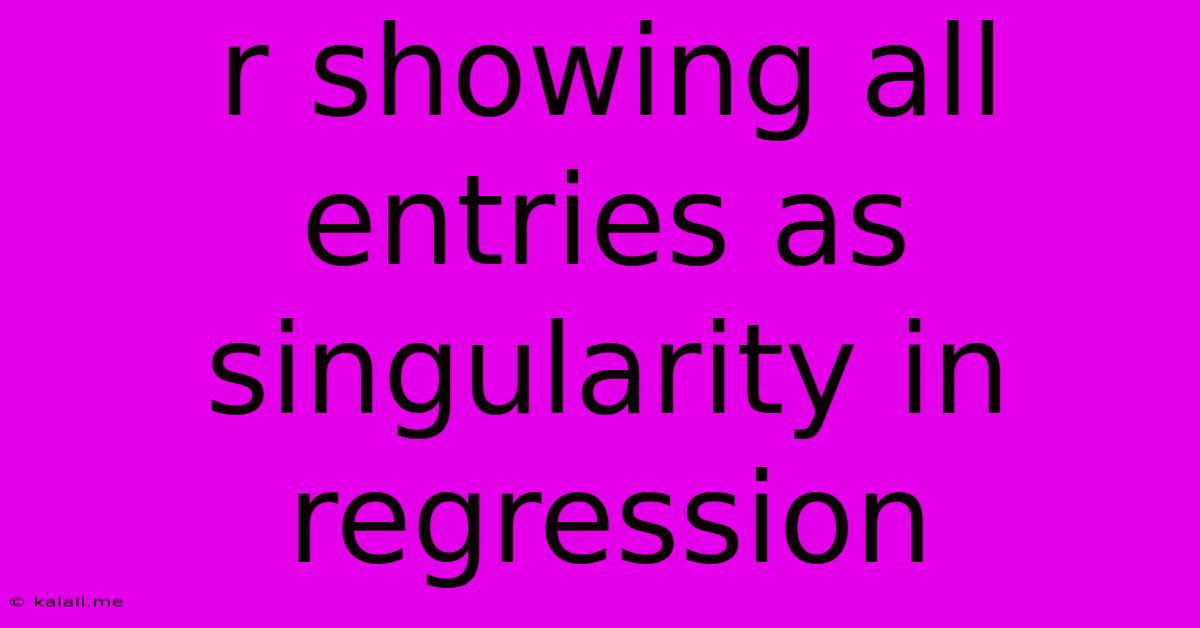
Table of Contents
R Showing All Entries as Singularity in Regression: Troubleshooting and Solutions
Regression analysis is a powerful statistical tool, but encountering a "singularity" error in R can be frustrating. This error, often accompanied by messages like "singularities in the linear model," indicates a problem with your data's linear independence. This means your predictor variables are collinear, meaning at least one variable is a linear combination of others. This prevents the model from accurately estimating coefficients, as it can't distinguish the individual effects of highly correlated variables. This article will explore the root causes of this issue and provide practical solutions for resolving it in R.
Understanding the Singularity Problem
A singular matrix occurs when the determinant of your predictor matrix (X) is zero or very close to zero. This matrix, composed of your independent variables, needs to be full rank – meaning all columns are linearly independent. If they are not, the matrix is singular, and the model cannot be estimated using standard methods. This frequently happens when:
- Perfect Multicollinearity: One or more predictor variables are perfectly correlated. For example, if you include both
weight_kgandweight_lbsas predictors, the model will fail as one is a simple linear transformation of the other. - High Multicollinearity: Predictor variables are highly, but not perfectly, correlated. While not strictly a singularity, high correlation leads to unstable and unreliable coefficient estimates with inflated standard errors. R might still run the model, but the results will be questionable.
- Too Many Predictors, Too Few Observations: Having many predictors relative to the number of observations can also lead to singularity or near-singularity. This is particularly problematic with high-dimensional data.
- Redundant Variables: Including variables that essentially measure the same thing (e.g., different measures of customer satisfaction) can introduce redundancy and lead to singularity.
Diagnosing the Problem in R
Before jumping to solutions, accurately diagnosing the source is key. Here's how:
-
Examine Correlation Matrix: Use the
cor()function to calculate the correlation matrix of your predictor variables. High correlations (close to +1 or -1) suggest multicollinearity. Visualize this using a heatmap withheatmap(cor(your_data_frame)). -
Variance Inflation Factor (VIF): VIF measures how much the variance of a coefficient is inflated due to multicollinearity. Values above 5 or 10 (depending on your tolerance) suggest problematic multicollinearity. The
vif()function from thecarpackage is useful for this. Install it usinginstall.packages("car").
Solutions for Singularity in R
Depending on the cause, several strategies can resolve the issue:
-
Remove Redundant Variables: Carefully review your predictor variables. Eliminate variables that are highly correlated or redundant. Prioritize those with stronger theoretical justification or clearer interpretation.
-
Feature Engineering: Instead of removing variables, combine them. For example, instead of
weight_kgandweight_lbs, create a singleweightvariable using a consistent unit. -
Principal Component Analysis (PCA): PCA transforms your correlated variables into a new set of uncorrelated variables (principal components). These components can then be used as predictors in your regression model. The
prcomp()function in R performs PCA. -
Regularization Techniques (Ridge or Lasso): These techniques shrink coefficients towards zero, especially for highly correlated predictors, making the model more stable. The
glmnetpackage provides functions for implementing these methods.
Example: Implementing PCA in R
Let's assume you have a data frame called mydata with correlated predictors.
# Install and load necessary packages
install.packages("car") # if you don't have it already
library(car)
install.packages("ggfortify")
library(ggfortify)
# Perform PCA
pca <- prcomp(mydata[, -c(dependent_variable_index)], scale = TRUE) # scale = TRUE centers and scales the data
# Visualize PCA results
autoplot(pca)
# Create a new data frame with principal components
mydata_pca <- data.frame(mydata[,dependent_variable_index], pca$x[,1:k]) # k is the number of principal components to retain
# Fit the regression model using principal components
model_pca <- lm(dependent_variable ~ ., data = mydata_pca)
summary(model_pca)
Remember to replace dependent_variable_index with the column index of your dependent variable and k with the number of principal components you want to retain (based on the PCA plot).
Conclusion
A singularity error in R regression indicates problems with your predictor variables. By carefully examining correlations, using VIF, and employing techniques like PCA or regularization, you can address this issue and obtain reliable regression results. Remember that careful data preprocessing and feature engineering are crucial steps in building robust and meaningful regression models.
Latest Posts
Latest Posts
-
What Is 20 Percent Of 800 000
Jul 12, 2025
-
Words That Start With Y In Science
Jul 12, 2025
-
Prevent An Expressway Emergency By Merging Without
Jul 12, 2025
-
How Many Grams Of Sugar In A Pound
Jul 12, 2025
-
7am To 11am Is How Many Hours
Jul 12, 2025
Related Post
Thank you for visiting our website which covers about R Showing All Entries As Singularity In Regression . We hope the information provided has been useful to you. Feel free to contact us if you have any questions or need further assistance. See you next time and don't miss to bookmark.