Reimport The Files In Python After Editing
Kalali
Jun 05, 2025 · 3 min read
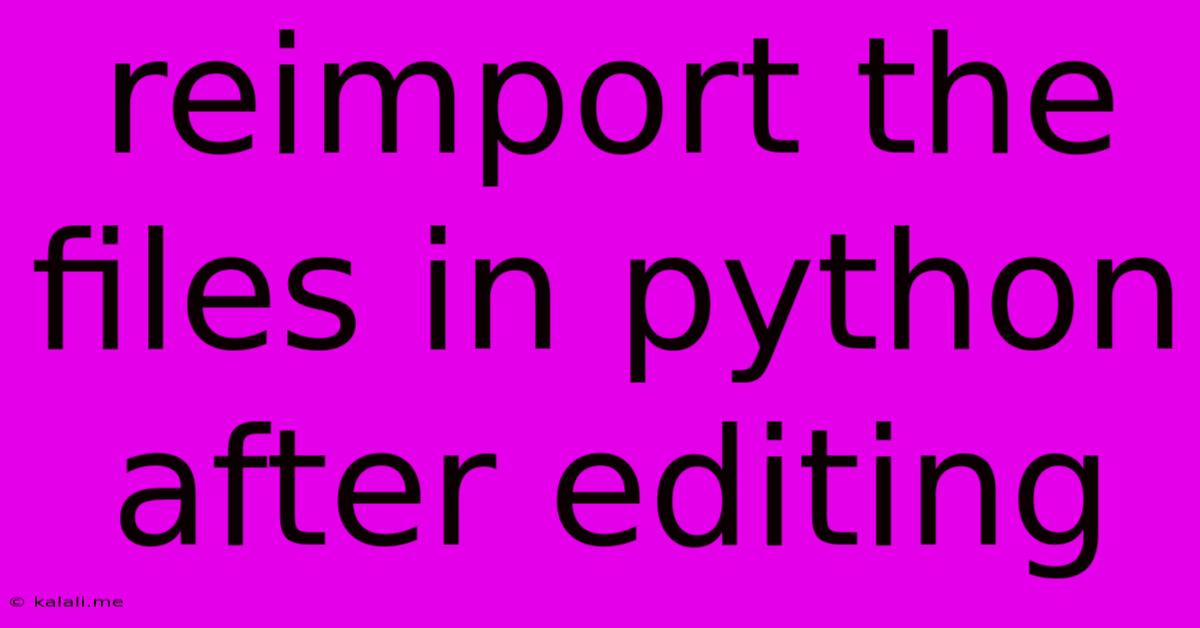
Table of Contents
Reimporting Edited Files in Python: A Comprehensive Guide
This article provides a complete guide on how to effectively reimport modified Python files during development. Efficiently reloading changes without restarting your interpreter can significantly boost your productivity. We'll explore various methods, from simple techniques suitable for smaller projects to more robust solutions for larger, complex applications.
Why Reimporting is Crucial
During the iterative development process, you'll frequently make edits to your Python files. Manually restarting your interpreter every time you make a change is time-consuming and disrupts your workflow. Reimporting allows you to instantly see the effects of your code modifications, speeding up your debugging and development cycle. This is especially beneficial when working with interactive environments like Jupyter Notebooks or IPython.
Methods for Reimporting Python Files
Several strategies facilitate reimporting edited files:
1. The Simplest Approach: Restarting the Kernel (Jupyter Notebooks & IPython)
In interactive environments like Jupyter Notebooks and IPython, the simplest solution is often the best. After saving your changes, simply restart the kernel. This clears the interpreter's memory, ensuring it loads the updated version of your file upon re-execution. While straightforward, this method is less efficient for larger projects with extensive setup.
2. Using importlib.reload()
For more control and efficiency within a Python script or interactive session, the importlib.reload() function offers a powerful solution. This function reloads a previously imported module, replacing the old version in memory with the updated one.
import importlib
import my_module
# ... some code using my_module ...
# Make changes to my_module.py
importlib.reload(my_module)
# ... continue using the updated my_module ...
This method is cleaner and faster than restarting the entire kernel, making it ideal for iterative development. Remember to replace my_module with the actual name of your module.
3. Auto-reloading with Tools like autoreload (IPython)
IPython offers the %autoreload magic command, automating the reimport process. This command automatically reloads imported modules whenever they are modified.
%load_ext autoreload
%autoreload 2
import my_module
# ... your code ...
The 2 in %autoreload 2 ensures that modules are reloaded even if they're imported indirectly through other modules. This is extremely helpful for larger projects with many interdependencies.
4. Advanced Techniques: Watchdog and Custom Solutions
For very large or complex projects, you might consider more sophisticated approaches involving file monitoring tools like watchdog. watchdog allows you to trigger actions (like reimporting) whenever files are modified. While this requires more advanced setup, it provides ultimate automation for seamless development. You could potentially create a custom script that integrates watchdog with importlib.reload() to fully automate the reimporting process.
Best Practices and Considerations
- Save your changes: Ensure that you save your changes to the file before attempting to reimport.
- Error Handling: Implement appropriate error handling to gracefully manage potential issues during the reimport process. Unexpected errors during reload can interrupt your workflow.
- Module Structure: Maintain a well-organized module structure to minimize conflicts and simplify the reimporting process, especially when using
%autoreload. - Testing: Thoroughly test your code after reimporting to ensure that the changes function as expected.
By mastering these reimporting techniques, you can significantly enhance your Python development workflow, saving valuable time and effort while improving overall productivity. Choose the method that best fits your project's scale and complexity. Remember that efficient reimporting is a cornerstone of a streamlined and effective Python development process.
Latest Posts
Latest Posts
-
The Book Of Annals Of Solomon
Jun 06, 2025
-
Whole Wheat Vs Whole Wheat Flour
Jun 06, 2025
-
Can Low Oil Cause Knock Sensor Code
Jun 06, 2025
-
How To Write Height In Feet
Jun 06, 2025
-
How To Establish The Trigonometric Identity Calculator
Jun 06, 2025
Related Post
Thank you for visiting our website which covers about Reimport The Files In Python After Editing . We hope the information provided has been useful to you. Feel free to contact us if you have any questions or need further assistance. See you next time and don't miss to bookmark.