Remove File With Space In Name Linux
Kalali
May 24, 2025 · 3 min read
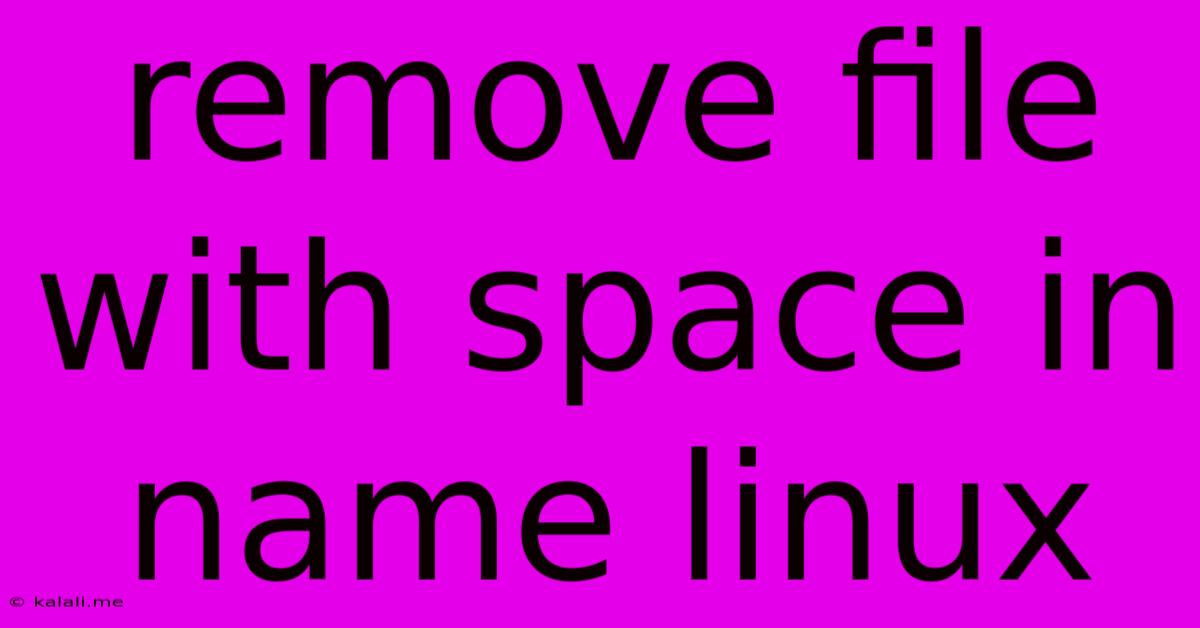
Table of Contents
Removing Files with Spaces in Their Names on Linux: A Comprehensive Guide
Dealing with files containing spaces in their names on Linux can sometimes be tricky. While seemingly simple, the presence of spaces can throw off commands if not handled correctly. This guide provides several reliable methods for removing such files, catering to different comfort levels with the command line. Understanding these methods will significantly improve your Linux file management skills.
Why Spaces Cause Issues and How to Avoid Them
Spaces in filenames are generally discouraged in Linux because they require special handling. Many command-line utilities interpret a space as a separator between arguments. This means a filename with spaces needs to be enclosed to be treated as a single unit. While there are workarounds, it's best practice to avoid spaces in filenames whenever possible, using underscores or hyphens instead.
Methods for Removing Files with Spaces
Here are several proven methods to safely remove files with spaces in their names, ranging from beginner-friendly to more advanced techniques:
1. Using Single Quotes: The Easiest Approach
The simplest and most reliable method is to enclose the filename in single quotes ('). This tells the shell to treat the entire string within the quotes as a single argument.
rm 'My Document.txt'
This method works flawlessly in most scenarios. Replace 'My Document.txt' with the actual filename including spaces.
2. Using Double Quotes: An Alternative Method
Double quotes (") also work, but single quotes are generally preferred because they prevent variable expansion and other potential issues. However, if you encounter unusual characters, double quotes might offer more flexibility.
rm "My Document.txt"
Again, replace the example filename with your actual file name.
3. Escaping Spaces with Backslashes: A More Technical Approach
You can also escape spaces within the filename using backslashes (\). Each space needs its own backslash. This method is less readable but can be useful in scripts or complex situations.
rm My\ Document.txt
This method requires careful attention to detail to avoid errors.
4. Using Wildcard Characters (*): For Multiple Files
If you need to delete multiple files with spaces in their names, you can use wildcard characters. Be extremely cautious when using wildcards, as they can unintentionally delete files you didn't intend to remove.
rm 'My Document*.*'
This command will remove all files starting with "My Document" followed by any extension. Always double-check your wildcard pattern before executing the command.
5. Using the find Command: Advanced Search and Deletion
The find command provides more advanced searching capabilities. This is particularly useful when dealing with files in specific directories or matching complex patterns.
find . -name 'My Document.txt' -delete
This command searches the current directory (.) for 'My Document.txt' and deletes it. Remember to replace the filename with your actual file name and adjust the search path as needed. Use caution; the -delete option is irreversible.
Important Considerations and Best Practices:
- Always double-check your commands before executing them, especially when using wildcards. Accidental deletion can lead to data loss.
- Regularly back up your data. This is crucial for protecting against accidental deletion or other data loss scenarios.
- Avoid spaces in filenames whenever possible. Use underscores or hyphens instead for better compatibility and easier management.
- Use the most straightforward method (single quotes) unless you have a specific reason to use a more advanced technique.
By understanding these methods, you can confidently manage files with spaces in their names on Linux, ensuring efficient and error-free file management. Remember to always prioritize data safety and use caution when deleting files.
Latest Posts
Latest Posts
-
7am To 11am Is How Many Hours
Jul 12, 2025
-
If Your 35 What Year Was You Born
Jul 12, 2025
-
How Many Cups Is 1 Pound Of Cheese
Jul 12, 2025
-
30 X 30 Is How Many Square Feet
Jul 12, 2025
-
How Much Does A Half Oz Weigh
Jul 12, 2025
Related Post
Thank you for visiting our website which covers about Remove File With Space In Name Linux . We hope the information provided has been useful to you. Feel free to contact us if you have any questions or need further assistance. See you next time and don't miss to bookmark.