Remove Number From End Of Variable Values R
Kalali
May 30, 2025 · 3 min read
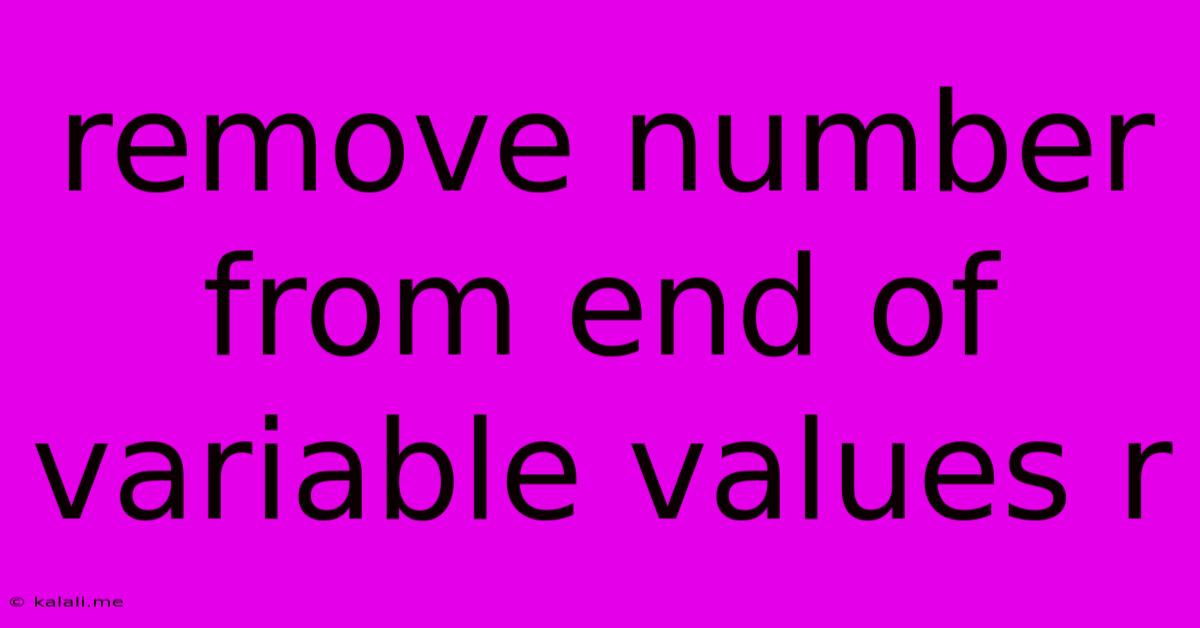
Table of Contents
Removing Numbers from the End of Variable Values in R
This article provides a comprehensive guide on how to efficiently remove trailing numbers from the end of variable values within R. This common data cleaning task is crucial for ensuring data consistency and accuracy, especially when dealing with messy datasets containing alphanumeric identifiers. We'll explore several approaches, comparing their effectiveness and suitability for different scenarios. Understanding these techniques will significantly improve your R data manipulation skills.
Common Scenarios & Why This Matters
Removing trailing numbers is vital in various data analysis situations. Imagine you have a dataset where product names are coded as "ProductA123," "ProductB456," etc. For analysis focusing on product type, the trailing numbers are irrelevant and even obstructive. Similarly, removing trailing sequence numbers from filenames or identifiers is frequently necessary for data merging or analysis. Inconsistent data formats can lead to errors in subsequent analyses, so cleaning your data effectively is crucial for reliable results.
Methods for Removing Trailing Numbers
We'll use the stringr package for its powerful and intuitive string manipulation functions. Remember to install it if you haven't already: install.packages("stringr").
1. Using stringr::str_remove() with Regular Expressions:
This is a flexible and powerful method. Regular expressions allow you to specify patterns to match and remove. We'll use a regular expression to target any digits at the end of a string.
library(stringr)
data <- c("ProductA123", "ProductB456", "ProductC789", "ProductD")
cleaned_data <- str_remove(data, "\\d+$")
print(cleaned_data)
\\d+$: This regular expression matches one or more digits (\\d+) at the end of the string ($). Thestr_remove()function then replaces this matched pattern with an empty string, effectively removing the trailing numbers.
2. Using gsub() with Regular Expressions:
The base R function gsub() offers similar functionality to str_remove().
data <- c("ProductA123", "ProductB456", "ProductC789", "ProductD")
cleaned_data <- gsub("\\d+$", "", data)
print(cleaned_data)
This achieves the same result as the stringr method, demonstrating the flexibility of regular expressions in R.
3. Handling Variations with More Complex Regex:
What if your data contains numbers interspersed within the text, not just at the end? You can adjust the regular expression accordingly. For example, to remove all numbers from the strings:
data <- c("ProductA123", "ProductB456", "ProductC789", "Product1D2")
cleaned_data <- gsub("[0-9]+", "", data)
print(cleaned_data)
[0-9]+: This matches one or more digits anywhere within the string.
4. Error Handling & Edge Cases:
Consider the scenario where your data might contain NA values. Standard functions will throw errors. We can use functions like ifelse to handle this elegantly:
data <- c("ProductA123", "ProductB456", "ProductC789", NA, "ProductD")
cleaned_data <- ifelse(is.na(data), NA, gsub("\\d+$", "", data))
print(cleaned_data)
This example prevents errors by checking for NA values before applying the string manipulation.
Choosing the Right Method
The best method depends on your specific data and requirements. stringr offers a more modern and user-friendly interface, while gsub() is a powerful base R function. For simple trailing number removal, both are equally effective. For more complex pattern matching or error handling, incorporating ifelse or more intricate regular expressions ensures robust and reliable data cleaning. Remember to always preview your results to verify that the cleaning process is working as expected. Thorough testing on a small sample of your data is crucial before applying any cleaning method to the entire dataset.
Latest Posts
Latest Posts
-
Water Damage To Ceiling How To Fix
Jun 01, 2025
-
What Is A Mux Flip Flop
Jun 01, 2025
-
Transfer Function Of A Notch Filter
Jun 01, 2025
-
Negative I Am A Meat Popsicle
Jun 01, 2025
-
How Do You Say Ticket In Spanish
Jun 01, 2025
Related Post
Thank you for visiting our website which covers about Remove Number From End Of Variable Values R . We hope the information provided has been useful to you. Feel free to contact us if you have any questions or need further assistance. See you next time and don't miss to bookmark.