Remove Whitespace Between Two Lines In Pre
Kalali
Jun 11, 2025 · 3 min read
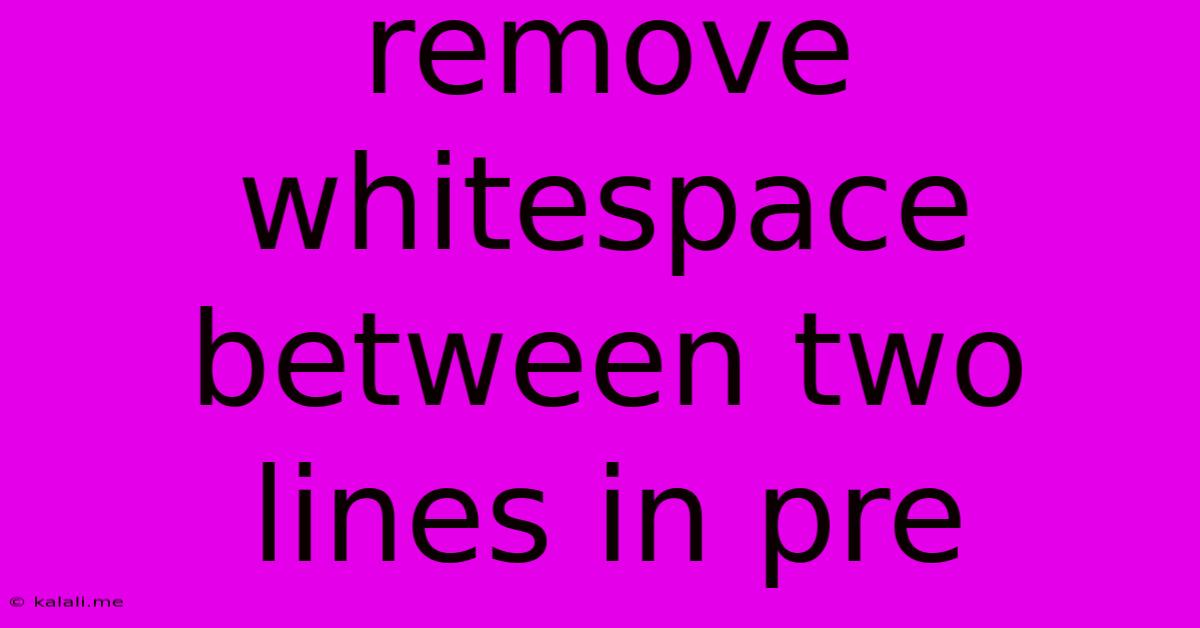
Table of Contents
Removing Whitespace Between Lines in <pre> Tags: A Comprehensive Guide
Are you struggling with unwanted whitespace between lines in your <pre> tags? This comprehensive guide will walk you through several effective methods to eliminate those pesky extra spaces and ensure your preformatted text displays exactly as intended. This is crucial for maintaining code readability and presentation, especially when sharing code snippets on websites or blogs. We'll cover various scenarios and provide clear, practical solutions.
Understanding the Problem: Why Whitespace Appears in <pre>
The <pre> tag (preformatted text) preserves whitespace—spaces, tabs, and newlines—exactly as it's written in your HTML code. This is its primary function: to display text with consistent formatting. However, this can lead to unexpected extra lines or spaces if you haven't meticulously crafted your code or if you're dealing with text from external sources. Understanding the source of the problem is the first step towards fixing it. Common causes include:
- Extra spaces or tabs: Accidental extra spaces or tabs in your source code directly translate to extra whitespace in the rendered output.
- Line breaks: Unnecessary line breaks within your code will also result in extra lines.
- Inconsistencies in text formatting: Mixing spaces and tabs can cause unpredictable spacing inconsistencies.
Effective Methods to Remove Whitespace
Here are several practical approaches to tackle whitespace issues within your <pre> elements, ranging from simple code cleanup to more advanced techniques.
1. Clean Up Your Source Code:
This is the most fundamental solution. Carefully review your code and remove any unnecessary spaces, tabs, or line breaks. Pay close attention to leading and trailing whitespace at the beginning and end of lines. This simple act often resolves the issue entirely.
2. Using Regular Expressions (for complex scenarios):
If you're dealing with large amounts of preformatted text or text from external sources, manually cleaning up the code can be tedious and prone to errors. Regular expressions offer a powerful way to find and replace patterns. You can use JavaScript or a server-side scripting language to perform these replacements before displaying the text within the <pre> tag. A regex like /\s+/g can replace multiple consecutive whitespace characters with a single space. However, caution is needed; ensure the regular expression accurately targets only the unwanted whitespace.
3. CSS Techniques (for specific styling needs):
While not directly removing whitespace, CSS can manipulate the visual representation. For instance, you might use white-space: pre-wrap; to allow line breaks within the <pre> element while preventing extra spaces from being displayed as extra lines. However, this approach alters the original whitespace formatting and might not be suitable in all cases.
4. Server-Side Processing (for dynamic content):
If your preformatted text is dynamically generated, you can perform whitespace cleanup on the server before sending the HTML to the client. This allows for more efficient and robust whitespace management, particularly beneficial for large volumes of data.
Choosing the Right Approach
The best method depends on the nature of your preformatted text and the complexity of the whitespace issue. For simple cases, cleaning up the source code is usually sufficient. For more complex scenarios, regular expressions or server-side processing offer more powerful and efficient solutions. Always prioritize code cleanliness and consistency for maintainability. Remember, a well-structured and clean codebase is easier to debug and maintain in the long run.
By carefully considering these methods, you can effectively manage whitespace within your <pre> tags, resulting in cleaner, more readable, and more aesthetically pleasing code snippets on your website.
Latest Posts
Latest Posts
-
New York University Average Sat Score
Jun 12, 2025
-
How Many Are On A Basketball Team
Jun 12, 2025
-
What Part Of The Atom Has No Charge
Jun 12, 2025
-
Which Of The Following Is An Example Of Operating System
Jun 12, 2025
-
What Is The Difference Between A Shortage And A Scarcity
Jun 12, 2025
Related Post
Thank you for visiting our website which covers about Remove Whitespace Between Two Lines In Pre . We hope the information provided has been useful to you. Feel free to contact us if you have any questions or need further assistance. See you next time and don't miss to bookmark.