Replace Double Light Switch With Caseta
Kalali
May 25, 2025 · 3 min read
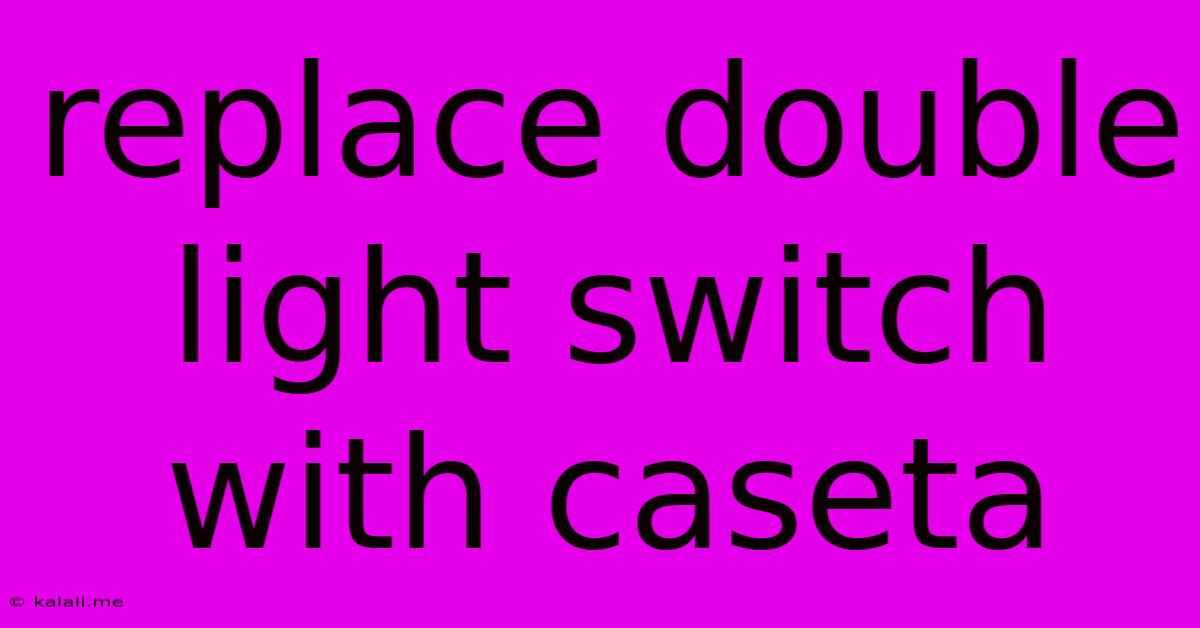
Table of Contents
Replacing a Double Light Switch with Lutron Caseta
Are you ready to upgrade your lighting control with the convenience and smart home integration of Lutron Caseta? Replacing a double light switch with a Caseta dimmer is a straightforward project, even for DIY beginners. This guide will walk you through the process, ensuring a smooth and successful installation. This will improve your home's energy efficiency and add a touch of modern sophistication.
What You'll Need:
- Lutron Caseta Smart Dimmer: Choose the model compatible with your lighting type (e.g., incandescent, LED, halogen). For a double switch setup, you'll need two dimmers.
- Screwdrivers: Phillips and flathead.
- Voltage Tester: Essential for safety! Always ensure power is off before working with electrical wiring.
- Wire Strippers/Cutters: For neat and safe wire connections.
- Wire Nuts: To securely connect wires.
- Electrical Tape: For extra insulation and to secure wire connections.
- Optional: Caseta Smart Bridge: This is required to control your lights remotely via the app or voice assistants like Alexa or Google Assistant. If you already have a bridge, you can skip this.
Step-by-Step Guide:
1. Safety First! Turn Off the Power:
This is the most crucial step. Locate your breaker box and switch off the breakers controlling the circuit powering your double switch. Use your voltage tester to verify that the power is completely off at the switch location.
2. Remove the Old Double Switch:
- Unscrew the faceplate of your existing double switch.
- Carefully remove the switch(es) from the electrical box. You might need to gently pry them out. Take note of the wire connections before removing them.
3. Understanding the Wiring:
A double switch typically uses three or four wires:
- Hot (usually black): Carries power to the switch.
- Neutral (usually white): Completes the circuit.
- Ground (usually bare copper or green): Provides safety grounding.
- Switched Hot (usually black): Carries power to the lights. A double switch will have two of these.
4. Wiring the Lutron Caseta Dimmers:
- Connect the neutral wires: Connect all neutral wires (white) together using wire nuts.
- Connect the ground wires: Connect all ground wires (bare copper or green) together using a wire nut.
- Connect the hot wire: Connect the hot wire (black) to the common terminal of one Caseta dimmer.
- Connect the switched hot wires: Connect the switched hot wires from each light to the respective traveler terminals on the Lutron dimmer(s).
- Secure the wires: Carefully tuck all wires neatly into the electrical box and ensure all connections are secure and insulated properly.
5. Mount and Test:
- Carefully push the Caseta dimmers into the electrical box.
- Attach the faceplates.
- Turn the power back on at the breaker box.
- Test the switches – they should now operate independently and dim the lights.
6. Setting Up the Lutron Caseta App:
- Download the Lutron Caseta app on your smartphone or tablet.
- Follow the in-app instructions to connect the dimmers to your home Wi-Fi network and the Caseta Smart Bridge (if necessary).
Troubleshooting:
- Lights don't work: Double-check all wire connections, ensure the breaker is on, and verify the correct dimmer settings.
- Dimmers don't respond to the app: Ensure your Wi-Fi connection is strong, and check the bridge's connection. Restart the bridge and dimmers if necessary.
Important Considerations:
- Always prioritize safety: If you're uncomfortable working with electricity, consult a qualified electrician.
- Understand your wiring: Incorrect wiring can cause damage to your equipment or even fire hazards.
- Compatibility: Ensure your Lutron Caseta dimmer is compatible with your lighting type.
By following these steps, you can successfully replace your double light switch with Lutron Caseta dimmers, adding smart home capabilities and enhanced lighting control to your home. Remember to always prioritize safety and consult a professional if you feel unsure about any step of the process.
Latest Posts
Latest Posts
-
How To Buff Scratches Out Of Stainless Steel
May 25, 2025
-
Sesame Oil Vs Toasted Sesame Oil
May 25, 2025
-
How To Remove A Scratch From A Wood Floor
May 25, 2025
-
Skyrim Is Smithing Expertice Boosted By Insightful Enchanter
May 25, 2025
-
Why Were The Atreides Atomics On Arrakis
May 25, 2025
Related Post
Thank you for visiting our website which covers about Replace Double Light Switch With Caseta . We hope the information provided has been useful to you. Feel free to contact us if you have any questions or need further assistance. See you next time and don't miss to bookmark.