Reset Lightning-combobox To Select An Option
Kalali
May 23, 2025 · 3 min read
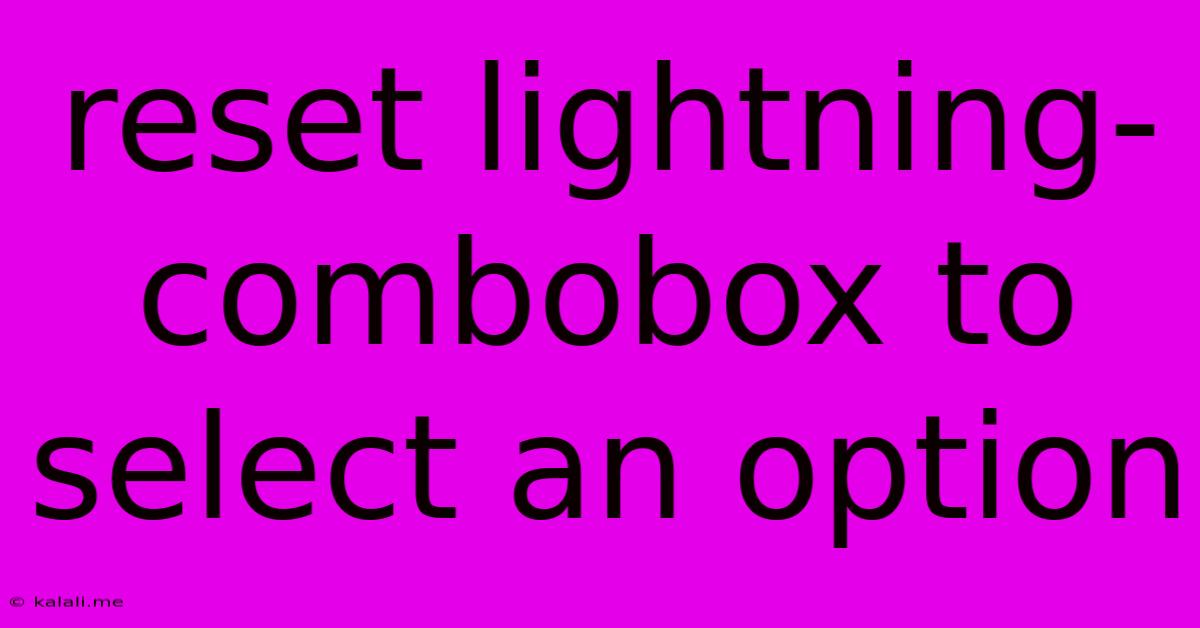
Table of Contents
Resetting a Lightning-combobox to a Default Option: A Comprehensive Guide
This article provides a comprehensive guide on how to effectively reset a Lightning-combobox component in Salesforce Lightning Web Components (LWC) to a default or pre-selected option. We'll explore various techniques, best practices, and considerations for achieving this functionality smoothly within your application. Understanding how to manage component state is crucial for building robust and user-friendly LWC applications.
The ability to reset a combobox is frequently needed for user interface improvements and enhanced user experience. This might be triggered by a button click, form reset, or even a change in other components on the page. We will cover methods tailored to different scenarios.
Understanding the Challenge
The Lightning-combobox, like many other input components, maintains its selected value internally. Simply assigning a null or empty value to the value property might not always trigger a visual reset. This is because the component might not automatically update its display based on a simple property assignment. To ensure a complete reset, we need to employ strategies that force the component to re-render and reflect the desired default state.
Methods for Resetting the Lightning-combobox
Here are several effective methods to reset your Lightning-combobox to a default selection:
1. Using @track Property and Direct Assignment:
This is the most straightforward method. By using a tracked property to hold the selected value and directly assigning the default value, you can trigger a re-render.
import { LightningElement, api, track } from 'lwc';
export default class MyComponent extends LightningElement {
@track selectedValue = 'defaultOption'; // Default value
handleReset() {
this.selectedValue = 'defaultOption';
}
}
HTML:
Remember to define your options array appropriately. This method works reliably for simple reset scenarios.
2. Utilizing wire Service and Data Refresh:
If your combobox options are fetched dynamically using a wire service, resetting might involve refreshing the wired data. This can be useful when the default option depends on other data changes.
import { LightningElement, wire } from 'lwc';
import getOptions from '@salesforce/apex/MyController.getOptions';
export default class MyComponent extends LightningElement {
@wire(getOptions) options;
selectedValue;
handleReset() {
this.selectedValue = undefined; // or set to a specific default option
}
}
This approach re-fetches data and effectively refreshes the combobox, allowing it to reflect the default state upon re-rendering.
3. Programmatic Focus and Selection Change:
This is a more advanced technique involving programmatically setting focus and changing the selection using the component's API. While generally not needed for simple resets, it offers greater control in complex scenarios. This method would usually require interaction with underlying DOM elements, and this should be approached cautiously to prevent conflicts with future Lightning Component updates. A more maintainable and future-proof approach would be to use one of the methods described above.
Best Practices
- Clear Default Value: Always define a clear default value for your
selectedValueproperty. - Error Handling: Implement proper error handling, especially when dealing with dynamic data fetching.
- Component Lifecycle: Understand how the component's lifecycle methods (e.g.,
connectedCallback,renderedCallback) can affect the reset process. - Testing: Thoroughly test your reset functionality to ensure it behaves as expected under various conditions.
By following these strategies and best practices, you can effectively reset your Lightning-combobox to a default option, thereby enhancing the user experience and ensuring the robustness of your LWC application. Remember to choose the method that best suits the complexity of your application and the specific requirements of your reset functionality.
Latest Posts
Latest Posts
-
If Your 35 What Year Was You Born
Jul 12, 2025
-
How Many Cups Is 1 Pound Of Cheese
Jul 12, 2025
-
30 X 30 Is How Many Square Feet
Jul 12, 2025
-
How Much Does A Half Oz Weigh
Jul 12, 2025
-
Calories In An Omelette With 3 Eggs
Jul 12, 2025
Related Post
Thank you for visiting our website which covers about Reset Lightning-combobox To Select An Option . We hope the information provided has been useful to you. Feel free to contact us if you have any questions or need further assistance. See you next time and don't miss to bookmark.