Resolve Cassandra Does Not Return Data
Kalali
May 26, 2025 · 3 min read
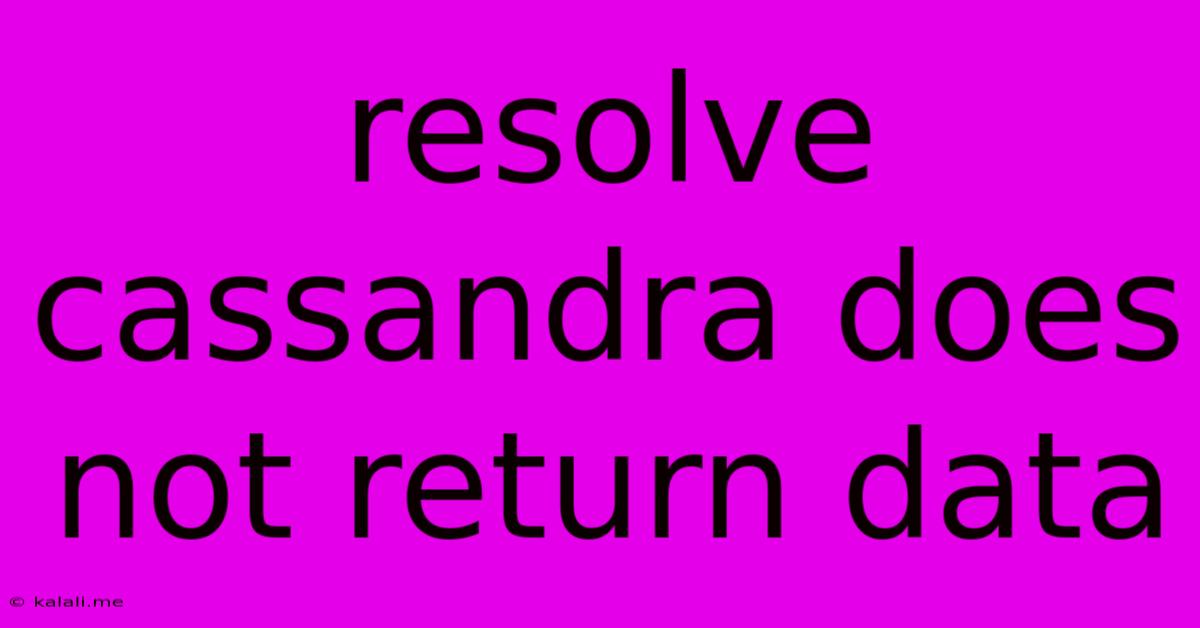
Table of Contents
Resolve Cassandra Does Not Return Data: Troubleshooting Your Queries
Cassandra, a highly scalable NoSQL database, can sometimes present challenges when retrieving data. If your Cassandra queries aren't returning expected results, don't panic! This comprehensive guide will walk you through common causes and effective troubleshooting steps to resolve the issue of Cassandra not returning data. This article covers everything from simple syntax errors to more complex data model problems, equipping you with the knowledge to diagnose and fix your queries.
Common Reasons Why Cassandra Doesn't Return Data:
Several factors can lead to a Cassandra query failing to return the expected data. Let's examine the most frequent culprits:
-
Incorrect Query Syntax: This is the most common error. Even a small typo can prevent your query from executing correctly. Double-check your
SELECT,WHERE, andFROMclauses for any mistakes. Remember to pay close attention to capitalization and special characters. -
Data Model Issues: An improperly designed data model can significantly impact query performance and retrieval. Inefficiently structured tables, missing indexes, or poor partition key selection can all hinder data access.
-
Incorrect Partition Key: The partition key is crucial for data retrieval in Cassandra. If your
WHEREclause doesn't correctly specify the partition key, Cassandra won't find the data. -
Filtering Issues: Problems with your
WHEREclause's filtering conditions (e.g., incorrect column names, data type mismatches, or flawed comparison operators) frequently lead to zero results. -
Insufficient Data: Sometimes, the simple explanation is that the data you're trying to retrieve doesn't exist in the database. Verify your data insertion process to ensure the data was properly added.
-
Connection Problems: Confirm that your application has a stable and correct connection to your Cassandra cluster. Network issues or misconfigured connection parameters can prevent data retrieval.
-
Permissions Issues: Ensure the user account executing the query has the necessary read permissions on the targeted table.
-
Consistency Levels: Choosing the wrong consistency level might influence whether your query returns data immediately. Experiment with different consistency levels to see if it affects your result.
Troubleshooting Steps:
Here's a systematic approach to troubleshooting your Cassandra queries:
-
Verify Query Syntax: Use a Cassandra client (e.g., cqlsh) or your application's debugging tools to execute the query directly. Examine the error messages carefully; they often pinpoint the problem precisely.
-
Inspect Your Data Model: Analyze your table schema. Is the partition key effectively designed for your queries? Are there any missing indexes that could improve query performance? Consider using a clustering column to improve retrieval efficiency.
-
Check Data Existence: Use
SELECT * FROM your_table LIMIT 10;to verify that data exists in the table. If no data appears, investigate your data insertion process. -
Examine the
WHEREClause: Carefully review theWHEREclause of your query. Make sure you're filtering using the correct column names, data types, and comparison operators. Also, ensure the partition key is correctly specified. -
Test Connection: Ensure a robust connection to the Cassandra cluster. Check your connection string and network connectivity.
-
Review Permissions: Confirm the user running the query has appropriate read permissions for the targeted table.
-
Adjust Consistency Level: If appropriate for your application, experiment with different consistency levels (e.g.,
ONE,QUORUM,LOCAL_QUORUM,EACH_QUORUM) to see if it resolves the issue. A lower consistency level will return data faster but with a slightly higher chance of stale data. -
Use
cqlshfor Diagnostics: Thecqlshcommand-line tool is invaluable for direct interaction with Cassandra. It allows you to quickly execute queries and examine the results without the intermediary of an application. -
Check Cassandra Logs: Examine the Cassandra server logs for any error messages related to your queries. These logs can often provide valuable insights into underlying problems.
-
Monitor Cluster Health: Utilize monitoring tools to check the health of your Cassandra cluster. Issues such as node failures or network problems can affect data retrieval.
By systematically addressing these potential issues and using the troubleshooting steps outlined above, you can effectively resolve instances where your Cassandra queries fail to return data. Remember to always prioritize proper data modeling and query optimization for a robust and efficient Cassandra deployment.
Latest Posts
Latest Posts
-
How To Say My Love In Spanish
May 27, 2025
-
Error Unexpected Method Appcast Called On Cask Adoptopenjdk11
May 27, 2025
-
Lucifer Was The Angel Of Music
May 27, 2025
-
See You In The Funny Papers Meaning
May 27, 2025
-
How To Get Rust Out Of Clothing
May 27, 2025
Related Post
Thank you for visiting our website which covers about Resolve Cassandra Does Not Return Data . We hope the information provided has been useful to you. Feel free to contact us if you have any questions or need further assistance. See you next time and don't miss to bookmark.