Sctransform Taking Too Long To Run
Kalali
Jun 08, 2025 · 3 min read
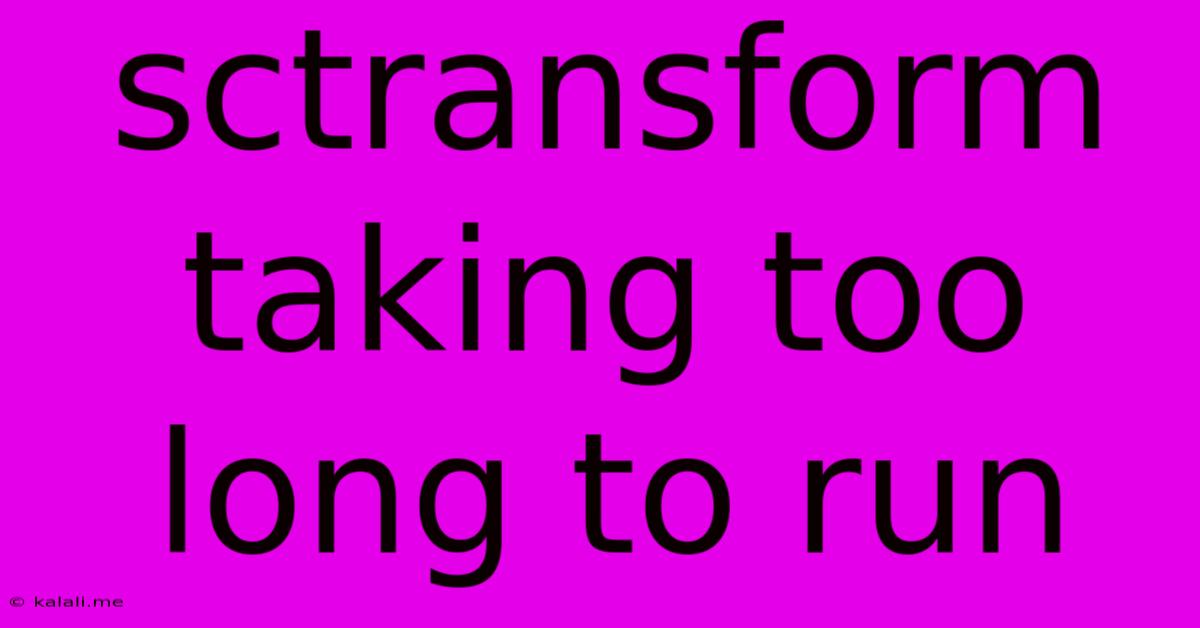
Table of Contents
Why is sctransform Taking So Long to Run? Troubleshooting Strategies for Single-Cell RNA-Seq Data
Single-cell RNA sequencing (scRNA-seq) data analysis often involves using sctransform from the Seurat package in R. This powerful normalization and dimensionality reduction method can significantly improve downstream analyses, but it can also be computationally intensive, sometimes taking an unexpectedly long time to run. This article explores common reasons for prolonged sctransform runtime and provides practical strategies for optimization. Understanding these issues can save you valuable time and resources.
Common Causes of Slow sctransform Execution:
Several factors can contribute to sctransform taking longer than expected. Let's break down the most frequent culprits:
-
Dataset Size: The most obvious factor is the sheer size of your dataset. Larger datasets with a greater number of cells and genes will naturally require more processing time. Analyzing hundreds of thousands of cells can easily take hours, even on powerful machines.
-
Hardware Limitations: The processing power of your computer plays a crucial role.
sctransformis computationally demanding, and insufficient RAM (Random Access Memory) or a slow CPU (Central Processing Unit) will significantly increase processing time. Consider using a machine with more RAM and a faster processor, or exploring cloud computing solutions for larger datasets. SSD (Solid State Drive) storage is also highly beneficial for faster data access. -
Insufficient Cores/Threads:
sctransformcan benefit greatly from parallel processing. If your computer doesn't utilize multiple cores effectively, the processing will be significantly slower. Ensure that your R session is configured to use multiple cores. ThedoParallelpackage can help with this. -
Data Preprocessing: Inadequate preprocessing steps can also indirectly impact
sctransform's speed. For example, if you haven't filtered out low-quality cells or genes,sctransformwill have to process more data, leading to a longer runtime. Robust quality control before normalization is crucial.
Strategies for Optimizing sctransform Performance:
Here are some practical steps you can take to improve the speed of your sctransform runs:
-
Subset your data: If feasible, analyze a representative subset of your data initially. This allows for quicker testing and optimization of parameters before processing the entire dataset.
-
Improve your hardware: Upgrade your RAM, CPU, and consider using an SSD. Cloud computing services like Amazon Web Services (AWS) or Google Cloud Platform (GCP) offer scalable and powerful computing resources.
-
Utilize Parallel Processing: Use the
doParallelpackage to parallelize the processing across multiple cores. This can drastically reduce runtime, especially for large datasets. Experiment with different numbers of cores to find the optimal balance between speed and resource utilization. -
Careful Data Preprocessing: Implement rigorous quality control steps before running
sctransform. Remove low-quality cells and genes to reduce the computational burden. This preprocessing step significantly reduces the amount of datasctransformneeds to handle. -
Experiment with
vstinstead: For very large datasets, consider using thevstmethod instead ofsctransform. Whilesctransformoften provides superior results,vstcan be faster for preliminary analyses or when computational resources are limited. Remember to evaluate the trade-off between speed and the quality of normalization results.
Conclusion:
While sctransform is a powerful tool, understanding its computational demands is crucial for efficient analysis. By carefully considering dataset size, hardware limitations, and implementing optimized preprocessing and parallel processing strategies, you can significantly reduce the runtime and make your scRNA-seq analysis more manageable. Remember to always prioritize data quality and choose the method that best balances computational efficiency with the desired level of analytical rigor.
Latest Posts
Latest Posts
-
How To Get Rid Of Moss On Bricks
Jun 08, 2025
-
Do I Need Interfaces For Unit Testing
Jun 08, 2025
-
What Purpose Does Hreflang Sitemap Serve
Jun 08, 2025
-
Does The Xbox One Cord Fit Xbox 360
Jun 08, 2025
-
Best Places In America For Spring Break
Jun 08, 2025
Related Post
Thank you for visiting our website which covers about Sctransform Taking Too Long To Run . We hope the information provided has been useful to you. Feel free to contact us if you have any questions or need further assistance. See you next time and don't miss to bookmark.