Sed Find And Replace In File
Kalali
May 31, 2025 · 4 min read
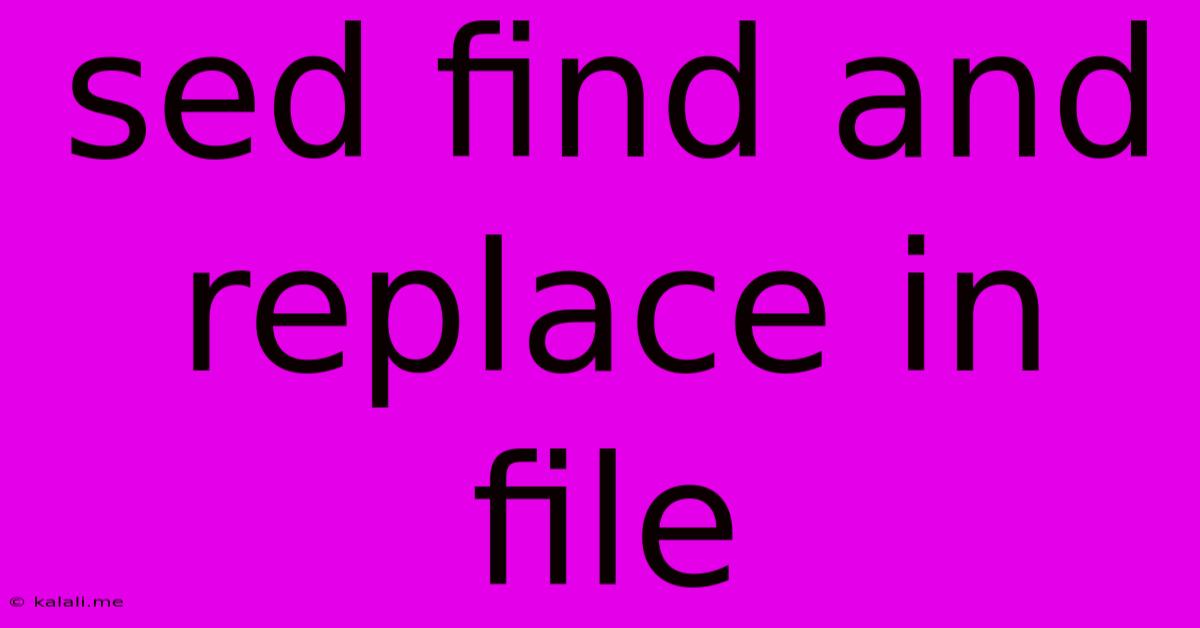
Table of Contents
Mastering Sed: Find and Replace in Files Like a Pro
Finding and replacing text within files is a fundamental task for any programmer, system administrator, or anyone working with text-based data. While simple text editors can handle this for small files, the sed command-line utility in Linux and macOS offers unparalleled power and efficiency for large-scale operations, batch processing, and complex search-and-replace scenarios. This article dives deep into the intricacies of sed's find and replace functionality, empowering you to manipulate text files with precision and speed.
This comprehensive guide covers basic and advanced sed techniques, providing clear explanations and practical examples. We'll explore various options and address common use cases, enabling you to become proficient in using this versatile tool. By the end, you'll be able to confidently perform intricate text manipulations, boosting your productivity significantly.
Understanding the Basics of Sed's Find and Replace
At its core, sed (stream editor) works by reading a file line by line, applying specified commands, and then writing the modified content to standard output (or a new file). The basic syntax for find and replace is:
sed 's/pattern/replacement/g' file.txt
s: This signifies the substitution command./pattern/: This is the regular expression you're searching for./replacement/: This is the text that will replace the found pattern.g: This flag ensures that all occurrences of the pattern on each line are replaced (withoutg, only the first occurrence is replaced).file.txt: This is the input file.
Example: Let's say file.txt contains: "The quick brown fox jumps over the lazy fox." The command:
sed 's/fox/dog/g' file.txt
will output: "The quick brown dog jumps over the lazy dog."
Beyond the Basics: Advanced Sed Techniques
While the basic syntax is straightforward, sed's true power lies in its flexibility and support for advanced features:
- Using delimiters: The forward slash
/is the default delimiter, but you can use any character (except whitespace) for better readability, especially when your pattern or replacement contains slashes. For example:
sed 's|fox|dog|g' file.txt
- Case-insensitive search: The
iflag performs a case-insensitive search:
sed 's/Fox/dog/gi' file.txt
-
Addressing specific lines: You can target specific lines using line numbers or patterns:
- Specific line:
sed '2s/pattern/replacement/g' file.txt(replaces on line 2) - Line range:
sed '1,5s/pattern/replacement/g' file.txt(replaces on lines 1 to 5) - Pattern matching:
sed '/pattern/s/pattern2/replacement/g' file.txt(replaces pattern2 only on lines containing pattern)
- Specific line:
-
Backreferences: Using
\1,\2, etc., you can refer to captured groups within the pattern:
sed 's/\([a-z]\)\([A-Z]\)/\2\1/g' file.txt //Swaps lowercase and uppercase letters if adjacent.
-
Appending and inserting text:
sedcan also append or insert text before or after a pattern:- Append:
sed 's/pattern/&text/g' file.txt(adds "text" after the pattern;&represents the matched pattern) - Insert: This requires using the
ioracommands with an address.
- Append:
-
In-place editing: Use the
-ioption to modify the file directly (exercise caution!):
sed -i 's/pattern/replacement/g' file.txt
Working with Regular Expressions (Regex) in Sed
sed's power is amplified significantly by its use of regular expressions. Mastering regex is crucial for harnessing sed's full potential. Here are some key regex elements useful with sed:
- Character classes:
[abc],[a-z],[^abc](matches any character except a, b, or c) - Quantifiers:
*,+,?,{n},{n,},{n,m} - Anchors:
^(beginning of line),$(end of line) - Alternation:
|(or) - Grouping and capturing:
()
Understanding these elements allows you to create complex and highly specific search patterns.
Conclusion: Mastering Sed for Efficient Text Manipulation
sed is an incredibly versatile tool for text processing. By understanding its core functionalities and mastering the use of regular expressions, you gain a powerful weapon in your arsenal for managing and manipulating text files efficiently. This guide provides a strong foundation; continued practice and exploration will solidify your skills and allow you to tackle even the most complex text manipulation tasks with confidence. Remember to always test your sed commands on a copy of your file first to avoid accidental data loss!
Latest Posts
Latest Posts
-
Two Lights One Switch Wiring Diagram
Jun 02, 2025
-
Cat All Files In A Directory
Jun 02, 2025
-
2 To 1 Mux Truth Table
Jun 02, 2025
-
Why Is My Stained Wood Sticky
Jun 02, 2025
-
What Did Hezekiah Do With His 15 Years
Jun 02, 2025
Related Post
Thank you for visiting our website which covers about Sed Find And Replace In File . We hope the information provided has been useful to you. Feel free to contact us if you have any questions or need further assistance. See you next time and don't miss to bookmark.