Set Phone To Silent On Schedule
Kalali
May 23, 2025 · 3 min read
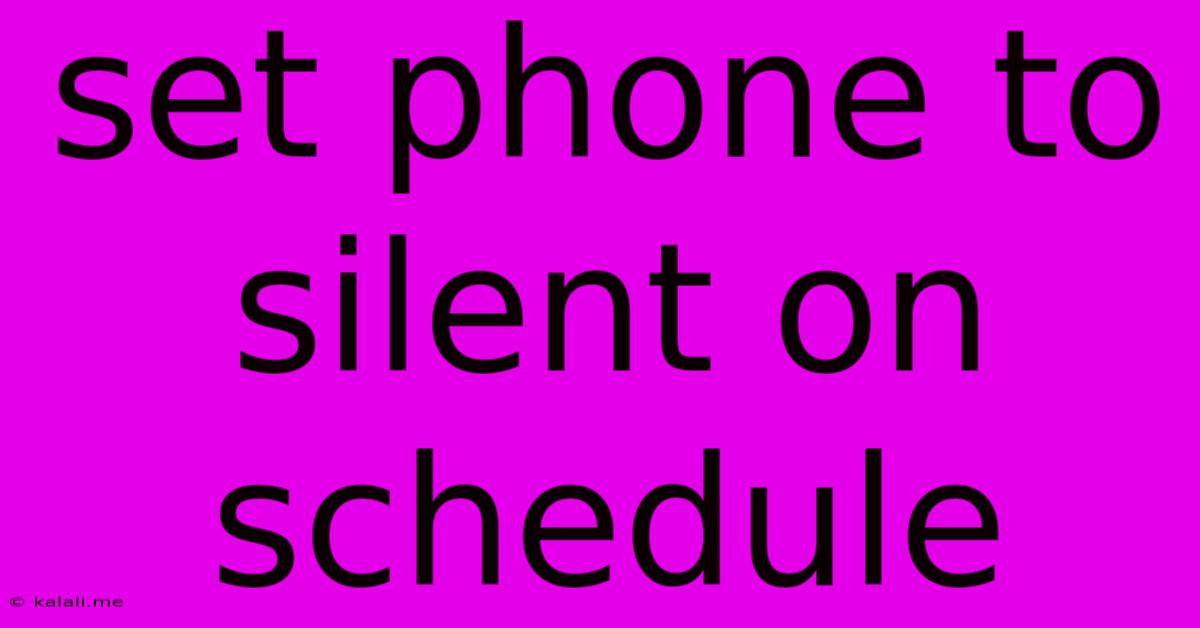
Table of Contents
Set Your Phone to Silent on Schedule: Reclaim Your Peace and Productivity
Tired of constant notifications disrupting your sleep, focus, or precious downtime? Setting your phone to silent on a schedule is a simple yet powerful technique to regain control over your digital life and enhance your well-being. This article will guide you through various methods to automate silent mode, helping you create a more balanced and productive lifestyle. We'll cover everything from using built-in features to exploring third-party apps, ensuring you find the perfect solution for your needs.
Why Schedule Silent Mode?
The relentless buzz of notifications can be incredibly distracting. Scheduling silent mode offers numerous benefits:
- Improved Sleep Quality: Eliminate the disruptive pings and vibrations that can interfere with your sleep cycle. A peaceful night’s rest is crucial for overall health and well-being.
- Enhanced Focus and Productivity: Silence the distractions to concentrate better on tasks requiring deep focus, whether it’s work, study, or creative pursuits.
- Reduced Stress and Anxiety: Constant connectivity can be a significant source of stress. Scheduled silent mode provides periods of digital detox, promoting relaxation and reducing anxiety.
- More Quality Time: Dedicate uninterrupted time to family, friends, and hobbies, free from the constant pull of your smartphone.
- Better Work-Life Balance: Clearly define boundaries between work and personal life by silencing notifications during personal time.
Methods to Schedule Silent Mode
The methods for scheduling silent mode vary depending on your phone's operating system.
Android:
-
Using the built-in Do Not Disturb feature: Most modern Android devices offer a robust Do Not Disturb (DND) feature. You can schedule it to automatically activate and deactivate at specific times. Navigate to your phone's settings, find "Sounds & Vibration" or "Notifications," then look for "Do Not Disturb" or a similar option. Within the DND settings, you should find the ability to schedule it. You can often customize the exceptions, allowing certain contacts or apps to still reach you.
-
Using Third-Party Apps: Several Android apps offer more sophisticated scheduling options and additional features, such as custom profiles and automation capabilities. These apps often provide more granular control over which notifications are allowed through during silent mode.
iOS (iPhone):
-
Utilizing Focus Modes: iOS offers "Focus Modes," which allow you to customize your notification preferences based on different contexts (e.g., Work, Sleep, Personal). You can schedule these Focus Modes to activate and deactivate automatically. Go to your phone's settings, select "Focus," and create or customize your "Sleep" Focus to silence all or specific notifications during your chosen hours.
-
Using the Do Not Disturb feature: Similar to Android, iOS also has a Do Not Disturb feature that can be scheduled. While not as extensive as Focus Modes in its scheduling capabilities, it provides a basic level of control.
Other Methods:
Regardless of your operating system, consider using these complementary strategies:
- Airplane Mode: For complete digital disconnection, use Airplane Mode during designated times. This disables all wireless communication.
- Timer-Based Silent Mode: If precise scheduling isn't crucial, set a timer on your phone to activate silent mode manually, reminding yourself to return to normal settings later.
Choosing the Right Method
The best method for scheduling silent mode depends on your specific needs and preferences. If you require simple scheduling, the built-in features on your phone are sufficient. For advanced customization and automation, exploring third-party apps might be a better option.
By implementing a scheduled silent mode, you can reclaim your peace, boost your productivity, and improve your overall well-being. Experiment with different methods to discover the perfect balance between staying connected and enjoying periods of focused, distraction-free time. Remember, taking control of your digital environment is key to a healthier and more fulfilling life.
Latest Posts
Latest Posts
-
Why Do Dogs Try To Cover Their Food
May 23, 2025
-
At The Drop Of A Dime
May 23, 2025
-
What Does Run Me Like A River Mean
May 23, 2025
-
Encrypt To Random Number Website Generator
May 23, 2025
-
How To Check Continuity With A Multimeter
May 23, 2025
Related Post
Thank you for visiting our website which covers about Set Phone To Silent On Schedule . We hope the information provided has been useful to you. Feel free to contact us if you have any questions or need further assistance. See you next time and don't miss to bookmark.