Shell Exit A Script With Error
Kalali
Jun 06, 2025 · 3 min read
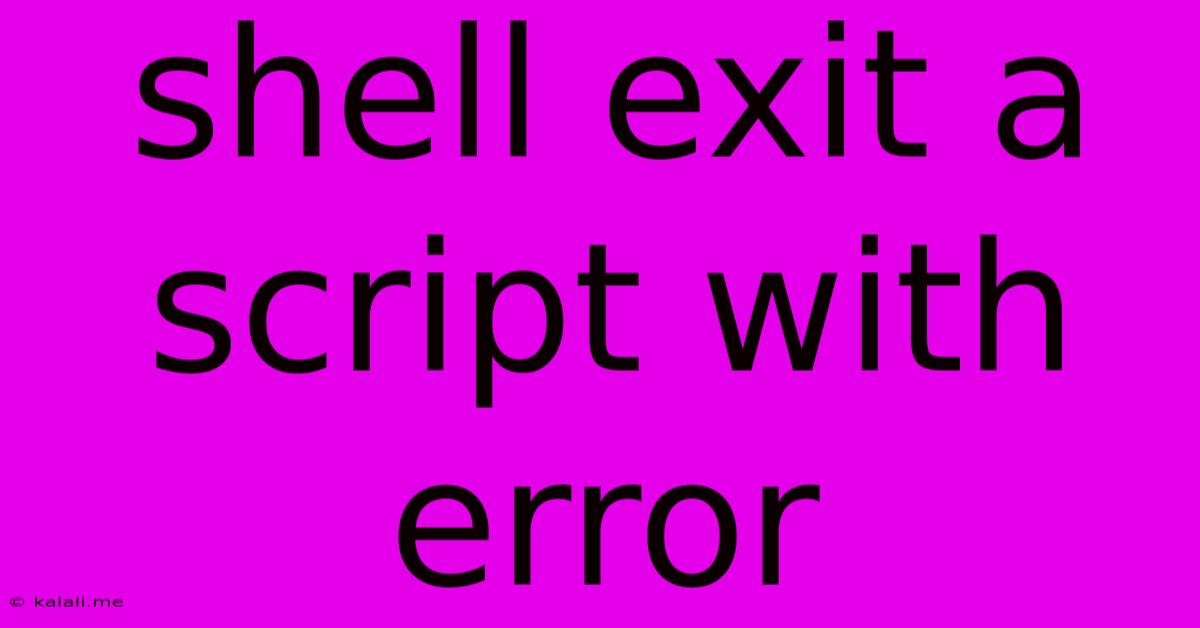
Table of Contents
Shell Script Exit Codes: Gracefully Handling Errors and Success
Exiting a shell script gracefully, especially when encountering errors, is crucial for robust scripting. This article delves into how to effectively manage exit codes in bash and other common shells, ensuring your scripts provide clear feedback to the user and integrate seamlessly into automated workflows. Understanding exit codes allows for better error handling and improved debugging.
Understanding exit codes is vital for any serious shell scripting. They signal whether a command or script completed successfully or encountered an error. A zero exit code typically signifies success, while non-zero codes indicate various types of errors.
Why Use Exit Codes?
Using exit codes provides several key advantages:
- Error Detection: Scripts can check the exit code of commands they run, allowing them to handle errors appropriately, such as logging the error, retrying the operation, or notifying the user.
- Automation: Exit codes are essential for automating tasks. A build script, for instance, might exit with a non-zero code if the compilation fails, preventing subsequent steps in the process from executing.
- Integration: Exit codes allow scripts to integrate seamlessly with other tools and systems. A monitoring system might check the exit code of a script to determine whether to alert administrators of a problem.
- Improved Debugging: Analyzing exit codes is a powerful debugging technique. A non-zero exit code pinpoints exactly where the problem lies in your script.
How to Exit a Shell Script with an Error Code
The primary command for setting an exit code in shell scripting is exit. You can specify a numerical code as an argument to indicate the nature of the exit.
#!/bin/bash
# Attempt to create a directory
mkdir /tmp/mydirectory
# Check if the directory creation was successful
if [ $? -ne 0 ]; then
echo "Error creating directory. Exiting."
exit 1 # Indicate an error
fi
echo "Directory created successfully."
exit 0 # Indicate success
In this example, $? holds the exit code of the previous command (mkdir). If mkdir fails (returns a non-zero exit code), the script prints an error message and exits with code 1. Otherwise, it indicates success with exit code 0.
Remember, the specific meaning of each non-zero exit code is typically defined by the script itself or the application it's interacting with. There is no standardized meaning for all non-zero values beyond that they indicate an error.
Handling Specific Error Scenarios
More sophisticated error handling involves using case statements or if/else blocks to react differently to various error conditions:
#!/bin/bash
# Check if a file exists
if [ ! -f /path/to/my/file.txt ]; then
echo "Error: File not found!"
exit 2 # Specific error code for file not found
fi
# Perform operations on the file...
# ...
exit 0 # Success if file operations complete
This demonstrates a script handling the specific case of a missing file, providing a more informative error message and using a unique exit code.
Best Practices for Exit Codes
- Consistency: Use consistent exit codes across your scripts to make them easier to understand and maintain.
- Documentation: Clearly document the meaning of each exit code in your script's comments.
- Specific Codes: Use specific exit codes to indicate different types of errors. Avoid simply using a generic non-zero code.
- Error Logging: Log errors to a file for later analysis, especially in production environments. This is essential for debugging and tracking problems.
By mastering the use of exit codes, your shell scripts become significantly more robust, maintainable, and suitable for integration into larger systems. Effective error handling is not just good practice; it’s essential for reliable automation and efficient problem resolution.
Latest Posts
Latest Posts
-
How To Recycle Plastics At Home
Jun 06, 2025
-
How To Get Rid Of Dirt Dauber Nest
Jun 06, 2025
-
What Happens If You Dont Grease Brake Pads
Jun 06, 2025
-
Set You Up To Get In Trouble
Jun 06, 2025
-
How To Say Good In German
Jun 06, 2025
Related Post
Thank you for visiting our website which covers about Shell Exit A Script With Error . We hope the information provided has been useful to you. Feel free to contact us if you have any questions or need further assistance. See you next time and don't miss to bookmark.