Slack Says I Have Unread Messages But I Don't
Kalali
Jun 03, 2025 · 3 min read
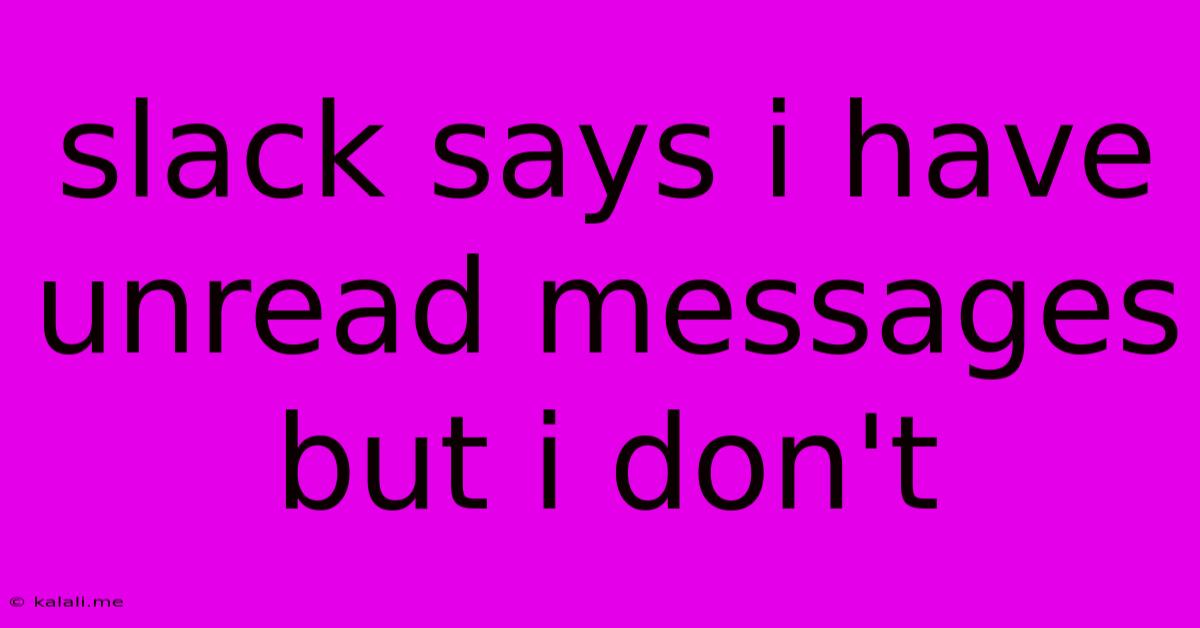
Table of Contents
Slack Says I Have Unread Messages But I Don't: Troubleshooting the Phantom Notification
Are you staring at your Slack workspace, perplexed by that persistent notification telling you there are unread messages, even though you've scrolled through every channel and direct message? This frustrating "phantom notification" problem is more common than you might think. This article will guide you through troubleshooting this issue and getting back to a clear, notification-free Slack experience.
Why is Slack showing unread messages when there aren't any? This glitch can stem from several sources, from simple oversights to more complex Slack quirks. Let's explore the most frequent culprits and how to resolve them.
1. The Obvious (But Often Overlooked): Thorough Channel and DM Checks
Before diving into more complex solutions, ensure you've meticulously checked all channels and direct messages. This includes:
- Individual channels: Carefully scroll through each channel, paying attention to the timestamps. Sometimes a message is hidden within a long thread.
- Direct messages: Check all your direct message conversations, including those with bots or integrations.
- Mentions and keywords: Use Slack's search function (
/search) to look for mentions of your username or specific keywords related to potential notifications.
2. Hidden Channels or Archived Messages: The Sneaky Culprits
- Hidden channels: Check your channel list for any channels you've accidentally hidden. Slack’s interface can sometimes make it easy to miss these. If you use channel groups or are in many channels, this is especially important.
- Archived channels: Review any archived channels. Sometimes messages in these channels can still trigger unread message counts. Remember to check channels you've been removed from as well; those channels might still report unread messages until you refresh the app.
3. Slack App Glitches and Browser Cache: The Technical Troubleshooters
- Restart Slack: The simplest fix is often the most effective. Completely close the Slack app (and your browser, if using the web version) and reopen it. This can resolve temporary software glitches that cause inaccurate unread message counts.
- Clear your browser cache and cookies: If you use the Slack web app, clearing your browser's cache and cookies can resolve issues related to outdated or corrupted data.
- Update Slack: Make sure you're running the latest version of the Slack app. Outdated versions may contain bugs that lead to inaccurate notifications.
- Try a different browser or device: If the problem persists, try accessing Slack using a different browser (e.g., Chrome, Firefox, Safari) or a different device (computer, phone, tablet). This helps identify if the problem is specific to your current setup.
4. Slack Integrations and Bots: The External Influences
- Integration issues: Some integrations or bots might trigger unread message counters without actually sending a new message. Try temporarily disabling integrations to see if this resolves the problem.
- Bot messages: Check for messages from bots that may have triggered a notification but don't require a direct reply.
5. When All Else Fails: Contact Slack Support
If none of the above steps resolve the issue, contacting Slack support directly is your best option. They can investigate your account for any deeper problems or server-side issues causing the inaccurate unread message count.
By systematically working through these steps, you should be able to identify and resolve the cause of your phantom Slack notifications, restoring peace and quiet to your workspace. Remember to regularly check for updates and maintain a clean browser cache to prevent this issue from recurring.
Latest Posts
Latest Posts
-
Pro Tools Automition Track Shortcut Key
Jun 05, 2025
-
Can My Computer Play This Game
Jun 05, 2025
-
Why Roc Curve For Breast Cancer Has Only 1 Corner
Jun 05, 2025
-
Python Linear Programming Region Of Every Variable
Jun 05, 2025
-
Alpha Configuration Bonded To Beta Configuration
Jun 05, 2025
Related Post
Thank you for visiting our website which covers about Slack Says I Have Unread Messages But I Don't . We hope the information provided has been useful to you. Feel free to contact us if you have any questions or need further assistance. See you next time and don't miss to bookmark.