Slurm Split Job To 2 Nodes
Kalali
Jun 04, 2025 · 3 min read
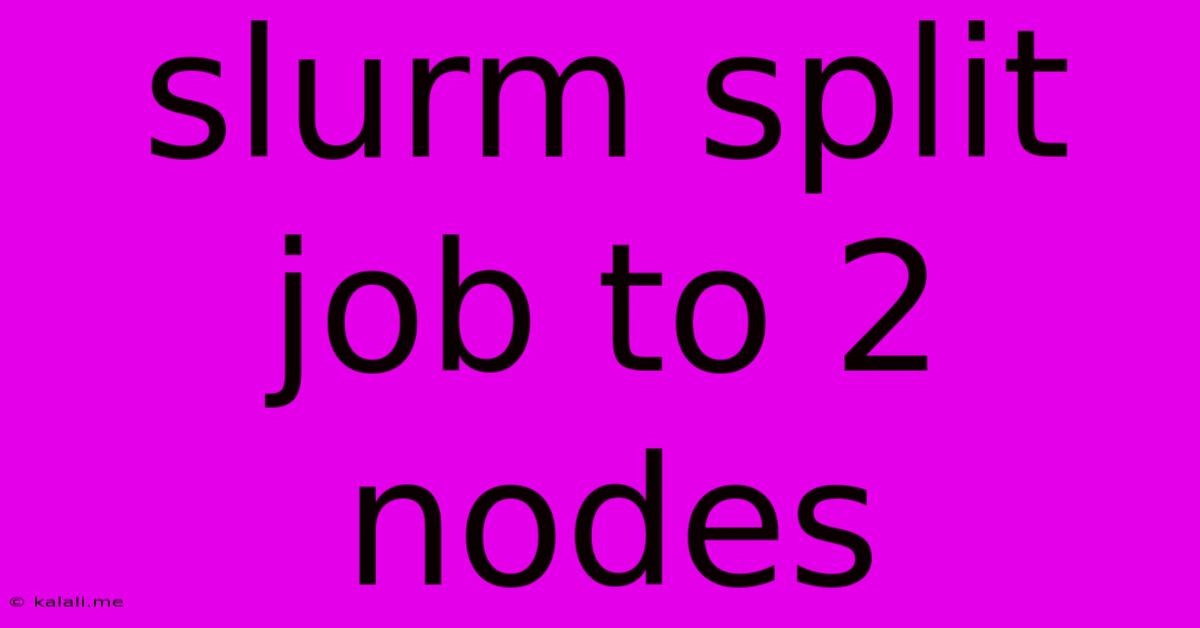
Table of Contents
Splitting Slurm Jobs Across Two Nodes: A Comprehensive Guide
This article provides a comprehensive guide on how to effectively split your Slurm jobs across two nodes, optimizing resource utilization and accelerating your computation. We'll cover the fundamental concepts, essential Slurm commands, and best practices to ensure your job runs smoothly and efficiently. This guide is perfect for users looking to improve their Slurm workflow and leverage the power of distributed computing.
What is Slurm?
Slurm (Simple Linux Utility for Resource Management) is a highly scalable, flexible, and powerful workload manager and job scheduler. It's widely used in High-Performance Computing (HPC) environments to manage and schedule computational tasks across clusters of computers. Understanding Slurm is crucial for efficiently utilizing resources within these environments.
Why Split a Job Across Multiple Nodes?
Splitting a job across multiple nodes, particularly two, offers several key advantages:
- Increased Computational Power: Distributing your workload across multiple nodes drastically reduces the overall runtime by performing computations in parallel.
- Improved Resource Utilization: Efficiently utilizes the available resources of your HPC cluster, preventing bottlenecks and maximizing throughput.
- Enhanced Scalability: Facilitates handling larger datasets and more complex computations that would be impossible on a single node.
Methods for Splitting Slurm Jobs Across Two Nodes:
Several methods exist for distributing your workload, each with its own strengths and weaknesses. The optimal approach depends on the nature of your job and the structure of your data. We'll focus on two common and effective techniques:
1. Using srun with MPI (Message Passing Interface)
MPI is a widely-used standard for parallel programming. This approach is ideal for tasks that can be naturally divided into independent sub-tasks that communicate with each other.
Here's a basic example of a Slurm script utilizing srun and MPI:
#!/bin/bash
#SBATCH --job-name=my_mpi_job
#SBATCH --nodes=2
#SBATCH --ntasks-per-node=16 # Adjust based on your node's cores
#SBATCH --cpus-per-task=1
#SBATCH --time=00:30:00
mpirun -np 32 ./my_mpi_program
This script requests two nodes, with 16 tasks per node (resulting in 32 tasks total). mpirun launches your MPI program across all allocated tasks. Remember to replace ./my_mpi_program with the actual path to your MPI-enabled executable. Adjusting --ntasks-per-node allows you to fine-tune the number of processes per node, based on available cores and memory.
2. Using Array Jobs
Array jobs are perfect when your task can be divided into independent, self-contained units that don't require inter-process communication. Each array task runs as a separate job step.
Here's an example Slurm script utilizing array jobs:
#!/bin/bash
#SBATCH --job-name=my_array_job
#SBATCH --nodes=2
#SBATCH --ntasks=2
#SBATCH --array=1-2 % 2 # Two array tasks, one per node
#SBATCH --time=00:15:00
# Identify the current array task ID
TASK_ID=$SLURM_ARRAY_TASK_ID
# Perform the task specific to this array ID.
# Example: processing a subset of a large dataset.
echo "Task $TASK_ID running on node $(hostname)"
./my_program_part_$TASK_ID
This script requests two nodes and runs two array tasks. The % 2 ensures one task runs on each node. Replace ./my_program_part_$TASK_ID with the command for your individual task, incorporating the $TASK_ID variable to process different parts of the data.
Monitoring Your Slurm Jobs:
Slurm provides robust tools for monitoring the status of your jobs:
squeue: Displays the status of all submitted jobs.scontrol show job <job_id>: Shows detailed information about a specific job.
Optimizing for Performance:
- Node Configuration: Ensure your nodes have sufficient resources (CPU, memory, network bandwidth) for your job requirements.
- Data Locality: If possible, place your data on the nodes where the computations will be performed to minimize I/O overhead.
- Network Communication: For MPI jobs, efficient network communication is critical. Consider using optimized MPI libraries and configuring your network for high-speed communication.
By carefully considering these techniques and best practices, you can effectively split your Slurm jobs across two nodes, achieving significant performance gains and optimizing your high-performance computing workflow. Remember to adapt these examples to your specific application and cluster configuration.
Latest Posts
Latest Posts
-
Mounting Tv To Metal Stud Wall
Jun 06, 2025
-
When Does An Infinite Geometric Series Not Have A Sum
Jun 06, 2025
-
Measure Length Of Curve The Would Be Flattened
Jun 06, 2025
-
Whats A Word To Describe Someone Who Doesnt Have Class
Jun 06, 2025
-
Vader In Bacta Tank Rogue One
Jun 06, 2025
Related Post
Thank you for visiting our website which covers about Slurm Split Job To 2 Nodes . We hope the information provided has been useful to you. Feel free to contact us if you have any questions or need further assistance. See you next time and don't miss to bookmark.