Smoke Detector Beeping After Battery Replaced
Kalali
Jun 08, 2025 · 3 min read
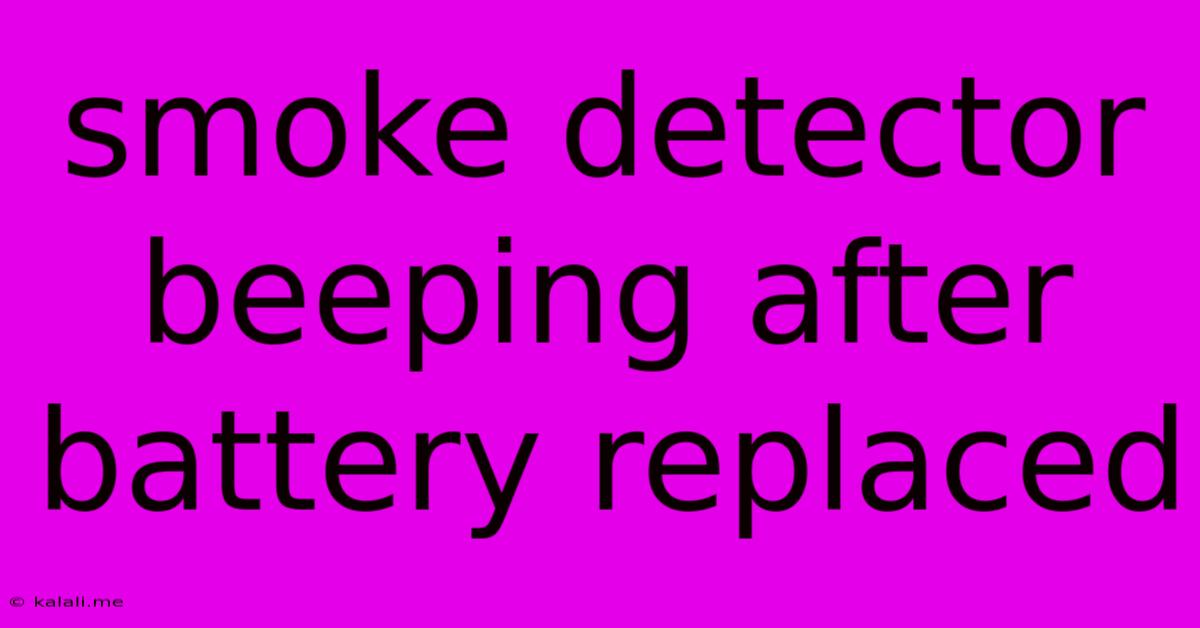
Table of Contents
Smoke Detector Beeping After Battery Replacement: Troubleshooting Guide
Meta Description: Your smoke detector is still beeping even after a new battery? Don't panic! This guide walks you through troubleshooting common causes, from faulty batteries to needing a full detector replacement. Learn how to fix it quickly and safely.
A persistent beep from your smoke detector, even after you've replaced the batteries, is undeniably frustrating. It disrupts your peace and raises concerns about your home's safety. Before you throw your hands up in exasperation, let's troubleshoot the issue systematically. This guide covers the most common reasons why your smoke detector continues to beep after a fresh battery installation and provides solutions to silence the alarm.
Understanding Your Smoke Detector
First, it's helpful to understand the different types of smoke detectors and their potential issues. Most common are ionization and photoelectric detectors. While they both detect smoke, they do so using different methods and might exhibit different failure modes. Understanding your specific type can help narrow down the problem. Check the manufacturer's label on the device for specifics.
Common Causes of Persistent Beeping
Here are some of the most frequent reasons your smoke detector keeps beeping despite a new battery:
-
Faulty Battery: Even brand-new batteries can be defective. Try a different brand or type of battery, ensuring it's the correct voltage specified on the smoke detector. Using an expired battery, even a seemingly new one, is another common mistake. Check the manufacturing date if possible.
-
Low Battery Power (Even with New Batteries): Some detectors require a higher current than others; the new battery might not be supplying enough power if it's low quality or not the correct type.
-
Dirty Sensors: Dust, dirt, or insects can accumulate on the smoke detector's sensors, interfering with its operation and causing false alarms. Carefully clean the sensors with a soft brush or compressed air. Never use water or harsh chemicals.
-
End-of-Life Signal: Smoke detectors have a limited lifespan (typically 7-10 years). A persistent beep, even after a battery change, might indicate the device is nearing the end of its operational life and needs replacing. Check the manufacturer's recommendations for lifespan.
-
Electrical Issues: Problems with your home's wiring or power supply could also affect the detector's performance. If multiple detectors are malfunctioning, this might be a broader electrical issue.
-
Chamber Issues: The sensing chamber of the detector can become obstructed by dust and debris, interfering with the operation. This often requires a more detailed cleaning. Check the manufacturer's instructions for specifics on cleaning the chamber.
-
Internal Malfunction: Despite all the above checks, the smoke detector itself could have an internal fault. This might require replacing the entire unit.
Troubleshooting Steps
Follow these steps to troubleshoot your beeping smoke detector:
- Check the Battery: Try a brand new, high-quality battery of the correct type and voltage.
- Clean the Sensors: Gently clean the sensors using a soft brush or compressed air.
- Check the Manufacturer's Instructions: Refer to your smoke detector's user manual for specific troubleshooting tips. Many manuals outline procedures for identifying end-of-life signals and cleaning the device.
- Test the Detector: Most detectors have a test button. Press it to ensure the alarm sounds. If it doesn't, there is a problem that requires attention.
- Check for Other Detectors: Are other smoke detectors in your home exhibiting similar issues? If so, there may be a broader electrical problem to address.
- Replace the Detector: If all else fails, it's time to replace the smoke detector. They have a limited lifespan, and replacing them is a crucial safety measure.
By following these steps, you should be able to identify the cause of the persistent beeping and get your smoke detector working correctly. Remember, a functioning smoke detector is crucial for home safety, so don't delay addressing the issue. If the problem persists after trying all troubleshooting steps, it's highly recommended to replace the unit to ensure your home's safety.
Latest Posts
Latest Posts
-
How To Run 9 Worlds At The Same Time Minecraft
Jun 08, 2025
-
How To Make Grid In Photoshop
Jun 08, 2025
-
Can I Use My Passport As Id
Jun 08, 2025
-
Where Fig Leaf Came Into Fashion
Jun 08, 2025
-
Can A Non Jew Go To Synagogue
Jun 08, 2025
Related Post
Thank you for visiting our website which covers about Smoke Detector Beeping After Battery Replaced . We hope the information provided has been useful to you. Feel free to contact us if you have any questions or need further assistance. See you next time and don't miss to bookmark.