Smoke Detector Beeping Every 30 Seconds
Kalali
May 26, 2025 · 3 min read
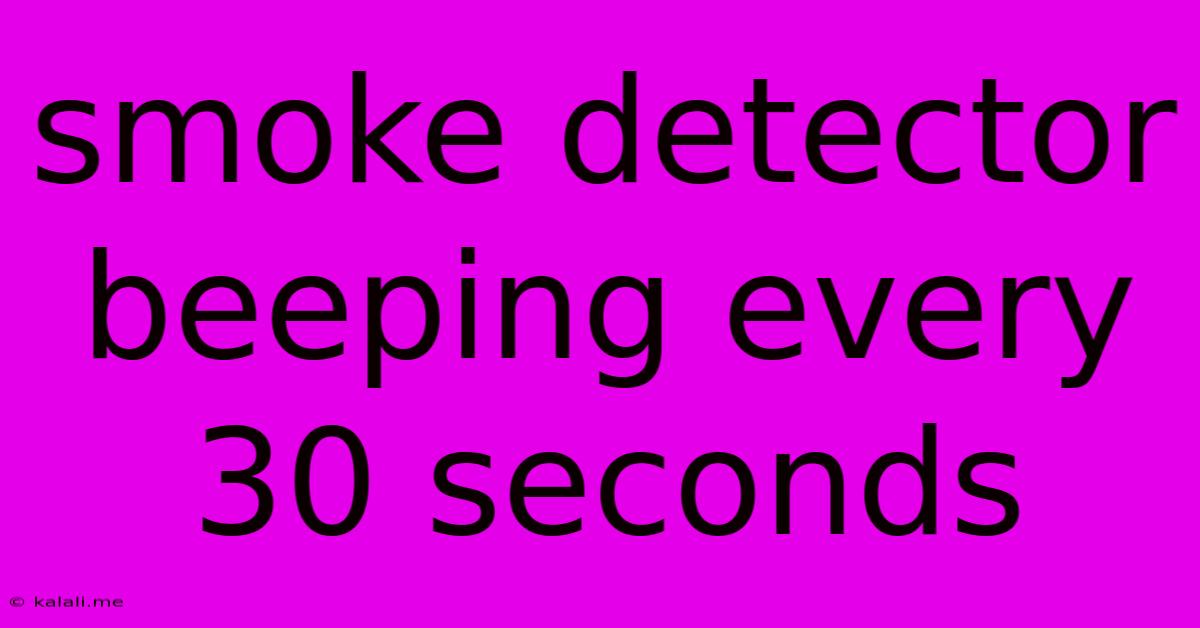
Table of Contents
Smoke Detector Beeping Every 30 Seconds: Troubleshooting and Solutions
A smoke detector beeping every 30 seconds is a common household annoyance, but it's also a crucial signal that something needs attention. Ignoring it could mean overlooking a serious safety hazard. This article will guide you through troubleshooting this issue, covering the most likely causes and how to fix them. Understanding why your smoke alarm is constantly beeping will ensure your home's safety and save you from unnecessary stress.
Why is my smoke detector beeping every 30 seconds? The persistent 30-second beep usually indicates a low battery. However, other problems can cause this irritating sound, including dust accumulation, faulty wiring, or even a malfunctioning unit.
1. Low Battery: The Most Common Culprit
This is the simplest and most frequent reason for the incessant beeping. Smoke detectors rely on batteries to power their sensors and alarm. When the battery power drops below a critical level, the alarm sounds this warning.
- Solution: Replace the battery. Consult your smoke detector's manual for the correct battery type and polarity. Use fresh, high-quality batteries.
2. Dust and Debris Accumulation:
Dust, cobwebs, and other debris can interfere with the smoke detector's sensors, leading to false alarms or the low-battery beep, even if the battery is still relatively new.
- Solution: Carefully vacuum or gently brush the smoke detector's sensors. Ensure you disconnect the power before cleaning. Avoid using harsh chemicals or abrasive cleaners.
3. Faulty Wiring (Hardwired Smoke Detectors):
If your smoke detector is hardwired, a problem with the wiring could trigger the beeping. This is less common than a battery issue but requires professional attention.
- Solution: Contact a qualified electrician to diagnose and repair any wiring problems. Never attempt to repair electrical wiring yourself unless you have the necessary expertise.
4. Malfunctioning Smoke Detector:
After trying the previous solutions, the smoke detector might be faulty. This could be due to age, damage, or internal component failure.
- Solution: Replace the smoke detector. It's crucial to replace smoke detectors every 10 years, regardless of whether they're functioning properly. Outdated units may not provide adequate protection. Consider investing in interconnected smoke detectors for enhanced home safety.
5. Testing the Alarm:
Many smoke detectors have a built-in test button. Accidentally pressing this button could lead to a temporary beeping sound. However, if the beeping persists after a test, it is likely one of the aforementioned issues.
- Solution: Check your smoke detector's manual to understand the testing procedure. If the beeping continues after testing, investigate the other potential causes mentioned above.
Preventing Future Problems:
- Regular Maintenance: Test your smoke detectors monthly and replace batteries annually, ideally at the same time you change your clocks.
- Clean Regularly: Clean your smoke detectors every six months to prevent dust and debris buildup.
- Professional Inspection: Consider having a professional electrician or fire safety inspector check your smoke detectors and wiring every few years.
Ignoring a constantly beeping smoke detector is never a good idea. Addressing the issue promptly ensures your family's safety and peace of mind. By following these troubleshooting steps, you can quickly identify and solve the problem, keeping your home safe from fire hazards. Remember, a functioning smoke detector is crucial for early fire detection and increases your chances of a safe escape.
Latest Posts
Latest Posts
-
Melody Of Twinkle Twinkle Little Star
May 27, 2025
-
What Does Lvp Stand For In Flooring
May 27, 2025
-
How Do I Delete From Reading List On Mac
May 27, 2025
-
How To Attach Dryer Vent Hose To Dryer
May 27, 2025
-
What Is Single Cream In Usa
May 27, 2025
Related Post
Thank you for visiting our website which covers about Smoke Detector Beeping Every 30 Seconds . We hope the information provided has been useful to you. Feel free to contact us if you have any questions or need further assistance. See you next time and don't miss to bookmark.